filmov
tv
How To Use The FILL COMMAND In Minecraft

Показать описание
Learn how to use the fill command in Minecraft! You'll learn all of the available /fill commands including how to fill, replace, outline, keep, and destroy blocks. Plus, how to hollow out an area.
IMPORTANT: This video was created using Bedrock Edition. The /fill commands are a little different on JAVA Edition. We included the syntax for both editions below along with an example.
Note: You do not need to use parentheses or brackets.
*Java Edition*
fill (from) (to) (block) [destroy|hollow|keep|outline|replace]
The fill command also has an optional alternate syntax when using the replace option:
fill (from) (to) (block) replace [(filter)]
*Bedrock Edition*
fill (from: x y z) (to: x y z) (tileName: Block) [tileData: int] [oldBlockHandling: FillMode]
The fill command also has an optional alternate syntax for replace mode:
fill (from: x y z) (to: x y z) (tileName: Block) (tileData: int) replace [replaceTileName: Block] [replaceDataValue: int]
Example:
/fill 52 63 -1516 33 73 -1536 minecraft:stone replace minecraft:orange_glazed_terracotta [Java Edition only]
/fill 52 63 -1516 33 73 -1536 stone 0 replace orange_glazed_terracotta [Bedrock Edition only]
*Video Chapters*
00:45 - How to Use the Fill Command in Minecraft
02:33 - How to make a Hollow Area
02:52 - How to Make an Outline
03:44 - How to Use the Keep Command With /Fill
04:10 - How to Replace Blocks in Minecraft
04:51 - How to Use the Destroy Command
05:51 - My Thoughts on the /Fill Command
And be sure to follow us:
We are a kid-friendly and family-friendly channel!
#minecraft #minecrafttutorial #howtominecraft
IMPORTANT: This video was created using Bedrock Edition. The /fill commands are a little different on JAVA Edition. We included the syntax for both editions below along with an example.
Note: You do not need to use parentheses or brackets.
*Java Edition*
fill (from) (to) (block) [destroy|hollow|keep|outline|replace]
The fill command also has an optional alternate syntax when using the replace option:
fill (from) (to) (block) replace [(filter)]
*Bedrock Edition*
fill (from: x y z) (to: x y z) (tileName: Block) [tileData: int] [oldBlockHandling: FillMode]
The fill command also has an optional alternate syntax for replace mode:
fill (from: x y z) (to: x y z) (tileName: Block) (tileData: int) replace [replaceTileName: Block] [replaceDataValue: int]
Example:
/fill 52 63 -1516 33 73 -1536 minecraft:stone replace minecraft:orange_glazed_terracotta [Java Edition only]
/fill 52 63 -1516 33 73 -1536 stone 0 replace orange_glazed_terracotta [Bedrock Edition only]
*Video Chapters*
00:45 - How to Use the Fill Command in Minecraft
02:33 - How to make a Hollow Area
02:52 - How to Make an Outline
03:44 - How to Use the Keep Command With /Fill
04:10 - How to Replace Blocks in Minecraft
04:51 - How to Use the Destroy Command
05:51 - My Thoughts on the /Fill Command
And be sure to follow us:
We are a kid-friendly and family-friendly channel!
#minecraft #minecrafttutorial #howtominecraft
Комментарии
 0:02:48
0:02:48
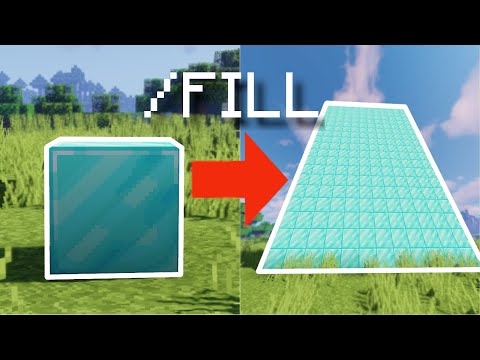 0:03:32
0:03:32
 0:06:50
0:06:50
 0:05:41
0:05:41
 0:00:41
0:00:41
 0:06:43
0:06:43
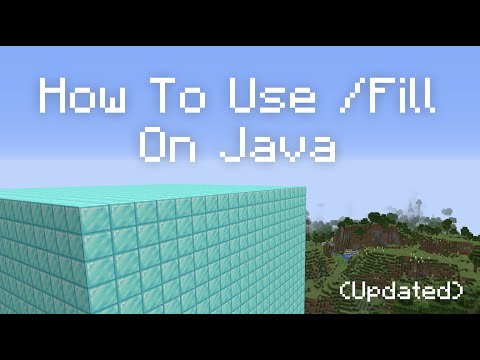 0:05:33
0:05:33
 0:06:49
0:06:49
 0:00:54
0:00:54
 0:06:50
0:06:50
 0:08:42
0:08:42
 0:08:31
0:08:31
 0:02:38
0:02:38
 0:11:45
0:11:45
 0:01:43
0:01:43
 0:15:01
0:15:01
 0:00:54
0:00:54
 0:08:38
0:08:38
 0:06:22
0:06:22
 0:07:15
0:07:15
 0:10:40
0:10:40
 0:06:01
0:06:01
 0:18:06
0:18:06
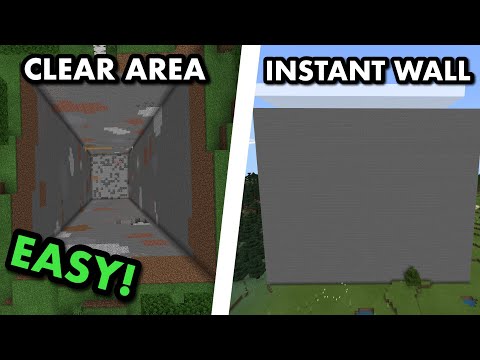 0:08:02
0:08:02