filmov
tv
How To Use NEW /Fill & /Setblock Commands In Minecraft PS/Xbox/PE

Показать описание
How to use the fill command and setblock command in Minecraft bedrock. The fill command in Minecraft allows you to fill in areas or build quickly. There are made different modes and functions from basic fill to fill replace, fill keep, fill destroy, fill outline and fill hollow. The setblock command is used to set a single block, and also has modes: setblock destroy, setblock replace and setblock keep!
These different fill command and setblock command functions can be used for a number of different things such as filling gaps, destroying or flattening land and making void worlds. The fill command is available on btoh bedrock edition: PS4, PS5, Xbox one & Xbox Series x / Series s, PS5, Switch, MCPE / Pocket Edition & windows 10 / 11!
The final section of the video is on how to use block states in Minecraft bedrock edition, a block state is used in the fill, setblock, testforeblock, execute if block and other commands. They are used to specify directions, growth, levels, block types, if somethings upside down & more!
I also share some of the common issues with the fill command such as how to fix the 'cannot place blocks outside of the world' & how to fix 'too many blocks in specified area' but if you have any other questions or need help, let me know and ill try help!
🔔 Find my content helpful? Subscribe for FREE to start mastering Minecraft today!
⏱️Timestamps⏱️
0:00 - Intro & Explanation
0:18 - How To Enable Coordinates In Minecraft Bedrock
0:31 - How To Use Fill Command In Minecraft Bedrock & MCPE
2:33 - How To See What You Last Typed In Minecraft Xbox, PS4/5 & MCPE
2:52 - How To Fill Without Coordinates
3:38 - How To Use Fill Replace Commands
4:15 - How To Use Fill Keep
4:36 - How To Use Fill Destroy
5:01 - How To Use Fill Outline
5:23 - How To Use Fill Hollow
5:38 - How To Fix 'Too Many Blocks In Specified Area'
6:02 - How To Fix 'Cannot Place Blocks Outside Of The World'
6:54 - How To Use Setblock Command
7:20 - How To Use Setblock Destroy
7:32 - More Info About /Setblock
7:51 - How To Use Setblock Keep
8:12 - How To Use Setblock Replace
8:29 - How To Use Setblock Without Coordinates
8:46 - How To Use Blockstates In Minecraft Bedrock
9:28 - How To Use Multiple Blockstates At Once Minecraft
9:40 - More Examples Of Blockstates
10:36 - Type Blockstate
11:28 - How To Use Worldedit In Minecraft Bedrock Without Mods!
👉Watch Next
These different fill command and setblock command functions can be used for a number of different things such as filling gaps, destroying or flattening land and making void worlds. The fill command is available on btoh bedrock edition: PS4, PS5, Xbox one & Xbox Series x / Series s, PS5, Switch, MCPE / Pocket Edition & windows 10 / 11!
The final section of the video is on how to use block states in Minecraft bedrock edition, a block state is used in the fill, setblock, testforeblock, execute if block and other commands. They are used to specify directions, growth, levels, block types, if somethings upside down & more!
I also share some of the common issues with the fill command such as how to fix the 'cannot place blocks outside of the world' & how to fix 'too many blocks in specified area' but if you have any other questions or need help, let me know and ill try help!
🔔 Find my content helpful? Subscribe for FREE to start mastering Minecraft today!
⏱️Timestamps⏱️
0:00 - Intro & Explanation
0:18 - How To Enable Coordinates In Minecraft Bedrock
0:31 - How To Use Fill Command In Minecraft Bedrock & MCPE
2:33 - How To See What You Last Typed In Minecraft Xbox, PS4/5 & MCPE
2:52 - How To Fill Without Coordinates
3:38 - How To Use Fill Replace Commands
4:15 - How To Use Fill Keep
4:36 - How To Use Fill Destroy
5:01 - How To Use Fill Outline
5:23 - How To Use Fill Hollow
5:38 - How To Fix 'Too Many Blocks In Specified Area'
6:02 - How To Fix 'Cannot Place Blocks Outside Of The World'
6:54 - How To Use Setblock Command
7:20 - How To Use Setblock Destroy
7:32 - More Info About /Setblock
7:51 - How To Use Setblock Keep
8:12 - How To Use Setblock Replace
8:29 - How To Use Setblock Without Coordinates
8:46 - How To Use Blockstates In Minecraft Bedrock
9:28 - How To Use Multiple Blockstates At Once Minecraft
9:40 - More Examples Of Blockstates
10:36 - Type Blockstate
11:28 - How To Use Worldedit In Minecraft Bedrock Without Mods!
👉Watch Next
Комментарии
 0:02:48
0:02:48
 0:06:50
0:06:50
 0:05:41
0:05:41
 0:00:34
0:00:34
 0:23:03
0:23:03
 0:06:43
0:06:43
 0:05:31
0:05:31
 0:16:15
0:16:15
 0:03:03
0:03:03
 0:14:52
0:14:52
 0:03:29
0:03:29
 0:15:01
0:15:01
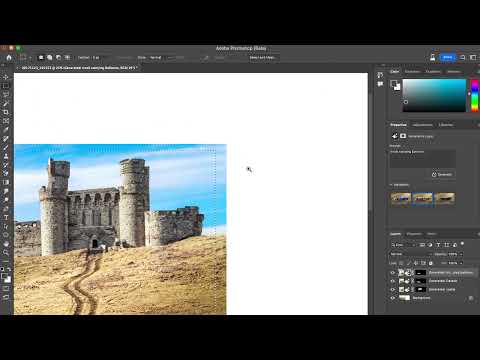 0:04:14
0:04:14
 0:02:28
0:02:28
 0:04:06
0:04:06
 0:11:44
0:11:44
 0:04:48
0:04:48
 0:06:05
0:06:05
 0:06:01
0:06:01
 0:25:08
0:25:08
 0:00:24
0:00:24
 0:04:49
0:04:49
 0:02:23
0:02:23
 0:14:20
0:14:20