filmov
tv
How to Transfer All Contacts Owner By Inactive Users in Salesforce
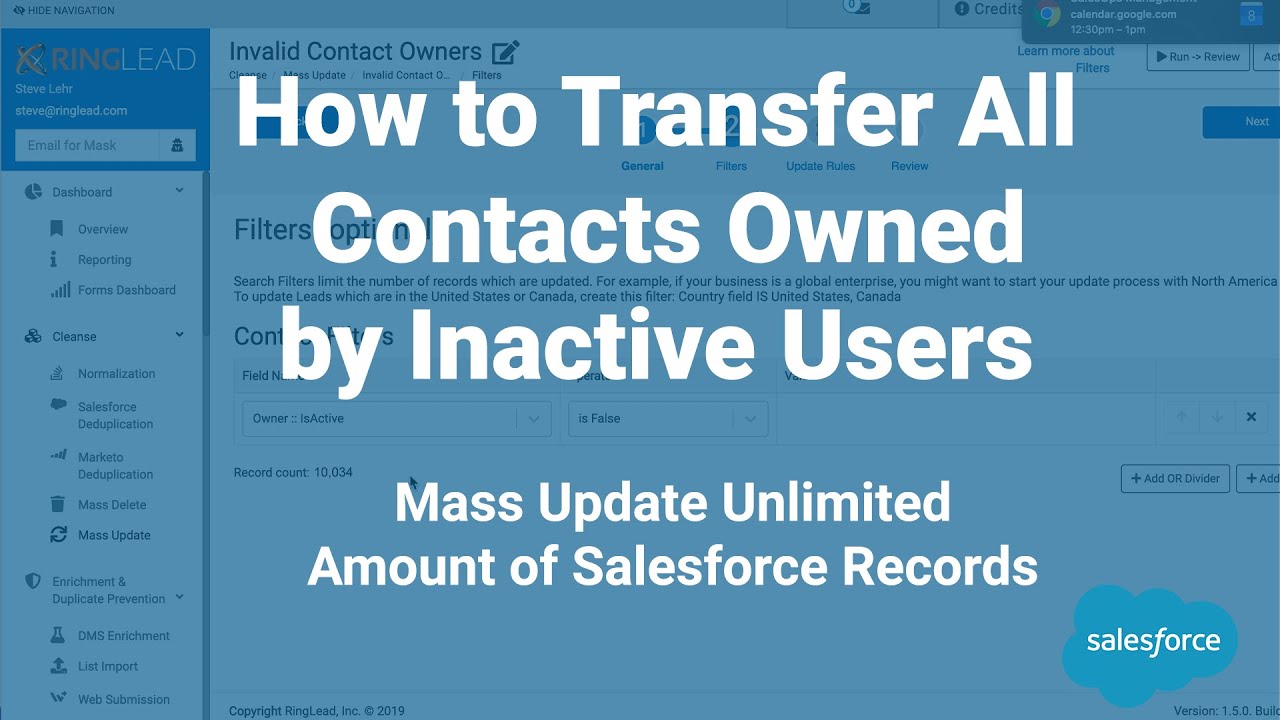
Показать описание
This video demonstrates RingLead’s Mass Update feature, which allows you to update invalid contacts within Salesforce. If an account owner leaves a company, all the information owned must be updated, and Mass Update allows you to change that in seconds.
Follow us on social media!
LinkedIn: RingLead, Inc.
Twitter: @RingLead
Facebook: RingLead
Instagram: @ringleadinc
TRANSCRIPT:
Hi. This is Steve with RingLead again here to show you a great way to use our feature mass update. You know you probably have, and you don't even realize, how many contacts in your Salesforce that are owned by inactive Salesforce users. You know, the account is probably owned by the right guy, and we can help fix that as well, but if you know some girl who's working for you has all the contacts, and now she has left the company, and you deactivate her Salesforce user, then you're gonna have to fix all those contacts, right? Because oftentimes, you have flows and notifications set up. Like, let's say a customer content reaches out to you. That contact is owned by an inactive user, so nobody at your company is notified. So let's fix that today in about two minutes. We will change the owner of the contact of that inactive Salesforce user to the account owner.
So here we go. I'm going to create a new mass update task and I'm gonna call it inactive contact owners. You can call it whatever you want. The filter I create will be on the contact field. Owner is active. We'll set that to false. So then I've got a few record counts here, indicating how many contacts I have that need to be fixed. Update rules, circle tab number three at the top. We're gonna set one rule on one field and that field is the owner ID for the contact. We're gonna choose the type of update. For ours, we'll use the second one, but just to note that it is easy to type in a value for any field any object in their Salesforce to mass update. And then the formula here is pretty complex, but we'll get into that in another video. So here on the far right, I want to choose the value in the field and I'm gonna type in a count. But notice the owner ID from that related object, because we're looking at the contact. That related account object field is not available. That's a quick fix one-time fix in your Salesforce connection that you simply click the plus sign next to the account ID and type in owner right. And there we have it. So we don't add them all because Salesforce has a limit of 35 and we don't want to guess on which ones you you need. A one time change in Salesforce. Now, you've got the ability to select that field here, account owner ID, and run this.
Okay, so, what have we done here we've fixed all those contacts who are owned by an active users. Now those customers or whoever are going to be actually notified by people who are working at your company or active Salesforce users. That's great. We do just note we do have the ability to view the changes in a resolution page before anything changes in Salesforce. You also have the ability to export and archive this, so you can you have documentation a spreadsheet indicating who is a previous owner so you could undo it if you make a mistake. But that's a very quick and easy way to fix your Salesforce. I hope you enjoyed it. I'll talk to you next time.
 0:01:36
0:01:36
 0:02:46
0:02:46
 0:02:29
0:02:29
 0:03:05
0:03:05
 0:02:10
0:02:10
 0:01:39
0:01:39
 0:02:48
0:02:48
 0:06:25
0:06:25
 0:01:30
0:01:30
 0:00:26
0:00:26
 0:01:45
0:01:45
 0:02:48
0:02:48
 0:06:34
0:06:34
 0:03:33
0:03:33
 0:03:00
0:03:00
 0:01:36
0:01:36
 0:04:39
0:04:39
 0:03:12
0:03:12
 0:05:27
0:05:27
 0:06:56
0:06:56
 0:03:20
0:03:20
 0:02:11
0:02:11
 0:01:15
0:01:15
 0:03:15
0:03:15