filmov
tv
How to Transfer Contacts from Android to Android in 2024
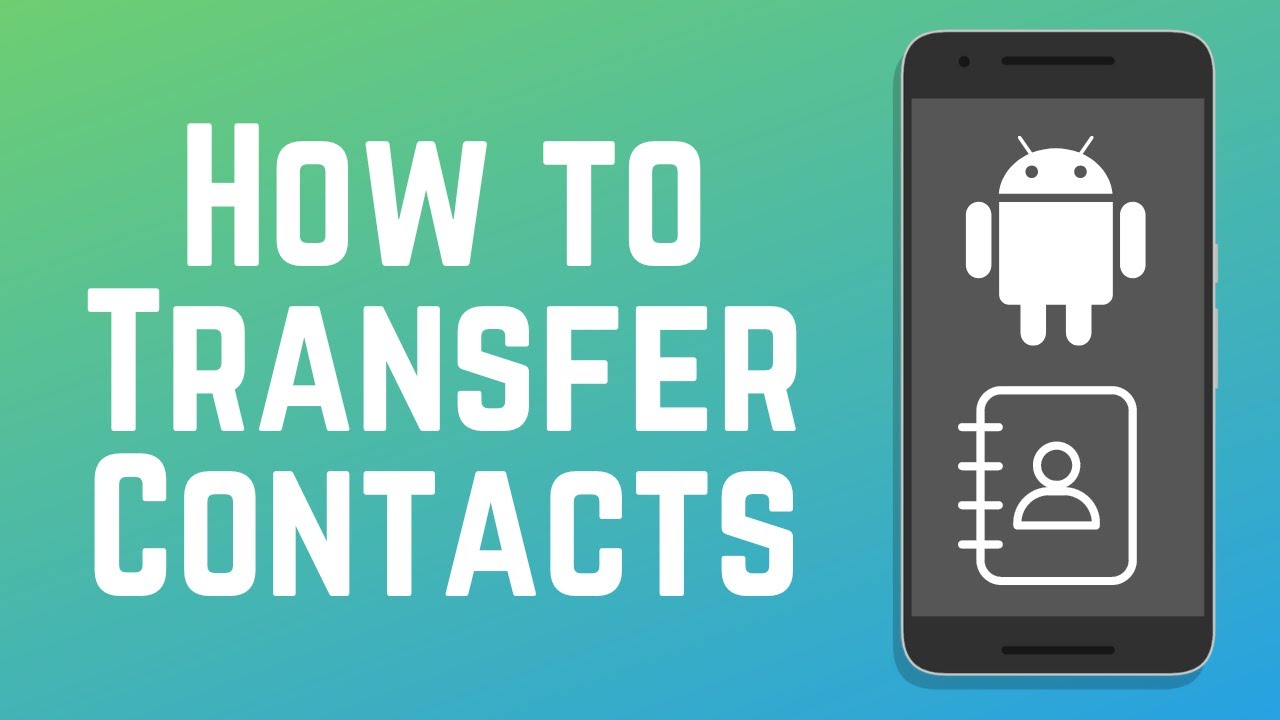
Показать описание
Got a new phone and want to transfer your contacts over to your new device? We’re here to help. Watch this video to learn how to transfer your contacts from one Android device to another!
#androidcontacts #androidtutorial
By far the easiest way to transfer contacts between Android devices is using your Google account. I’ll show you how to back up your contacts to Google on your old device, and how to import them onto your new device.
To sync your contacts to your Google account, open the Settings app on your current Android device. Scroll down and tap Google. Then select Settings for Google Apps at the bottom. Tap Google Contacts Sync. Now tap Status. Tap the switch labeled Automatically Sync to have your contact list synced to your Google account.
To import your contacts from Google to your new Android device, sign into the same Google account on your new Android. Then open your Settings. Scroll down and tap Accounts and Backup. Under Google, tap Back Up Data. Then select Google Account Data. Tap the Switch labeled Contacts to import your contacts that you saved to your Google account. After that, your saved contacts should be imported on to your new Android smartphone.
#androidcontacts #androidtutorial
By far the easiest way to transfer contacts between Android devices is using your Google account. I’ll show you how to back up your contacts to Google on your old device, and how to import them onto your new device.
To sync your contacts to your Google account, open the Settings app on your current Android device. Scroll down and tap Google. Then select Settings for Google Apps at the bottom. Tap Google Contacts Sync. Now tap Status. Tap the switch labeled Automatically Sync to have your contact list synced to your Google account.
To import your contacts from Google to your new Android device, sign into the same Google account on your new Android. Then open your Settings. Scroll down and tap Accounts and Backup. Under Google, tap Back Up Data. Then select Google Account Data. Tap the Switch labeled Contacts to import your contacts that you saved to your Google account. After that, your saved contacts should be imported on to your new Android smartphone.
Комментарии
 0:01:36
0:01:36
 0:01:45
0:01:45
 0:03:05
0:03:05
 0:06:25
0:06:25
 0:02:10
0:02:10
 0:02:29
0:02:29
 0:02:46
0:02:46
 0:00:26
0:00:26
 0:01:52
0:01:52
 0:06:34
0:06:34
 0:02:58
0:02:58
 0:02:48
0:02:48
 0:01:15
0:01:15
 0:01:00
0:01:00
 0:02:48
0:02:48
 0:01:39
0:01:39
 0:05:08
0:05:08
 0:00:48
0:00:48
 0:02:02
0:02:02
 0:01:30
0:01:30
![[3 Ways] How](https://i.ytimg.com/vi/JjYdphQ32_k/hqdefault.jpg) 0:03:39
0:03:39
 0:03:33
0:03:33
![[2 Ways] How](https://i.ytimg.com/vi/rzkxnpwaCX0/hqdefault.jpg) 0:02:05
0:02:05
 0:06:56
0:06:56