filmov
tv
Automatic Road Extraction From Aerial Photographs/Satellite Imagery Using ArcGIS Pro Part 1

Показать описание
Automatic Road Extraction From Aerial Photographs/Satellite Imagery Using ArcGIS Pro Part 1. Apply the finished model to extract the road network in raster format.
This video is the first part of the few videos about how to extract road network from satellite imagery / aerial photographs in ArcGIS Pro.
#arcgis #arcgispro #deeplearning #AI #machinelearning #geospatial #geoai #roadmapping #roadextraction #roadnetworkmapping #gis #geographicinformationsystem
This video is the first part of the few videos about how to extract road network from satellite imagery / aerial photographs in ArcGIS Pro.
#arcgis #arcgispro #deeplearning #AI #machinelearning #geospatial #geoai #roadmapping #roadextraction #roadnetworkmapping #gis #geographicinformationsystem
Automatic Road Extraction From Aerial Photographs/Satellite Imagery Using ArcGIS Pro Part 1
Automatic Road Extraction From Satellite Imagery/Aerial Photographs in ArcGIS Pro pt.2 Build Model
Road Extraction from Aerial and UAV Imagery Using a Hybrid Approach - UASG 2021
SPIN Road Mapper: Extracting Roads from Aerial Images (ICRA-2022)
Road Extraction from satellite image
Deep Learning tools in Building Detection from Drone & Satellite imagery
How To: Extract Roads from Satellite Imagery Using arcgis.learn
TUTORIAL: Automatic Building and Road Extraction from Large Scale Open Geospatial Datasets
AUTOMATIC ROAD EXTRACTION USING HIGH RESOLUTION SATELLITE IMAGES BASED ON MEAN SHIFT METHOD
road network extraction from satellite images using segmentation techniques
Lane-Level Street Map Extraction from Aerial Imagery
TUTORIAL: Automatic Building and Road Extraction from Large Scale Open Geospatial Datasets
Automatic Road Mark Extraction
Deep learning for nationwide building extraction from aerial imagery
MEAN SHIFT METHOD FOR ROAD EXTRACTION USING SATELLITE IMAGES
Automatic Road Detection Using MCSC
Lane-Level Street Map Extraction from Aerial Imagery
road network extraction from satellite images using segmentation techniques
UAV Based Remote Sensing for Automatic Road Detection
Deep Learning based Improved Automatic Building Extraction from UAV Imagery
Road Network Extraction using Satellite Imagery - MoveHack 2018
When deep learning meets satellite imagery
How to Automatically Digitiz Buildings l Roads l Forests using QGIS mapflow Plugins
DeepGlobe Road Extraction - Challenge
Комментарии
 0:03:45
0:03:45
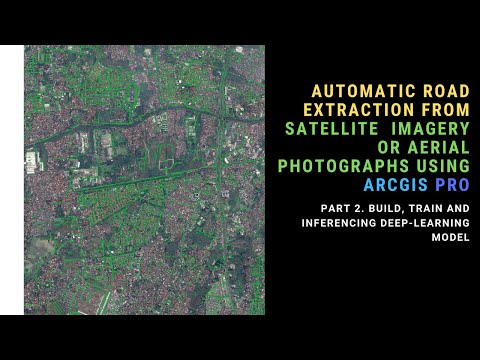 0:10:50
0:10:50
 0:07:08
0:07:08
 0:03:40
0:03:40
 0:01:06
0:01:06
 0:01:00
0:01:00
 0:05:16
0:05:16
 0:00:20
0:00:20
 0:08:04
0:08:04
 0:00:40
0:00:40
 0:04:52
0:04:52
 0:00:20
0:00:20
 0:00:56
0:00:56
 0:01:42
0:01:42
 0:06:57
0:06:57
 0:02:18
0:02:18
 0:04:52
0:04:52
 0:00:12
0:00:12
 0:02:14
0:02:14
 0:07:07
0:07:07
 0:01:44
0:01:44
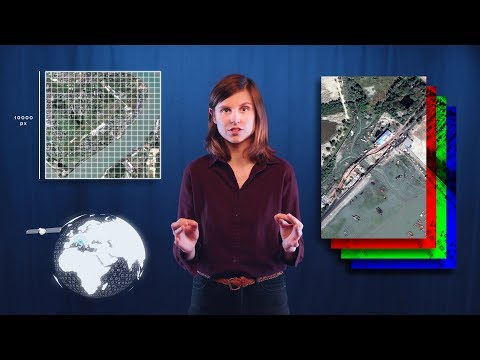 0:07:51
0:07:51
 0:06:49
0:06:49
 0:01:33
0:01:33