filmov
tv
jQuery Tutorial #6 - Building a jQuery Image Slider
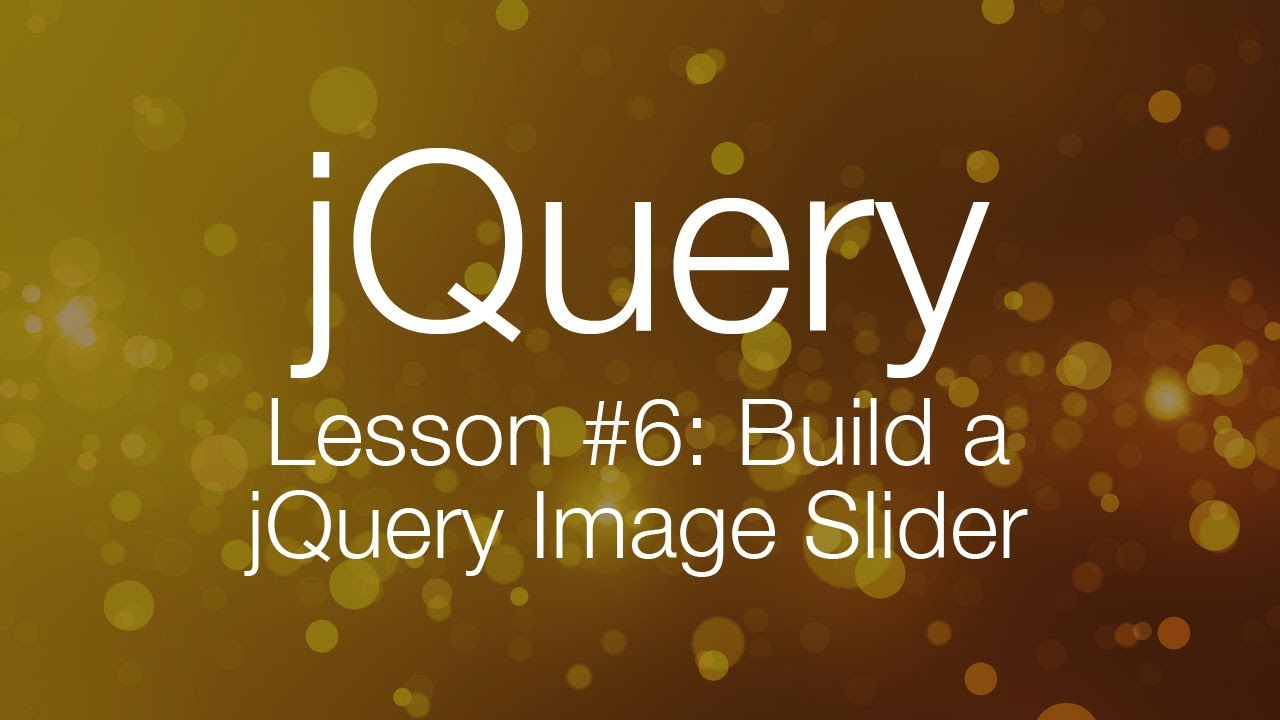
Показать описание
In this jQuery Tutorial, we're going to be building a jQuery Image Slider Widget. There are lots of great jQuery slider plugins out there that have way more features and real-world testing, but this lesson on building one will help you understand jQuery programming a lot. We'll also introduce the concept of "DOM caching" - searching the DOM as little as we possibly can and then saving the results for quick-access later. Let's get into this jQuery Tutorial
Lesson #1: jQuery Tutorial for Beginners
Lesson #2: Listen to user events and respond with jQuery actions!
Lesson #3: Clean up the jQuery by putting some data in the HTML
Lesson #4: "DOM Traversal" with jQuery
Lesson #5: Building a jQuery Tab Panel Widget
-~-~~-~~~-~~-~-
Also watch: "Responsive Design Tutorial - Tips for making web sites look great on any device"
-~-~~-~~~-~~-~-
Lesson #1: jQuery Tutorial for Beginners
Lesson #2: Listen to user events and respond with jQuery actions!
Lesson #3: Clean up the jQuery by putting some data in the HTML
Lesson #4: "DOM Traversal" with jQuery
Lesson #5: Building a jQuery Tab Panel Widget
-~-~~-~~~-~~-~-
Also watch: "Responsive Design Tutorial - Tips for making web sites look great on any device"
-~-~~-~~~-~~-~-
jQuery Tutorial #6 - Building a jQuery Image Slider
jQuery Tutorial #6 - auf HTML-Elemente zugreifen
jQuery Tutorial #5 - Building a jQuery Tab Panel Widget
jQuery Tutorial: Build a Practical, Hands-on To Do App Using Core jQuery Methods
jQuery Tutorial - Building an Image light box
jQuery Tutorial for Beginners #4: Setting up the jQuery Project
jQuery Ajax Tutorial #1 - Using AJAX & API's (jQuery Tutorial #7)
1: How to Get Started With | jQuery Tutorial | Learn jQuery | jQuery Tutorial For Beginners
JavaScript & jQuery Tutorial for Beginners - 6 of 9 - jQuery CSS Manipulation
Learn jQuery in 6 minutes | How to Use a JavaScript Library | Code in 5
Easy jQuery - An Intro to the jQuery Library (0)
jQuery Tutorial for Beginners #6 - jQuery Filters
jQuery Basics Tutorial 11 - Callback Functions
jQuery Tutorial for Beginners #26 - What Next?
jQuery Documentation, jQuery Tutorial
jQuery Tutorial for Beginners #10: Custom Animations in jQuery Using animate()
JavaScript and jQuery Tutorial (for Beginners)
jQuery Tutorial #1 - Einleitung [DEUTSCH/GERMAN]
jQuery Tutorial for Beginners #16 - Event Helpers
How to Build Your Own Custom jQuery
jQuery Tutorial for Beginners #22 - Sliding Elements
How-to: Fast building of jQuery Gallery!
jQuery Basics Tutorial 6 - Hide and Show
Dynamically Add & Remove Table Rows Using jQuery | jquery tutorial | jquery tutorial for beginne...
Комментарии
 0:17:11
0:17:11
 0:10:58
0:10:58
 0:17:08
0:17:08
 0:54:17
0:54:17
 0:23:20
0:23:20
 0:07:54
0:07:54
 0:07:32
0:07:32
 0:03:59
0:03:59
 0:14:37
0:14:37
 0:06:59
0:06:59
 0:07:54
0:07:54
 0:12:31
0:12:31
 0:05:07
0:05:07
 0:03:49
0:03:49
 0:02:17
0:02:17
 0:05:43
0:05:43
 0:21:05
0:21:05
 0:05:31
0:05:31
 0:04:13
0:04:13
 0:03:39
0:03:39
 0:05:07
0:05:07
 0:01:36
0:01:36
 0:05:35
0:05:35
 0:12:33
0:12:33