filmov
tv
OpenCV Object Detection in Games Python Tutorial #1
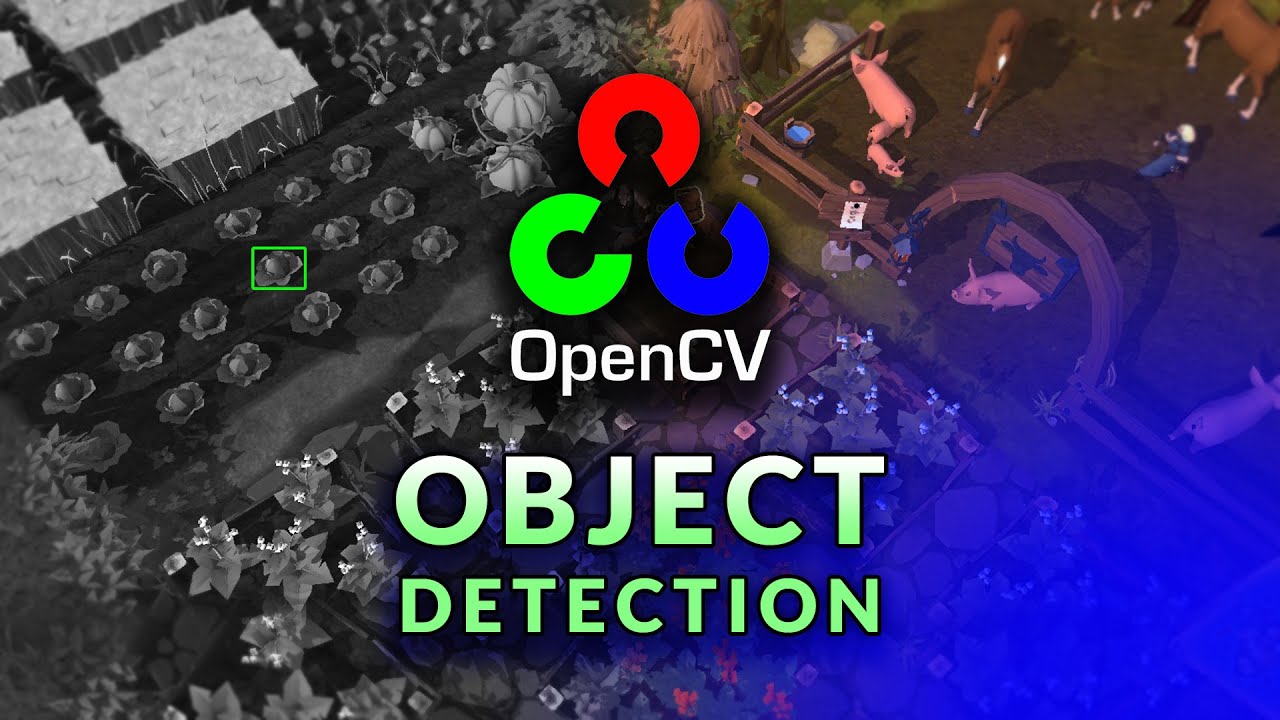
Показать описание
Learn how to use OpenCV for object detection in video games. This intro tutorial will show you how to install OpenCV for Python and get started with simple image template matching. This will serve as our foundation as we explore many different computer vision techniques in future videos.
0:24 How to install OpenCV
1:45 How OpenCV relates to PyAutoGUI
2:52 How to navigate the OpenCV documentation
4:53 Comparison methods visualized
OpenCV is an open source computer vision library with hundreds of functions for processing and understanding images. In this tutorial, I'm going to show you how to get started with OpenCV in Python by using it to find an image inside another image. This simple form of object detection will be a good starting point before we move on to more advanced image recognition techniques.
The quickest way to get started with OpenCV is: pip install opencv-python
Once installed, you can use the library by importing cv2. Numpy is used extensively when working with OpenCV data, so the top of your Python files will look like this:
import cv2 as cv
import numpy as np
That's all there is for setup. Now let's grab an image we want to process. I'm going to be using this screenshot from Albion Online, but any screenshot will do.
What we're going to do is crop out a small section from our screenshot, save that as a separate image file, and then we're going to use OpenCV to find the position of the smaller image inside our entire screenshot. From my screenshot, I'll crop out one of the cabbages.
The OpenCV function we'll be focusing on is called matchTemplate(). In the documentation, we can see we're going to give this function an image to search over, an image to search for, and a method type for doing the comparison. And we'll end up with a result array. You'll want to experiment with the different comparison methods to see what works best for your use-case.
Alright, let's write some code. The first thing we want to do is load our image files.
The "haystack" image is our screenshot, and we'll be search that for the "needle" image we cropped out. In imread() the first parameter is the image file path, and the second parameter is a flag that allows us to do some pre-processing when loading the images. In this case, we're loading them in unchanged.
Now that we have our images loaded, we can go ahead and call matchTemplate(). I've had good luck using the TM_CCOEFF_NORMED comparison algorithm.
We can quickly see the results from matchTemplate() by displaying that data with imshow().
In imshow(), the first parameter is the window name and the second is the image we want to show. I've also called waitKey() to pause our script while we review the image. Without this, our script would quickly close before we could see the image. Pressing any key on the keyboard will trigger waitKey() to stop waiting, thus ending our script.
In this result image, the bright white pixels represent the positions that best match the cropped image. The black pixels are the worst matches. Note that these best match positions correspond with the upper left corner of where you'd place the needle image.
Now that we've visualized the results of matchTemplate(), let's get those best match coordinates. We can do that using minMaxLoc().
The minMaxLoc() function returns four values. First are the confidence values for the worst and best matches, on a scale from 0 to 1. These are how black or how white the darkest/brightest pixels are in our result image, where 0 would be perfect black and 1 would be perfect white. The last two values minMaxLoc() returns are the positions of those worst/best match pixels in the form of an (X,Y) tuple.
For every needle image that we give matchTemplate(), we will always get back some values from minMaxLoc(), even if that cropped image appears nowhere in the haystack. We can tell when we didn't find a good match because the max confidence value will be low. How low is too low depends on the images you're working with and what you're trying to achieve.
Now that we've found a good match, let's outline where we found it in the haystack image. We can do that using OpenCV's rectangle() function.
0:24 How to install OpenCV
1:45 How OpenCV relates to PyAutoGUI
2:52 How to navigate the OpenCV documentation
4:53 Comparison methods visualized
OpenCV is an open source computer vision library with hundreds of functions for processing and understanding images. In this tutorial, I'm going to show you how to get started with OpenCV in Python by using it to find an image inside another image. This simple form of object detection will be a good starting point before we move on to more advanced image recognition techniques.
The quickest way to get started with OpenCV is: pip install opencv-python
Once installed, you can use the library by importing cv2. Numpy is used extensively when working with OpenCV data, so the top of your Python files will look like this:
import cv2 as cv
import numpy as np
That's all there is for setup. Now let's grab an image we want to process. I'm going to be using this screenshot from Albion Online, but any screenshot will do.
What we're going to do is crop out a small section from our screenshot, save that as a separate image file, and then we're going to use OpenCV to find the position of the smaller image inside our entire screenshot. From my screenshot, I'll crop out one of the cabbages.
The OpenCV function we'll be focusing on is called matchTemplate(). In the documentation, we can see we're going to give this function an image to search over, an image to search for, and a method type for doing the comparison. And we'll end up with a result array. You'll want to experiment with the different comparison methods to see what works best for your use-case.
Alright, let's write some code. The first thing we want to do is load our image files.
The "haystack" image is our screenshot, and we'll be search that for the "needle" image we cropped out. In imread() the first parameter is the image file path, and the second parameter is a flag that allows us to do some pre-processing when loading the images. In this case, we're loading them in unchanged.
Now that we have our images loaded, we can go ahead and call matchTemplate(). I've had good luck using the TM_CCOEFF_NORMED comparison algorithm.
We can quickly see the results from matchTemplate() by displaying that data with imshow().
In imshow(), the first parameter is the window name and the second is the image we want to show. I've also called waitKey() to pause our script while we review the image. Without this, our script would quickly close before we could see the image. Pressing any key on the keyboard will trigger waitKey() to stop waiting, thus ending our script.
In this result image, the bright white pixels represent the positions that best match the cropped image. The black pixels are the worst matches. Note that these best match positions correspond with the upper left corner of where you'd place the needle image.
Now that we've visualized the results of matchTemplate(), let's get those best match coordinates. We can do that using minMaxLoc().
The minMaxLoc() function returns four values. First are the confidence values for the worst and best matches, on a scale from 0 to 1. These are how black or how white the darkest/brightest pixels are in our result image, where 0 would be perfect black and 1 would be perfect white. The last two values minMaxLoc() returns are the positions of those worst/best match pixels in the form of an (X,Y) tuple.
For every needle image that we give matchTemplate(), we will always get back some values from minMaxLoc(), even if that cropped image appears nowhere in the haystack. We can tell when we didn't find a good match because the max confidence value will be low. How low is too low depends on the images you're working with and what you're trying to achieve.
Now that we've found a good match, let's outline where we found it in the haystack image. We can do that using OpenCV's rectangle() function.
Комментарии
 0:30:48
0:30:48
 0:20:25
0:20:25
 0:14:30
0:14:30
 0:00:17
0:00:17
 0:22:40
0:22:40
 0:41:32
0:41:32
 0:00:37
0:00:37
 0:18:15
0:18:15
 0:00:31
0:00:31
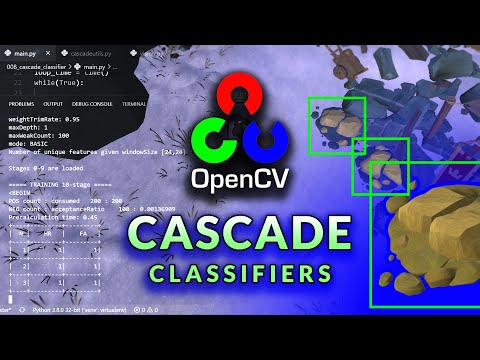 0:32:29
0:32:29
 0:12:18
0:12:18
 0:17:22
0:17:22
 0:21:40
0:21:40
 0:16:56
0:16:56
 0:00:11
0:00:11
 0:15:01
0:15:01
![[Optical Flow] Vehicle](https://i.ytimg.com/vi/AEd7tev39Ns/hqdefault.jpg) 0:00:16
0:00:16
 0:00:29
0:00:29
 0:19:23
0:19:23
 0:04:20
0:04:20
 0:14:02
0:14:02
 0:22:48
0:22:48
 1:13:33
1:13:33
 0:13:41
0:13:41