filmov
tv
1 Project and 3 Different Axonometric Styles in Architecture

Показать описание
~
In this video, we're exploring 3 different axonometric styles! I used a combination of Illustrator, Photoshop, and Vray to get these results. The modeling part was done in Sketchup because the idea was to have just a fairly basic 3d model. But if this was a real project workflow, I'd probably have worked in Archicad and then exported the base files from there. The rendering step was done using Vray because it's a very flexible engine, but the rendering Style can also be achieved with other engines (even real-time).
Want to create your own version or the diagram? Or get a closer look at the files (.Ai, .Psd. 3D)?
Packs mentioned in this video:
~
Timestamps
0:00 Intro
0:47 More about the project from WERK
1:32 Drawing the plan with Rayon
3:29 3D modeling
3:58 Exporting the pdf
4:33 Organizing the Illustrator file
6:23 1st style: Colored lines
10:02 Learn more about diagrams
10:24 2nd style: Textures
11:56 3rd style: Rendering
16:18 bonus tip: Clay renders
17:05 Final thoughts
~
A platform to learn Architecture Representation and Visualization:
You can also follow us here:
Let's talk:
Комментарии
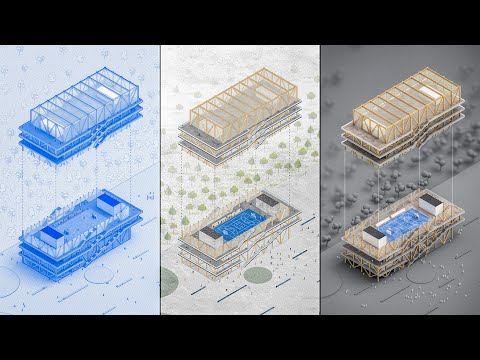 0:17:40
0:17:40
 0:10:07
0:10:07
 0:00:24
0:00:24
 0:09:40
0:09:40
 0:04:35
0:04:35
 0:11:40
0:11:40
 0:00:30
0:00:30
 0:01:01
0:01:01
 0:00:19
0:00:19
 0:01:00
0:01:00
 0:09:10
0:09:10
 0:00:15
0:00:15
 0:01:00
0:01:00
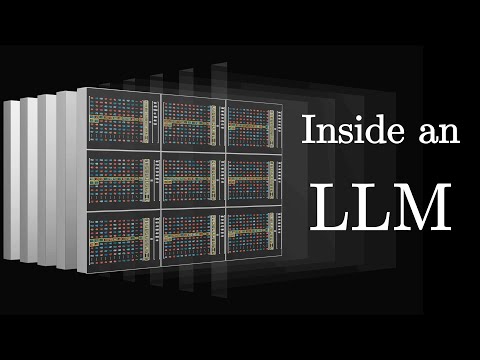 0:27:14
0:27:14
 0:04:04
0:04:04
 0:01:00
0:01:00
 0:02:52
0:02:52
 0:00:58
0:00:58
 0:15:58
0:15:58
 0:00:50
0:00:50
 0:00:44
0:00:44
 0:33:55
0:33:55
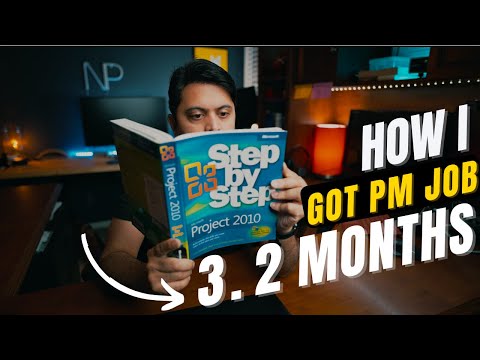 0:19:11
0:19:11
 0:01:26
0:01:26