filmov
tv
Host a Laravel App on AWS with CI/CD, SSH, DB, Crons, Email, Logs, Domain, and SSL

Показать описание
This video will show you how to setup a Laravel 8 application on AWS Elastic Beanstalk. We'll connect to the server using SSH, set up Continuous Integration / Continuous Delivery through CodeCommit and CodePipeline, connect, migrate, and backup the Database, save our logs with CloudWatch, setup an email with Simple Email Service (SES), register a domain from a third party provider, set up our SSL certificate, and force HTTPS.
This is essentially everything you need to get your app started on AWS!
#AWS #ElasticBeanstalk #SES #SSH #CodeCommit #CodePipeline #CloudWatch #CertificateManager #Laravel #PHP #CICD #CloudComputing #Nginx
Intro: (0:00)
Contents: (0:33)
Security Reminder: (1:12)
Install Laravel: (1:49)
Host App on AWS Elastic Beanstalk: (2:38)
Create SSH Keys: (3:23)
Initialise CodeCommit Repository: (6:48)
Connect Repo to Elastic Beanstalk with CodePipeline: (8:38)
Configure Elastic Beanstalk for Laravel: (9:45)
Connect to RDS: (11:50)
NGINX Configuration: (17:19)
Connect to CloudWatch: (20:00)
Set up DNS: (26:20)
Add Email with SES: (30:40)
Backup Database on S3: (36:23)
Add Crons: (44:48)
Thanks!: (47:00)
Get in touch!
This is essentially everything you need to get your app started on AWS!
#AWS #ElasticBeanstalk #SES #SSH #CodeCommit #CodePipeline #CloudWatch #CertificateManager #Laravel #PHP #CICD #CloudComputing #Nginx
Intro: (0:00)
Contents: (0:33)
Security Reminder: (1:12)
Install Laravel: (1:49)
Host App on AWS Elastic Beanstalk: (2:38)
Create SSH Keys: (3:23)
Initialise CodeCommit Repository: (6:48)
Connect Repo to Elastic Beanstalk with CodePipeline: (8:38)
Configure Elastic Beanstalk for Laravel: (9:45)
Connect to RDS: (11:50)
NGINX Configuration: (17:19)
Connect to CloudWatch: (20:00)
Set up DNS: (26:20)
Add Email with SES: (30:40)
Backup Database on S3: (36:23)
Add Crons: (44:48)
Thanks!: (47:00)
Get in touch!
Комментарии
 0:12:55
0:12:55
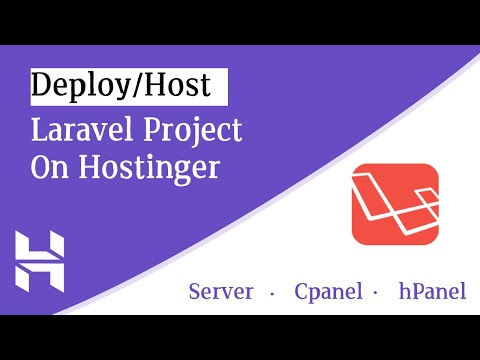 0:12:35
0:12:35
 0:09:54
0:09:54
 0:08:54
0:08:54
 0:09:01
0:09:01
 0:18:19
0:18:19
 0:09:01
0:09:01
 0:12:12
0:12:12
 0:30:43
0:30:43
 0:03:06
0:03:06
 0:27:04
0:27:04
 0:08:35
0:08:35
 1:00:31
1:00:31
 0:05:20
0:05:20
 0:07:55
0:07:55
 0:13:41
0:13:41
 0:22:11
0:22:11
 0:09:00
0:09:00
 0:07:12
0:07:12
 0:27:55
0:27:55
 0:06:49
0:06:49
 0:20:28
0:20:28
 0:11:48
0:11:48
 0:02:54
0:02:54