filmov
tv
Exclusive Features for Mixing | Nuendo Features Other DAWs Wish They had

Показать описание
This video highlights the exclusive Nuendo features that make it an essential tool for sound mixers. Showing innovations like integrated Dolby Atmos mixing functionality, video cut detection, multichannel AAF export, powerful session organization, an advanced marker system, control room and much more, the differences between Nuendo and other DAWs are obvious. Your sound mixing workflow can be radically improved and made faster by mixing in Nuendo. It’s the sound choice of DAW.
00:00 Exclusive Features for Mixing
00:14 Authoring for Dolby Atmos
00:58 The Setup Assistant
01:52 The ADM Authoring for Dolby Atmos Window
03:31 Binaural Downmix
04:21 Headphones Match
05:17 ADM-File Export
06:25 ADM-File Import
07:17 Prepare & Export Channel Based Downmixes
08:34 The Automation System
09:07 Use Virgin Territory
09:31 Show Data on Tracks
09:42 Automation Passes
10:24 Loop Fill Mode
10:44 Preview Automation Mode
11:19 Manual Automation
12:18 Trim Volume-Automation
12:24 Apply Automation to Range Selection
12:37 Copy / Transfer Automation
12:56 The MixConsole
15:05 MixConsole Snapshots
16:19 Channel link
17:23 External Effects Integration
18:06 Direct Routing
19:30 The Control Room
22:08 The Channel Settings Window
23:25 Space Controller OSC Integration
24:11 Supervision Metering Plug-in Suite
25:59 The Intelligibility Meter
27:03 The Netflix Loudness Meter
28:31 The Loudness Track
28:53 Normalize to integrated Loudness
29:36 Dynamic M/S EQ: Frequency 2
30:50 VST3 Multi Side-Chain Input Architecture
31:42 Multiband Dynamics Processors
32:05 Limiter Plug-in: Raiser
32:53 Convolution Reverb: REVerence
33:08 VST AmbiDecoder
33:47 MixConvert V6
34:15 Mixer Delay
34:39 Mix6to2 Downmixer
34:52 Bass Manager
35:13 Workspaces
35:34 Filter Track Types
35:49 Search Tracks by Name
36:02 Folder Tracks
36:27 Show & Hide Tracks
36:45 Sync Track Views
37:14 Visibility Agents
38:10 Visibility Configurations
38:31 Video Cut Detection
39:09 The Marker System
39:55 Marker Lines
40:31 Post Production Content
41:02 150+ Effects Post-Related Plug-In Presets
41:30 Exclusive Post Production Track Presets
41:57 Speaker Designer
42:39 Multi-Channel AAF Import & Export
43:11 The Export Audio Mixdown Window
44:12 Audio Export Queue Jobs
45:38 File Format Presets
45:56 Audio Signal Pickup Positions
46:47 Adaptive Audio Export Channel Selection
Video credit:
Saro Sahihi
We hope you find this video entertaining and useful. If you like what you see, please leave a comment and tell us what you think. Thank you.
Your Steinberg YouTube Team
Get more detailed information on Nuendo from our website:
Buy Nuendo in the Steinberg Online Shop:
Quickly and easily access the most up-to-date manual for your Steinberg product on:
Whether you require assistance with registration and activation/re-activation through our support forums and Knowledge Base support articles or simply want to read the latest support news, you can find all information in one place:
Also make sure to...
Like our Facebook page and stay informed on insights, news, announcements and updates, events and live streams. Follow us on Facebook:
Subscribe to our dedicated Nuendo YouTube channel and learn the ropes of using Nuendo by watching practical video tutorials and other interesting features:
On Twitter, stay up to date with latest news, updates and special offers anytime and anywhere:
Follow us on Instagram for full picture coverage on launch events, trade shows and other exciting occasions:
00:00 Exclusive Features for Mixing
00:14 Authoring for Dolby Atmos
00:58 The Setup Assistant
01:52 The ADM Authoring for Dolby Atmos Window
03:31 Binaural Downmix
04:21 Headphones Match
05:17 ADM-File Export
06:25 ADM-File Import
07:17 Prepare & Export Channel Based Downmixes
08:34 The Automation System
09:07 Use Virgin Territory
09:31 Show Data on Tracks
09:42 Automation Passes
10:24 Loop Fill Mode
10:44 Preview Automation Mode
11:19 Manual Automation
12:18 Trim Volume-Automation
12:24 Apply Automation to Range Selection
12:37 Copy / Transfer Automation
12:56 The MixConsole
15:05 MixConsole Snapshots
16:19 Channel link
17:23 External Effects Integration
18:06 Direct Routing
19:30 The Control Room
22:08 The Channel Settings Window
23:25 Space Controller OSC Integration
24:11 Supervision Metering Plug-in Suite
25:59 The Intelligibility Meter
27:03 The Netflix Loudness Meter
28:31 The Loudness Track
28:53 Normalize to integrated Loudness
29:36 Dynamic M/S EQ: Frequency 2
30:50 VST3 Multi Side-Chain Input Architecture
31:42 Multiband Dynamics Processors
32:05 Limiter Plug-in: Raiser
32:53 Convolution Reverb: REVerence
33:08 VST AmbiDecoder
33:47 MixConvert V6
34:15 Mixer Delay
34:39 Mix6to2 Downmixer
34:52 Bass Manager
35:13 Workspaces
35:34 Filter Track Types
35:49 Search Tracks by Name
36:02 Folder Tracks
36:27 Show & Hide Tracks
36:45 Sync Track Views
37:14 Visibility Agents
38:10 Visibility Configurations
38:31 Video Cut Detection
39:09 The Marker System
39:55 Marker Lines
40:31 Post Production Content
41:02 150+ Effects Post-Related Plug-In Presets
41:30 Exclusive Post Production Track Presets
41:57 Speaker Designer
42:39 Multi-Channel AAF Import & Export
43:11 The Export Audio Mixdown Window
44:12 Audio Export Queue Jobs
45:38 File Format Presets
45:56 Audio Signal Pickup Positions
46:47 Adaptive Audio Export Channel Selection
Video credit:
Saro Sahihi
We hope you find this video entertaining and useful. If you like what you see, please leave a comment and tell us what you think. Thank you.
Your Steinberg YouTube Team
Get more detailed information on Nuendo from our website:
Buy Nuendo in the Steinberg Online Shop:
Quickly and easily access the most up-to-date manual for your Steinberg product on:
Whether you require assistance with registration and activation/re-activation through our support forums and Knowledge Base support articles or simply want to read the latest support news, you can find all information in one place:
Also make sure to...
Like our Facebook page and stay informed on insights, news, announcements and updates, events and live streams. Follow us on Facebook:
Subscribe to our dedicated Nuendo YouTube channel and learn the ropes of using Nuendo by watching practical video tutorials and other interesting features:
On Twitter, stay up to date with latest news, updates and special offers anytime and anywhere:
Follow us on Instagram for full picture coverage on launch events, trade shows and other exciting occasions:
Комментарии
 0:47:34
0:47:34
 0:00:59
0:00:59
 0:07:26
0:07:26
 0:15:14
0:15:14
 0:14:08
0:14:08
 0:00:56
0:00:56
 0:04:31
0:04:31
 0:07:18
0:07:18
 1:16:00
1:16:00
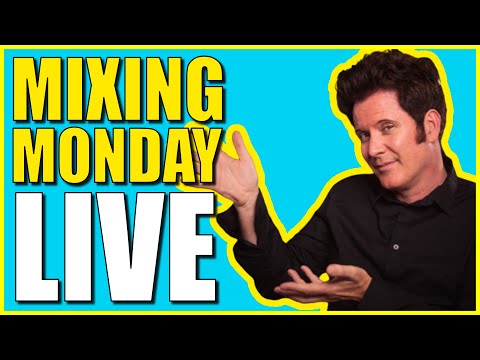 2:15:56
2:15:56
 0:00:55
0:00:55
 0:11:02
0:11:02
 0:28:09
0:28:09
 0:15:53
0:15:53
 0:00:59
0:00:59
 0:01:00
0:01:00
 0:00:31
0:00:31
 0:00:28
0:00:28
 0:00:41
0:00:41
 0:00:31
0:00:31
 0:00:59
0:00:59
 0:00:51
0:00:51
 0:04:18
0:04:18
 0:36:13
0:36:13