filmov
tv
Check if a Windows computer is physical or virtual machine

Показать описание
In this video, I'll show you how to find if a Windows computer is physical computer or a virtual machine.
Run the below command in PowerShell to find if a computer is physical or virtual
get-wmiobject win32_computersystem | fl manufacturer
Run the below command in command prompt to find if a computer is physical or virtual
systeminfo /s %computername% | findstr /c:"Manufacturer:"
Table of chapters
******************
00:00 - Intro
00:14 - Using MSINFO32 for physical computer
00:46 - Using PowerShell
01:02 - Using Command Prompt
01:25 - Using MSINFO32 for virtual machine (Hyper-V)
01:54 - Using MSINFO32 for virtual machine (VMware)
02:13 - Outro
Run the below command in PowerShell to find if a computer is physical or virtual
get-wmiobject win32_computersystem | fl manufacturer
Run the below command in command prompt to find if a computer is physical or virtual
systeminfo /s %computername% | findstr /c:"Manufacturer:"
Table of chapters
******************
00:00 - Intro
00:14 - Using MSINFO32 for physical computer
00:46 - Using PowerShell
01:02 - Using Command Prompt
01:25 - Using MSINFO32 for virtual machine (Hyper-V)
01:54 - Using MSINFO32 for virtual machine (VMware)
02:13 - Outro
How to Check Which Windows Version You Have
Windows 10 Version 32-bit or 64-bit? How to Check
How To Check If Windows 10 Is Activated [Tutorial]
How to tell if your windows 10 or 11 computer has been hacked
How to Check If Your Windows 10 PC Can Run Windows 11
Check if your PC is Hacked!
✔️ How to Check computer performance in windows 10 | computer performance test and check pc speed...
How to Check if your PC is Compatible with Windows 11
Boost your PC 🖥️🚀#tech #computer #gaming #software #cybersecurity #linux #windows #tips #technology...
How to Check GPU Temperature on Windows 11
Windows 10 - How to Check Which Graphics Card You Have
How to Check Hardware & Software Problems In Windows PC without Software
How to Check If You Have an SSD or HDD on Windows 10
How to Check Your PC RAM With Windows 10 Memory Diagnostic Tool
How To Find Windows 10 Product Key | Find Your OEM Digital License Key
What Version of Windows 10 Do I Have?
How to Find IP Address on Windows 11 & Windows 10, Easiest Method to view IP Address on Windows ...
How to Check Graphics Card on Windows 10 (Find GPU Fast!)
Windows 10 vs 11 | Speed Test
How to Check If Computer Has Bluetooth in Windows 10 [Tutorial]
Windows 10 - How to check RAM/Memory - System Specs - Free & Easy
Find your computer ip address | how to | Windows 10 | 2021 💻⚙️🐞🛠️
What You Need To Know About Your Windows Product Key
How to Check If You Have an SSD or HDD on Windows 11
Комментарии
 0:00:31
0:00:31
 0:00:32
0:00:32
 0:01:01
0:01:01
 0:03:40
0:03:40
 0:03:10
0:03:10
 0:09:01
0:09:01
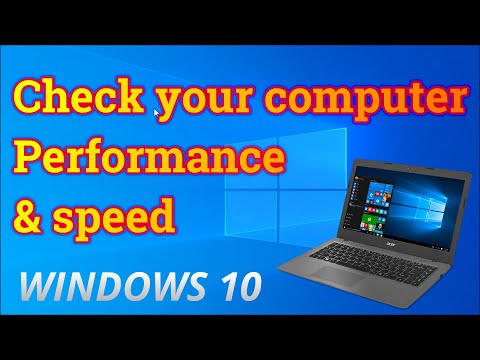 0:02:34
0:02:34
 0:03:22
0:03:22
 0:00:40
0:00:40
 0:00:37
0:00:37
 0:02:25
0:02:25
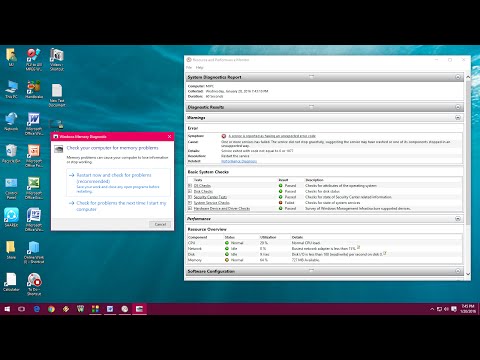 0:01:56
0:01:56
 0:03:15
0:03:15
 0:01:37
0:01:37
 0:03:20
0:03:20
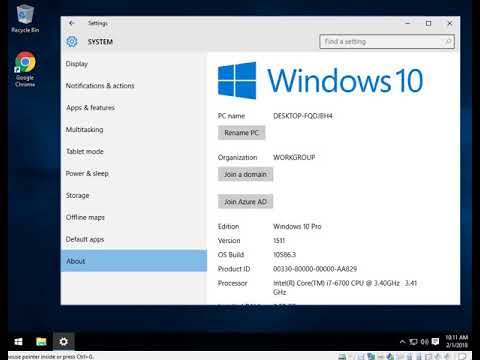 0:02:00
0:02:00
 0:02:09
0:02:09
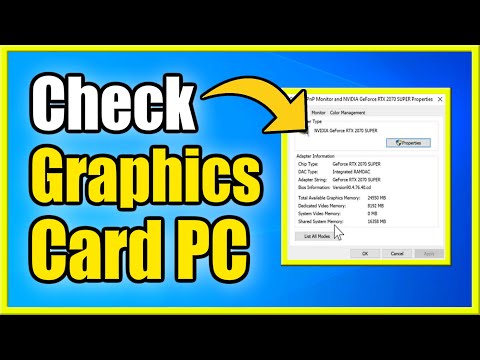 0:02:14
0:02:14
 0:08:46
0:08:46
 0:03:34
0:03:34
 0:03:24
0:03:24
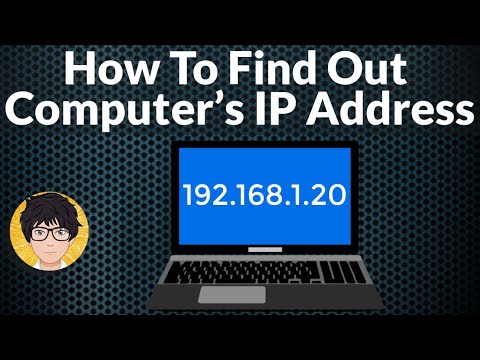 0:02:00
0:02:00
 0:07:46
0:07:46
 0:04:31
0:04:31