filmov
tv
Systemd Deep-Dive: A Complete, Easy to Understand Guide for Everyone

Показать описание
Systemd - it's the most popular init system when it comes to Linux, and everyone loves it. Honest. But whether or not you love Systemd, you're going to love this video because it will teach you all the core basics of Systemd. This coverage will include starting, stopping, restarting units, location priority in regard to unit file locations, editing service units and more! (And yes, you WILL learn Systemd with this video, or your money back!!!)
Note: Be sure to check the time code section to see what's covered. One or more follow-up videos will be made at some point in the future to cover anything I ran out of time for. Enjoy!
*📘 Check out Jay's Sci-Fi Novel*
*LEARN LINUX TV - YOUR HOME FOR LINUX-RELATED FUN AND LEARNING!*
*Support Linux Learning (commission earned)*
*⏰ TIME CODES*
00:00 - Intro
01:10 - How this video will be structured
02:11 - Some basic knowledge on init systems, etc
04:46 - What are Units in terms of Systemd?
06:02 - Installing Apache (for use as an example service unit)
07:51 - Checking the status of a Systemd Unit
09:34 - Starting a Systemd Unit
11:02 - How to stop a Unit with Systemd
11:47 - Restarting a Unit
12:38 - Enabling/Disabling Systemd Units
15:58 - Where are Systemd's Unit files stored?
20:40 - Systemd unit file directory priority/preference
23:31 - Taking a closer look at a Systemd Service File
30:22 - How "reload" differs from "restart" in Systemd Service Units
31:37 - Service File explanation (continued)
33:02 - Editing and Overriding Systemd Unit Files
42:01 - Reloading Systemd with systemd daemon-reload (and why you should)
43:06 - Some tips on creating your own unit files
*Full Courses from Learn Linux TV*
*🌐 LEARN LINUX TV ON THE WEB*
*⚠️ DISCLAIMER*
LearnLinuxTV produces technical content that will hopefully be helpful to you and teach you something new. However, this content is provided without any warranty (expressed or implied). LearnLinuxTV is not responsible for any damages that may arise from any use of the content and information that's being provided. The viewer is expected to follow best judgement and to make his/her/their best decisions while working with production or non-production software, systems and hardware.
#CloudComputing #DevOps #Systemd
Note: Be sure to check the time code section to see what's covered. One or more follow-up videos will be made at some point in the future to cover anything I ran out of time for. Enjoy!
*📘 Check out Jay's Sci-Fi Novel*
*LEARN LINUX TV - YOUR HOME FOR LINUX-RELATED FUN AND LEARNING!*
*Support Linux Learning (commission earned)*
*⏰ TIME CODES*
00:00 - Intro
01:10 - How this video will be structured
02:11 - Some basic knowledge on init systems, etc
04:46 - What are Units in terms of Systemd?
06:02 - Installing Apache (for use as an example service unit)
07:51 - Checking the status of a Systemd Unit
09:34 - Starting a Systemd Unit
11:02 - How to stop a Unit with Systemd
11:47 - Restarting a Unit
12:38 - Enabling/Disabling Systemd Units
15:58 - Where are Systemd's Unit files stored?
20:40 - Systemd unit file directory priority/preference
23:31 - Taking a closer look at a Systemd Service File
30:22 - How "reload" differs from "restart" in Systemd Service Units
31:37 - Service File explanation (continued)
33:02 - Editing and Overriding Systemd Unit Files
42:01 - Reloading Systemd with systemd daemon-reload (and why you should)
43:06 - Some tips on creating your own unit files
*Full Courses from Learn Linux TV*
*🌐 LEARN LINUX TV ON THE WEB*
*⚠️ DISCLAIMER*
LearnLinuxTV produces technical content that will hopefully be helpful to you and teach you something new. However, this content is provided without any warranty (expressed or implied). LearnLinuxTV is not responsible for any damages that may arise from any use of the content and information that's being provided. The viewer is expected to follow best judgement and to make his/her/their best decisions while working with production or non-production software, systems and hardware.
#CloudComputing #DevOps #Systemd
Комментарии
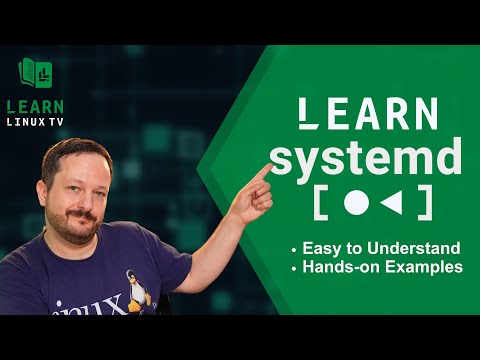 0:47:41
0:47:41
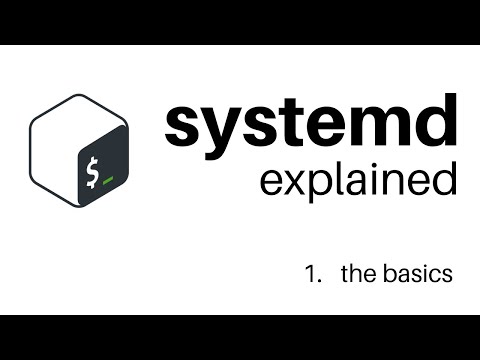 0:13:48
0:13:48
 0:13:04
0:13:04
 0:02:43
0:02:43
 0:26:32
0:26:32
 0:04:44
0:04:44
 0:05:37
0:05:37
 0:00:11
0:00:11
 1:30:44
1:30:44
 0:03:37
0:03:37
 1:01:04
1:01:04
 0:06:12
0:06:12
 0:23:31
0:23:31
 0:41:54
0:41:54
 0:24:20
0:24:20
 0:09:18
0:09:18
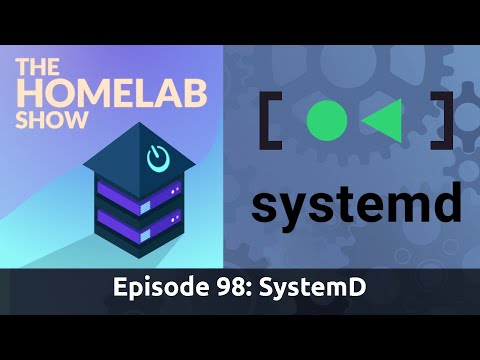 0:46:36
0:46:36
 0:24:38
0:24:38
 0:33:01
0:33:01
 0:38:47
0:38:47
 0:04:31
0:04:31
 0:10:16
0:10:16
 0:05:57
0:05:57
 0:09:41
0:09:41