filmov
tv
systemd on Linux 1: Intro and Unit Files

Показать описание
The first video in the systemd series, covering the basics of Linux init and systemd, including how to create systemd unit files for services.
0:00 Introduction
0:51 What is init in Linux?
1:45 SysV init
2:40 systemd's Components and Responsibilities
3:22 systemd Unit Types
4:52 Unit file locations
6:24 How to write a simple unit file
8:02 systemctl daemon-reload
8:56 deep dive on nginx unit file
0:00 Introduction
0:51 What is init in Linux?
1:45 SysV init
2:40 systemd's Components and Responsibilities
3:22 systemd Unit Types
4:52 Unit file locations
6:24 How to write a simple unit file
8:02 systemctl daemon-reload
8:56 deep dive on nginx unit file
systemd on Linux 1: Intro and Unit Files
Systemd Explained: The Ultimate Deep Dive for Linux Users
Creating a Linux service with systemd
Linux Crash Course - systemd: Using the systemctl command
Systemd: setup a simple systemd service on Linux
systemd on Linux 3: Targets
How Does Linux Boot Process Work?
Understand Systemd
systemd on Linux 2: systemctl commands
Linux - 1.1. Du boot à l'init : BIOS, GRUB,SYSTEMD...
Systemd tutorial How to get around with systemd Linux
How To Manage Linux Services with systemctl and journalctl | Sysadmin Basics
SystemD = SystemBloat #linux #systemd #init #nosystemd #arch #archlinux
systemd Dependencies & Ordering | systemd on Linux 4
Why Linus Torvalds doesn't use Ubuntu or Debian
Uplift your Linux systems programming skills with systemd and D-Bus Practical examples and best pra…...
Creating and managing demons in Linux using Systemd services
systemd Mount Units Explained: Linux Storage Made Simple
Linux - Start, Stop, Restart Services (Systemd, systemctl, service, init.d )
What's The Point Of A Linux Init System
Linux Init Systems Compared! (SystemD, OpenRC, Runit)
start, stop, restart Linux services (daemon HUNTING!!) // Linux for Hackers // EP 6
Systemd Is Hated By Many, But Does It Deserve It?
Linux systemd # #linux #technology #ubuntu #linux_tutorial #subscribe #support
Комментарии
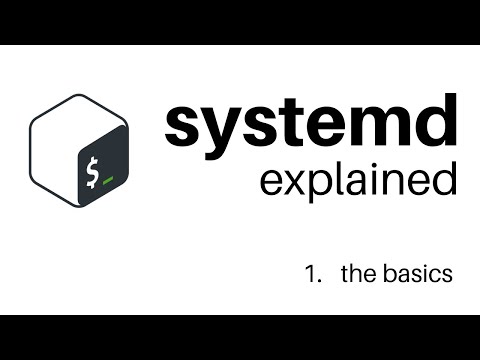 0:13:48
0:13:48
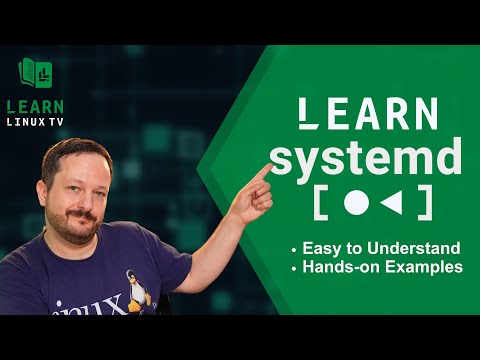 0:47:41
0:47:41
 0:03:37
0:03:37
 0:26:32
0:26:32
 0:05:08
0:05:08
 0:09:11
0:09:11
 0:04:44
0:04:44
 0:00:11
0:00:11
 0:09:08
0:09:08
 0:28:09
0:28:09
 0:09:37
0:09:37
 0:14:01
0:14:01
 0:00:12
0:00:12
 0:09:41
0:09:41
 0:02:43
0:02:43
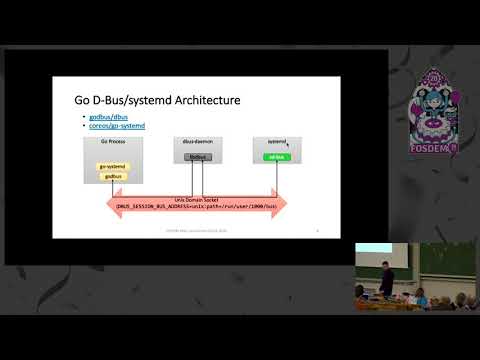 0:21:09
0:21:09
 0:00:59
0:00:59
 0:38:53
0:38:53
 0:23:15
0:23:15
 0:10:44
0:10:44
 0:06:49
0:06:49
 0:24:20
0:24:20
 0:09:31
0:09:31
 0:00:10
0:00:10