filmov
tv
Unleash Excel Power: Group Worksheets for Efficiency

Показать описание
How do you add the same formatting or data to multiple Excel worksheets? The solution is to group worksheets by selecting multiple sheets in a workbook.
In this step-by-step Excel training (see chapter links below):
• Find out how to use grouping worksheets to print a selection of worksheets at the same time
• Learn how to enter or edit data on several worksheets at once
• See how easy it is to apply formatting, such as headers, footers, margins, and other page layout features, to a selection of worksheets simultaneously.
• Discover the steps to move, copy, or delete multiple worksheets at the same time.
⌚VIDEO CHAPTERS (timestamps):
0:00 Introduction to Grouping Worksheets
0:37 When Should You Group Worksheets?
1:01 How to Group Excel Worksheets
3:26 Editing and Formatting Grouped Worksheets
4:10 Changing the Page Layout for a Group of Excel Worksheets
5:54 Displaying Grouped Worksheets in Print Preview
7:58 Wrap-Up / Closing
🎬LINKS to mentioned or related videos:
✅MORE Excel Tips & Tricks:
Be More Productive with Software!
#ExcelTips #Productivity #Excel
📩NEWSLETTER:
🔽CONNECT WITH ME:
🔔SUBSCRIBE TO THIS CHANNEL ON YOUTUBE:
🙌🏻SUPPORT THIS CHANNEL:
Hit the THANKS button in any video!
In this step-by-step Excel training (see chapter links below):
• Find out how to use grouping worksheets to print a selection of worksheets at the same time
• Learn how to enter or edit data on several worksheets at once
• See how easy it is to apply formatting, such as headers, footers, margins, and other page layout features, to a selection of worksheets simultaneously.
• Discover the steps to move, copy, or delete multiple worksheets at the same time.
⌚VIDEO CHAPTERS (timestamps):
0:00 Introduction to Grouping Worksheets
0:37 When Should You Group Worksheets?
1:01 How to Group Excel Worksheets
3:26 Editing and Formatting Grouped Worksheets
4:10 Changing the Page Layout for a Group of Excel Worksheets
5:54 Displaying Grouped Worksheets in Print Preview
7:58 Wrap-Up / Closing
🎬LINKS to mentioned or related videos:
✅MORE Excel Tips & Tricks:
Be More Productive with Software!
#ExcelTips #Productivity #Excel
📩NEWSLETTER:
🔽CONNECT WITH ME:
🔔SUBSCRIBE TO THIS CHANNEL ON YOUTUBE:
🙌🏻SUPPORT THIS CHANNEL:
Hit the THANKS button in any video!
 0:08:25
0:08:25
 0:13:07
0:13:07
 0:01:27
0:01:27
 0:16:04
0:16:04
 0:01:00
0:01:00
 0:07:39
0:07:39
 0:59:44
0:59:44
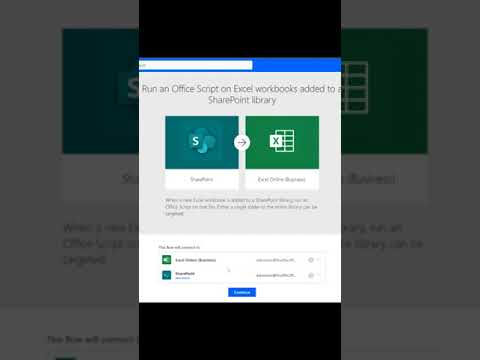 0:00:57
0:00:57
 0:16:51
0:16:51
 0:14:53
0:14:53
 0:04:25
0:04:25
 0:03:34
0:03:34
 0:16:30
0:16:30
 0:17:44
0:17:44
 0:25:13
0:25:13
 0:47:43
0:47:43
 0:33:49
0:33:49
 0:00:34
0:00:34
 0:09:17
0:09:17
 0:13:41
0:13:41
 0:10:23
0:10:23
 0:07:11
0:07:11
 0:03:10
0:03:10
 0:01:00
0:01:00