filmov
tv
How to Find the IP Camera Address & Set up Port Forwarding for Remote Viewing (via Web Browser)

Показать описание
This video will be guiding you on how to find your IP camera address and set up remote viewing with the IP address via the web browser step by step. Follow this video, and you can get remote viewing even in cases that you cannot access to your camera via the Reolink App or Client.
00:00 Intro
00:23 3 ways to get your PoE, wire-free or WiFi camera IP address
00:40 Method 1. Get the IP Camera Address on the Reolink App
00:58 Method 2. Get the IP Camera Address on the Reolink Client
01:14 Method 3. Get the IP Camera Address on the Router Interface
01:38 4 steps to set up the port forwarding for remote viewing:
02:09 Step 1. Check the port numbers of your camera
02:47 Step 2. Set up the port forwarding rules with the port numbers
03:40 Step 3. Get the wan IP address of your router
03:57 Step 4. Enter the network URL address in the web browser
#Reolink
#Howto
#HomeSecurity
00:00 Intro
00:23 3 ways to get your PoE, wire-free or WiFi camera IP address
00:40 Method 1. Get the IP Camera Address on the Reolink App
00:58 Method 2. Get the IP Camera Address on the Reolink Client
01:14 Method 3. Get the IP Camera Address on the Router Interface
01:38 4 steps to set up the port forwarding for remote viewing:
02:09 Step 1. Check the port numbers of your camera
02:47 Step 2. Set up the port forwarding rules with the port numbers
03:40 Step 3. Get the wan IP address of your router
03:57 Step 4. Enter the network URL address in the web browser
#Reolink
#Howto
#HomeSecurity
How To Scan IP's!
How to find my ip address windows 10
How to Find IP Address
IP address network and host portion | subnet mask explained | ccna 200-301 free |
what is an IP Address? // You SUCK at Subnetting // EP 1
How do I find my IP address - How to find my IP address fast & free
How to Find IP Address on Windows 11 & Windows 10, Easiest Method to view IP Address on Windows ...
How Do I Get Someone’s Location From An IP Address?
FortiGate Firewall: Destination NAT, Central NAT, SNAT, Virtual IP & DNAT, Dual NAT Explained &a...
How to find my IP address
How to scan all IP Addresses in your LAN without any software | How To Find all device's IP Wit...
How to Find Network Printer IP address In Windows 10 /8.1/7
How To Get Someone's IP On Discord 2023
How to find your IP address on Android phone - Tutorial (2017)
Find your computer ip address | how to | Windows 10 | 2021 💻⚙️🐞🛠️
How To Find IP Address Of A Website? [in 2024]
iPhone 11 Pro: How to Find an IP Address
How To Find Your IP Address in Windows 10
HOW TO GET SOMEONES IP 2024 without grabify
How do I find out someones IP address?
Checking your IP address in the terminal on a Mac
How to Find IP Address on MAC
How to find the IP address of your computer and router
Investigating the Discord Exploit that Leaks Your IP!
Комментарии
 0:05:27
0:05:27
 0:00:40
0:00:40
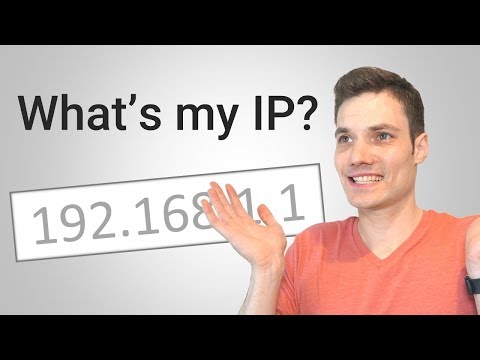 0:01:38
0:01:38
 0:03:47
0:03:47
 0:18:45
0:18:45
 0:03:03
0:03:03
 0:02:09
0:02:09
 0:08:06
0:08:06
 0:42:49
0:42:49
 0:00:47
0:00:47
 0:01:04
0:01:04
 0:00:32
0:00:32
 0:00:57
0:00:57
 0:00:47
0:00:47
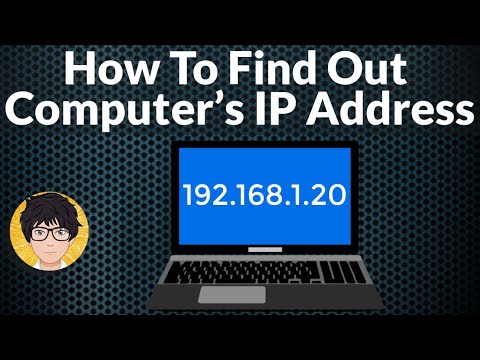 0:02:00
0:02:00
 0:01:03
0:01:03
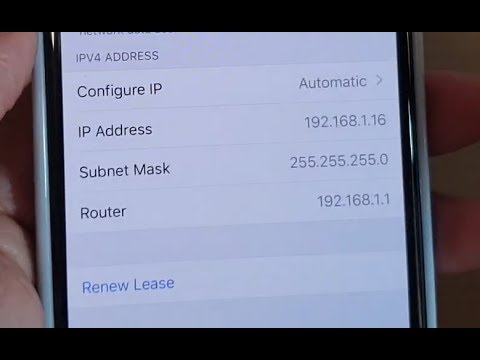 0:00:40
0:00:40
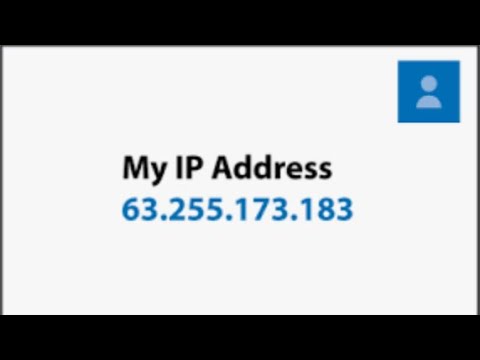 0:01:58
0:01:58
 0:03:57
0:03:57
 0:00:37
0:00:37
 0:00:24
0:00:24
 0:01:09
0:01:09
 0:02:37
0:02:37
 0:18:32
0:18:32