filmov
tv
Loading data into Cytoscape 2 from GenomeSpace
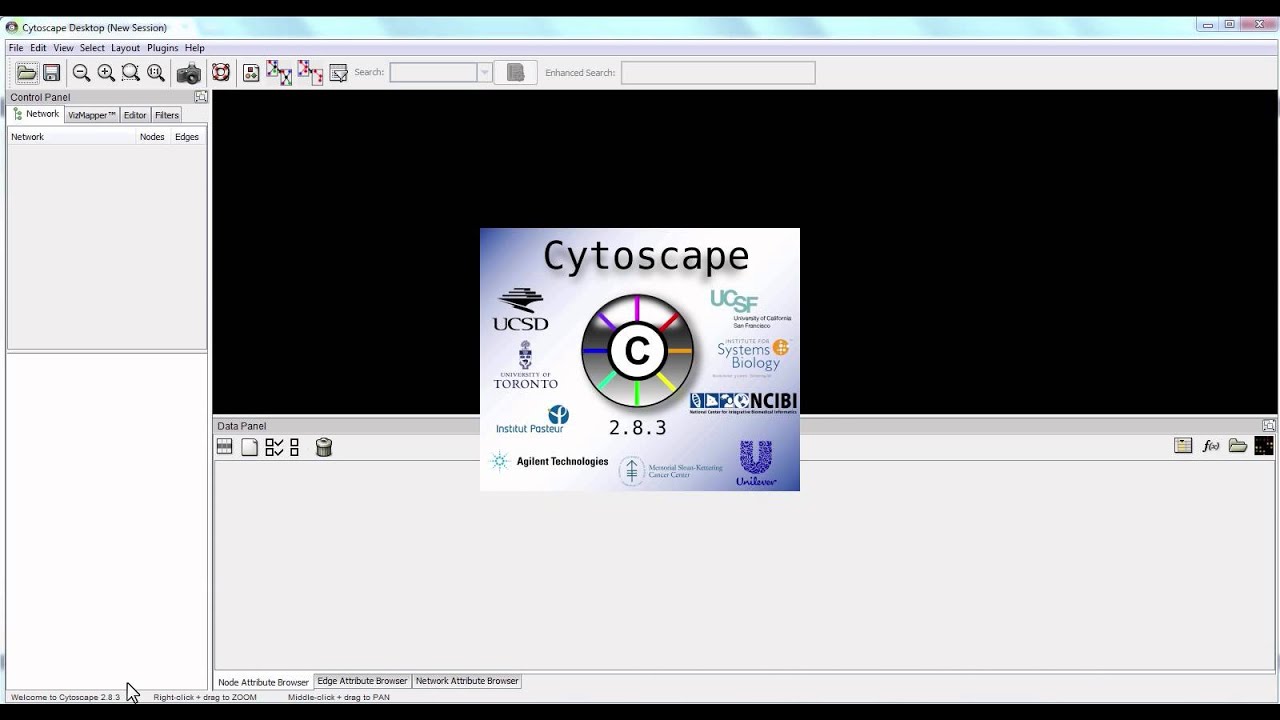
Показать описание
-----
In this video step, we will load some GenomeSpace data into the Cytoscape network visualizer tool.
GenomeSpace allows us to move smoothly between tools. We will make use of this by visualizing the output from a GenePattern job.
Cytoscape is a desktop tool so click on the arrow next to its icon and choose "Launch". Open the downloaded jnlp file and ignore warnings that might appear.
Once the Cytoscape application has loaded, head to the "File" menu; go to "Import" then "GenomeSpace" and choose "Load Network from Table...".
Change the "Source Interaction" parameter to "Column 1". Check the "Show Text File Import Options" box to access more parameters and check the box next to "Transfer first line as attribute names". Uncheck the "Import Options" box to minimize these options.
Click "Import" and a network of nodes should appear.
 0:01:13
0:01:13
 0:01:21
0:01:21
 0:04:57
0:04:57
 0:02:46
0:02:46
 0:08:38
0:08:38
 0:05:32
0:05:32
 0:08:25
0:08:25
 0:02:09
0:02:09
 0:02:54
0:02:54
 0:33:55
0:33:55
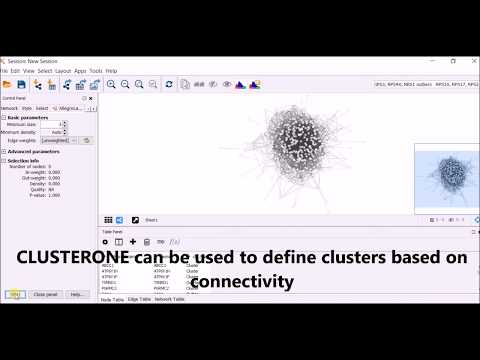 0:05:17
0:05:17
 0:04:58
0:04:58
 0:02:54
0:02:54
 0:01:08
0:01:08
 2:35:29
2:35:29
 0:06:08
0:06:08
 0:04:17
0:04:17
 0:14:02
0:14:02
 0:03:23
0:03:23
 0:13:13
0:13:13
 0:01:23
0:01:23
 0:01:41
0:01:41
 0:03:00
0:03:00
 0:02:12
0:02:12