filmov
tv
Speed up slow Excel spreadsheets that shouldn't be- 5 possibilities

Показать описание
Excel files corrupt regularly and is mostly slow
Five reasons your Excel spreadsheet may be illogically slow, with solutions. Each reason has some common symptoms but it is worthwhile investigating them all because if one exists there is a good chance some of the others also exist. This is because most of these occur on spreadsheets that are regularly worked on, changes made etc.
------------------------------------------------------------------------------------------------------------------------------------------------------
------------------------------------------------------------------------------------------------------------------------------------------------------
⏲Time Stamps
00:00 Too much Conditional Formatting (slow to open and insert/ delete rows)
04:13 Picture links (slow to enter numbers or change formats)
06:16 Hidden columns/ rows (calculations slow, but formatting is normal)
08:08 Hidden Name Ranges (navigating from cell to cell is slow)
10:18 Linked to unavailable printer (slow on initial open, then ok)
Five reasons your Excel spreadsheet may be illogically slow, with solutions. Each reason has some common symptoms but it is worthwhile investigating them all because if one exists there is a good chance some of the others also exist. This is because most of these occur on spreadsheets that are regularly worked on, changes made etc.
------------------------------------------------------------------------------------------------------------------------------------------------------
------------------------------------------------------------------------------------------------------------------------------------------------------
⏲Time Stamps
00:00 Too much Conditional Formatting (slow to open and insert/ delete rows)
04:13 Picture links (slow to enter numbers or change formats)
06:16 Hidden columns/ rows (calculations slow, but formatting is normal)
08:08 Hidden Name Ranges (navigating from cell to cell is slow)
10:18 Linked to unavailable printer (slow on initial open, then ok)
Комментарии
 0:02:24
0:02:24
 0:07:53
0:07:53
 0:11:48
0:11:48
 0:00:54
0:00:54
 0:04:58
0:04:58
 0:00:59
0:00:59
 0:00:28
0:00:28
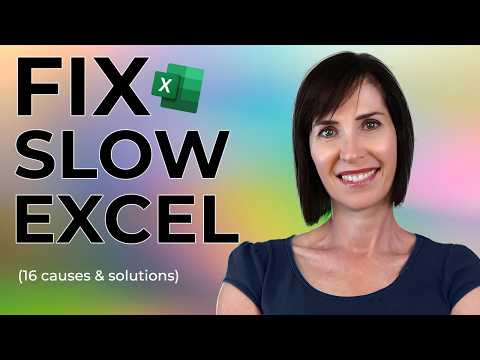 0:09:50
0:09:50
 0:01:31
0:01:31
 0:02:57
0:02:57
 0:01:47
0:01:47
 0:03:14
0:03:14
 0:02:06
0:02:06
 0:00:36
0:00:36
 0:03:46
0:03:46
 0:02:52
0:02:52
 0:00:56
0:00:56
 0:04:28
0:04:28
 0:33:56
0:33:56
 0:01:27
0:01:27
 0:17:52
0:17:52
 0:00:50
0:00:50
 0:15:20
0:15:20
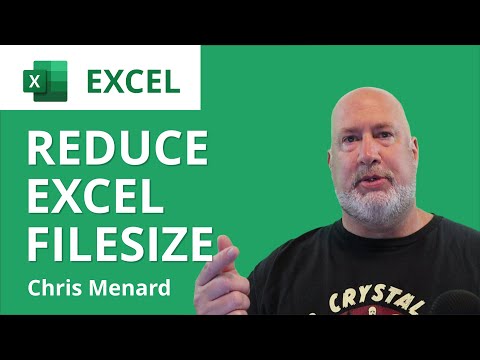 0:05:00
0:05:00