filmov
tv
Web Based File Management with PHP and Tiny File Manager

Показать описание
#PHP #ApacheHTTPD #TinyFileManager
--------------------------------------------------------------------
Download and Setup Tiny File Manager
--------------------------------------------------------------------
02. Extract the Tiny File Manager files
06. Find $use_auth and set the value to false
07. Save
--------------------------------------------------------------------
Customizing Root Location and Authentication
--------------------------------------------------------------------
02. Find $root_path and edit the value to limit the scope of the file manager
04. Navigate to the Apache install directory/conf in Explorer
06. Find the authnz_ldap_module and make sure it is enabled by removing the # at the start of the line
07. Find the ldap_module and make sure it is enabled by removing the # at the start of the line
08. Create a Location block to enable LDAP authentication for the specified directory
≪location /filemanager≫
# Basic authentication with LDAP against MS AD
AuthType Basic
AuthBasicProvider ldap
# AuthLDAPURL specifies the LDAP server IP, port, base DN, scope and filter
# using this format: ldap://host:port/basedn?attribute?scope?filter
# The LDAP bind username and password
AuthLDAPBindPassword "Read0nly!!"
LDAPReferrals Off
AuthUserFile /dev/null
# to authenticate a domain group, specify the full DN
AuthLDAPGroupAttributeIsDN on
require ldap-group CN=WebAuthAccess,CN=Users,DC=i12bretro,DC=local
≪/location≫
10. Restart the Apache service
### Connect with me and others ###
--------------------------------------------------------------------
Download and Setup Tiny File Manager
--------------------------------------------------------------------
02. Extract the Tiny File Manager files
06. Find $use_auth and set the value to false
07. Save
--------------------------------------------------------------------
Customizing Root Location and Authentication
--------------------------------------------------------------------
02. Find $root_path and edit the value to limit the scope of the file manager
04. Navigate to the Apache install directory/conf in Explorer
06. Find the authnz_ldap_module and make sure it is enabled by removing the # at the start of the line
07. Find the ldap_module and make sure it is enabled by removing the # at the start of the line
08. Create a Location block to enable LDAP authentication for the specified directory
≪location /filemanager≫
# Basic authentication with LDAP against MS AD
AuthType Basic
AuthBasicProvider ldap
# AuthLDAPURL specifies the LDAP server IP, port, base DN, scope and filter
# using this format: ldap://host:port/basedn?attribute?scope?filter
# The LDAP bind username and password
AuthLDAPBindPassword "Read0nly!!"
LDAPReferrals Off
AuthUserFile /dev/null
# to authenticate a domain group, specify the full DN
AuthLDAPGroupAttributeIsDN on
require ldap-group CN=WebAuthAccess,CN=Users,DC=i12bretro,DC=local
≪/location≫
10. Restart the Apache service
### Connect with me and others ###
Комментарии
 0:09:27
0:09:27
 0:03:16
0:03:16
 0:22:51
0:22:51
 0:12:46
0:12:46
 0:10:49
0:10:49
 0:02:41
0:02:41
 0:07:26
0:07:26
 0:11:16
0:11:16
 0:03:07
0:03:07
 0:03:57
0:03:57
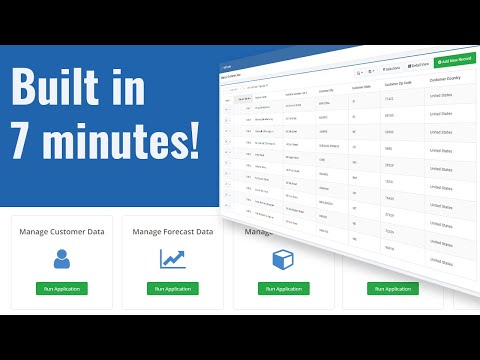 0:07:24
0:07:24
 0:01:03
0:01:03
 0:06:37
0:06:37
 0:12:04
0:12:04
 4:37:21
4:37:21
 0:14:42
0:14:42
 0:02:04
0:02:04
 0:07:42
0:07:42
 0:01:01
0:01:01
 0:13:07
0:13:07
 0:10:24
0:10:24
 0:13:17
0:13:17
 0:10:51
0:10:51
 0:02:35
0:02:35