filmov
tv
How to Create AWS EC2 Instances & Connect using SSH Connection - Amazon Web Services Tutorial 2021

Показать описание
This amazon web services AWS EC2 tutorial will help you set up your first Amazon EC2 instance (virtual machine) and connect to it via SSH.
# How to create your first Amazon EC2 instance (elastic compute cloud)
# How to create your first security group (Amazon's network firewall rules)
# How to choose a trusted Ubuntu image to run on EC2 (amazon machine image)
# How to create an Amazon SSH key
# How to boot your EC2 instance from that image
# How to connect to an EC2 instance via SSH
In this Amazon AWS tutorial we will show how to use a PuTTY private key to connect to your Amazon EC2 Linux instance. Prior to this, we were using ssh on the OS X terminal and our .pem key file in order to connect. However, that didn't work for our Windows users because .pem files are used with ssl (openssl). We will show you how to download all the PuTTY tools needed, create your private key, connect to your instance, and also how to connect to your instance without an SSH key.
# How to create your first Amazon EC2 instance (elastic compute cloud)
# How to create your first security group (Amazon's network firewall rules)
# How to choose a trusted Ubuntu image to run on EC2 (amazon machine image)
# How to create an Amazon SSH key
# How to boot your EC2 instance from that image
# How to connect to an EC2 instance via SSH
In this Amazon AWS tutorial we will show how to use a PuTTY private key to connect to your Amazon EC2 Linux instance. Prior to this, we were using ssh on the OS X terminal and our .pem key file in order to connect. However, that didn't work for our Windows users because .pem files are used with ssl (openssl). We will show you how to download all the PuTTY tools needed, create your private key, connect to your instance, and also how to connect to your instance without an SSH key.
How to Create an EC2 Instance in AWS in 2024
UPDATED - Amazon/AWS EC2 Basics | Create an EC2 Instance | AWS Tutorials for Beginners
Amazon/AWS EC2 (Elastic Compute Cloud) Basics | Create an EC2 Instance Tutorial |AWS for Beginners
How to Create an EC2 Instance in AWS in 2023
How to Create a Virtual Machine on AWS EC2 | Launching Your First AWS EC2 Instance (Free Tier)(2025)
How to Create AWS EC2 Instance Snapshot
AWS EC2 Tutorial For Beginners | What Is AWS EC2? | AWS EC2 Tutorial | AWS Training | Simplilearn
Create an AWS EC2 instance in less than a minute! | AWS EC2
Master AWS: Free Tier Account Creation & Setup | Session 4
How to Create Windows AWS EC2 Instance? | Create Windows AWS EC2 Instance | Live Demo in 5 Minutes
How to Create Instance on AWS EC2 | Amazon EC2 Explained with Live Demo
AWS Tutorial on Amazon EC2
Amazon/AWS EC2 Basics | Create an EC2 (Elastic Compute Cloud) Instance Tutorial | AWS for Beginners
How to create ec2 instance in aws#aws #cloud #devops #awsclouddevops #awsclouddevopsengineer #node
How to create a EC2 Instance in AWS for free
Learn how to create server on AWS #launch #provision #cloud #aws #ec2
Amazon EC2 - Elastic Cloud Server & Hosting with AWS
AWS EC2 Tutorial Beginners to Advance - Full course with Hands On Labs 2023
Easily Deploy Full Stack Node.js Apps on AWS EC2 | Step-by-Step Tutorial
Amazon EC2 Tutorial for Beginners | What is Amazon EC2 | AWS EC2 Tutorial | EC2 Edureka | Edureka
AWS EC2 Instances | How to Create AWS EC2 Instance | AWS EC2 Tutorial For Beginner
Create Aws EC2 Instance & Install MongoDB in EC2 Virtual Machine
How to create a Snapshot in AWS EC2 | AWS by @HemanthTechUniverse
AWS EC2 Full Course | From Beginner to Expert | Deploy Real-Time Projects on AWS
Комментарии
 0:05:29
0:05:29
 0:12:31
0:12:31
 0:12:34
0:12:34
 0:12:56
0:12:56
 0:07:15
0:07:15
 0:01:48
0:01:48
 0:22:17
0:22:17
 0:01:00
0:01:00
 1:32:10
1:32:10
 0:04:04
0:04:04
 0:12:09
0:12:09
 2:03:24
2:03:24
 0:08:19
0:08:19
 0:01:01
0:01:01
 0:10:24
0:10:24
 0:00:16
0:00:16
 0:20:54
0:20:54
 0:39:40
0:39:40
 0:29:00
0:29:00
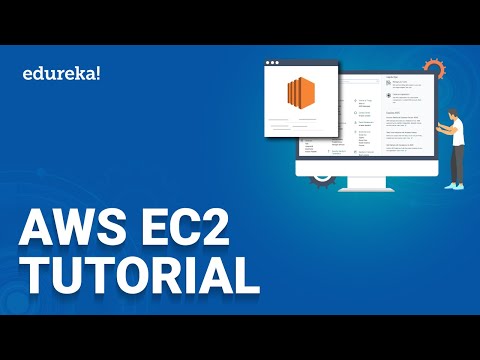 0:28:16
0:28:16
 1:28:05
1:28:05
 0:01:00
0:01:00
 0:00:40
0:00:40
 5:53:35
5:53:35