filmov
tv
How to Create an EC2 Instance in AWS in 2023

Показать описание
In this tutorial video i firstly take you step by step through how to Create a new AWS EC2 Instace using the AWS EC2 new instance dialog screens. I then demonstrate how you can connect from a windows PC by using the Putty GUI, and then show how you can connect from any operating system be it Mac OS, ChromeOS, linux or windows, by using their web connect feature.
This video, although standalone, is part one of a short 3 part video course, which is intended just to take you through the basic features available in amazons EC2 service. It is not intended to be complex enough for any AWS exam, and will not cover advanced EC2 features like load balancing or auto scaling but is intended to provide a good grounding covering the main uses users face when first starting to use their EC2 service in anger.
The course uses where possible, free tier resources, so can be completed at almost no cost. I have also made a video showing how to sign up for these free tier resources.
How to sign up for the AWS free tier in 2023 :
AWS EC2 Course - Part 1 - Creating an Instance & Connecting to the Instance
AWS EC2 Course - Part 2 - Security Groups / Firewalls & Elastic Ips
AWS EC2 Course - Part 3 - Create Snapshots / Backups ,Amazon Machine Image Creation & Using the Amazon Machine Image( AMI)
=========================================================================
## Following the success of this channel, i have created a New Channel called "Virt Tech"
## that specialises in the related field of Virtualization Technology Videos,
## specifically Virtualbox initially. It can be found here :
##
##
## Please try it out if the topic interests you.
=========================================================================
==========================================================
Please feel free to include any of my videos on any websites, you may have, and please keep any addition income you may for yourself, selling adverts for those pages etcetera. All I am interested in, this just being my hobby, is that people watch the videos, and any chance I get to improve that, the better.
==========================================================
==========================================================
## If you are looking for a particular video try,
======================================================
Timestamps:
--------------------------------------
0.00 The Video Purpose
0.30 Creating an Instance
8.10 Connecting to the Instance
11.50 The 3 Part AWS short course
12.50 YouTube End Screen
==========================================================
Free background music for YouTube, Twitch, LinkedIn, podcasts, and more.
No DMCA or copyright strikes. Ever.
Song: Alone Tonight
Song: Ocean Drive
Song: Sweet Thing
Song: New Arcade
Song: Dream Avenue
Song: Southbound
Song: Southbound
Song: Moving On
Song: Magic Street
Song: Endless Lights
Song: Get Back
This video, although standalone, is part one of a short 3 part video course, which is intended just to take you through the basic features available in amazons EC2 service. It is not intended to be complex enough for any AWS exam, and will not cover advanced EC2 features like load balancing or auto scaling but is intended to provide a good grounding covering the main uses users face when first starting to use their EC2 service in anger.
The course uses where possible, free tier resources, so can be completed at almost no cost. I have also made a video showing how to sign up for these free tier resources.
How to sign up for the AWS free tier in 2023 :
AWS EC2 Course - Part 1 - Creating an Instance & Connecting to the Instance
AWS EC2 Course - Part 2 - Security Groups / Firewalls & Elastic Ips
AWS EC2 Course - Part 3 - Create Snapshots / Backups ,Amazon Machine Image Creation & Using the Amazon Machine Image( AMI)
=========================================================================
## Following the success of this channel, i have created a New Channel called "Virt Tech"
## that specialises in the related field of Virtualization Technology Videos,
## specifically Virtualbox initially. It can be found here :
##
##
## Please try it out if the topic interests you.
=========================================================================
==========================================================
Please feel free to include any of my videos on any websites, you may have, and please keep any addition income you may for yourself, selling adverts for those pages etcetera. All I am interested in, this just being my hobby, is that people watch the videos, and any chance I get to improve that, the better.
==========================================================
==========================================================
## If you are looking for a particular video try,
======================================================
Timestamps:
--------------------------------------
0.00 The Video Purpose
0.30 Creating an Instance
8.10 Connecting to the Instance
11.50 The 3 Part AWS short course
12.50 YouTube End Screen
==========================================================
Free background music for YouTube, Twitch, LinkedIn, podcasts, and more.
No DMCA or copyright strikes. Ever.
Song: Alone Tonight
Song: Ocean Drive
Song: Sweet Thing
Song: New Arcade
Song: Dream Avenue
Song: Southbound
Song: Southbound
Song: Moving On
Song: Magic Street
Song: Endless Lights
Song: Get Back
Комментарии
 0:12:56
0:12:56
 0:05:38
0:05:38
 0:12:34
0:12:34
 0:05:29
0:05:29
 0:07:33
0:07:33
 0:13:18
0:13:18
 0:04:57
0:04:57
 0:04:04
0:04:04
 0:39:14
0:39:14
 0:04:10
0:04:10
 0:02:35
0:02:35
 0:10:51
0:10:51
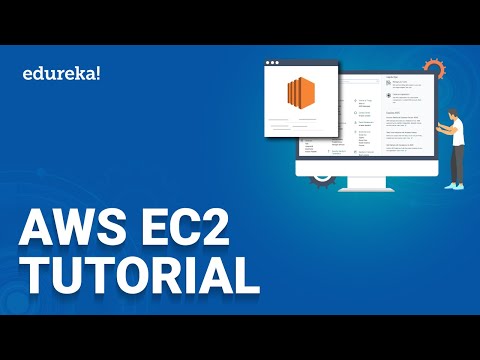 0:28:16
0:28:16
 0:16:09
0:16:09
 0:13:00
0:13:00
 0:06:05
0:06:05
 0:10:24
0:10:24
 0:08:03
0:08:03
 0:44:21
0:44:21
 0:14:32
0:14:32
 0:14:38
0:14:38
 0:08:19
0:08:19
 0:08:52
0:08:52
 0:15:53
0:15:53