filmov
tv
AWS EC2 Full Course | From Beginner to Expert | Deploy Real-Time Projects on AWS
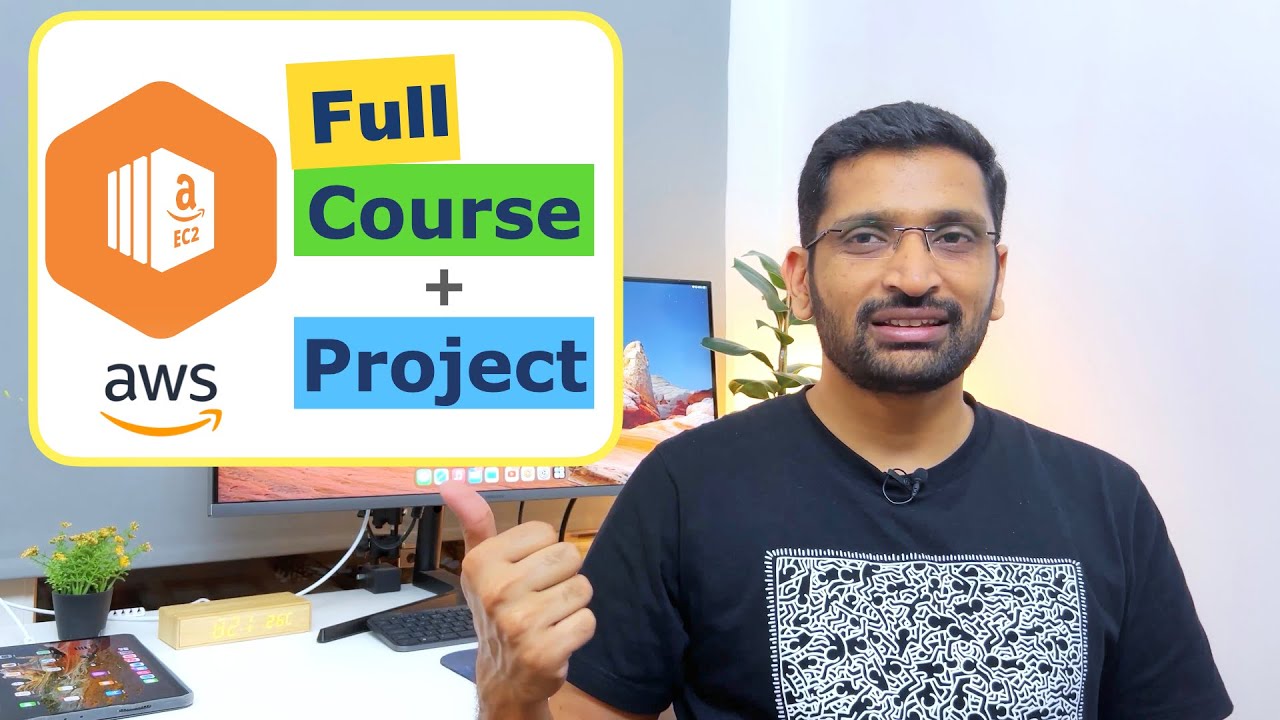
Показать описание
Join this channel to get access to perks:
------------------------------------------------------------------------------------------------------------------------------
Welcome to the ultimate guide on Amazon EC2 (Elastic Compute Cloud), where we take you from the basics to advanced levels of cloud computing with AWS. Whether you’re a complete beginner or an experienced professional looking to deepen your expertise, this course is designed to equip you with all the knowledge and skills needed to master EC2 and its associated services.
In this comprehensive tutorial, we’ll cover everything you need to know about EC2, from setting up instances on Linux and Windows to deploying a fully functional real-time project. Let’s dive into the key topics covered in this course:
Course Outline:
1. Setting Up EC2 Instance on Linux - 01:21
Learn how to launch and configure your first EC2 instance using Linux. We’ll cover selecting the appropriate instance type, configuring security groups, connecting via SSH, and more.
2. Setting Up EC2 Instance on Windows - 19:27
This section guides you through launching and managing Windows-based EC2 instances. You’ll learn how to use RDP to connect to your instance, configure Windows security settings, and optimize performance.
3. Setting Up EC2 with VPC, Subnet, Route Table, Internet Gateway - 33:05
Discover how to configure your EC2 instances within a custom Virtual Private Cloud (VPC). We’ll cover subnet creation, route tables, internet gateways, and how to securely expose your instances to the internet.
4. EC2 User Data - 01:13:42
Automate your EC2 instance configuration with user data scripts. Learn how to run commands and scripts at instance launch, making your deployments more efficient and repeatable.
5. EC2 Security Group - 01:33:43
Master the creation and management of EC2 security groups to control inbound and outbound traffic to your instances. Understand best practices for securing your instances and implementing firewall rules.
6. EC2 Launch Template - 01:50:50
Simplify the process of launching EC2 instances with Launch Templates. We’ll demonstrate how to create and manage templates to standardize your instance configurations across environments.
7. AWS Auto Scaling - 2:08:47
Explore AWS Auto Scaling and learn how to automatically scale your EC2 instances based on demand. This section will cover setting up scaling policies, monitoring your fleet, and maintaining high availability.
8. EC2 Application Load Balancer - 02:40:00
Discover how to distribute traffic across multiple EC2 instances using the Application Load Balancer (ALB). We’ll explain how to configure listeners, target groups, and ensure seamless traffic management.
9. EC2 EBS Volume - 03:01:16
Understand how to attach, manage, and optimize Elastic Block Store (EBS) volumes for your EC2 instances. Learn about different volume types, snapshots, and best practices for data persistence.
10. EC2 Spot Instances - 03:35:06
Save costs by learning how to use EC2 Spot Instances. We’ll guide you through bidding strategies, spot fleets, and managing interruptions to maximize efficiency while minimizing costs.
11. Real-Time Project: Deploying a RESTful API Application - 04:13:14
In the final section, we’ll bring everything together by deploying a real-time project. We’ll utilize EC2, ALB, Route 53, RDS, Jenkins, and Terraform to deploy a scalable, secure RESTful API application. This project will give you hands-on experience with a complete AWS deployment workflow.
Who Is This Course For?
• Beginners looking to get started with AWS EC2 and cloud computing.
• IT Professionals seeking to enhance their AWS skills.
• Developers and DevOps Engineers interested in deploying scalable applications on AWS.
• Anyone wanting to master EC2 and associated AWS services for real-world projects.
What You’ll Learn:
• Step-by-step instructions for setting up EC2 instances on Linux and Windows.
• In-depth understanding of VPCs, subnets, route tables, and internet gateways.
• Automating instance configuration with user data and launch templates.
• Best practices for security, scalability, and cost management.
• Real-world deployment of a RESTful API application using EC2, ALB, Route 53, RDS, and more.
By the end of this course, you’ll have the confidence and skills to deploy, manage, and optimize EC2 instances for any project, from small applications to large-scale enterprise environments.
If you found this course helpful, don't forget to like, share, and subscribe to the channel for more in-depth tutorials on AWS and cloud computing!
#AWS #EC2 #CloudComputing #AWSLearning #DevOps #CloudDeployment #Jenkins #Terraform #LoadBalancer #SpotInstances #EBS #VPC #Route53 #RDS
------------------------------------------------------------------------------------------------------------------------------
Welcome to the ultimate guide on Amazon EC2 (Elastic Compute Cloud), where we take you from the basics to advanced levels of cloud computing with AWS. Whether you’re a complete beginner or an experienced professional looking to deepen your expertise, this course is designed to equip you with all the knowledge and skills needed to master EC2 and its associated services.
In this comprehensive tutorial, we’ll cover everything you need to know about EC2, from setting up instances on Linux and Windows to deploying a fully functional real-time project. Let’s dive into the key topics covered in this course:
Course Outline:
1. Setting Up EC2 Instance on Linux - 01:21
Learn how to launch and configure your first EC2 instance using Linux. We’ll cover selecting the appropriate instance type, configuring security groups, connecting via SSH, and more.
2. Setting Up EC2 Instance on Windows - 19:27
This section guides you through launching and managing Windows-based EC2 instances. You’ll learn how to use RDP to connect to your instance, configure Windows security settings, and optimize performance.
3. Setting Up EC2 with VPC, Subnet, Route Table, Internet Gateway - 33:05
Discover how to configure your EC2 instances within a custom Virtual Private Cloud (VPC). We’ll cover subnet creation, route tables, internet gateways, and how to securely expose your instances to the internet.
4. EC2 User Data - 01:13:42
Automate your EC2 instance configuration with user data scripts. Learn how to run commands and scripts at instance launch, making your deployments more efficient and repeatable.
5. EC2 Security Group - 01:33:43
Master the creation and management of EC2 security groups to control inbound and outbound traffic to your instances. Understand best practices for securing your instances and implementing firewall rules.
6. EC2 Launch Template - 01:50:50
Simplify the process of launching EC2 instances with Launch Templates. We’ll demonstrate how to create and manage templates to standardize your instance configurations across environments.
7. AWS Auto Scaling - 2:08:47
Explore AWS Auto Scaling and learn how to automatically scale your EC2 instances based on demand. This section will cover setting up scaling policies, monitoring your fleet, and maintaining high availability.
8. EC2 Application Load Balancer - 02:40:00
Discover how to distribute traffic across multiple EC2 instances using the Application Load Balancer (ALB). We’ll explain how to configure listeners, target groups, and ensure seamless traffic management.
9. EC2 EBS Volume - 03:01:16
Understand how to attach, manage, and optimize Elastic Block Store (EBS) volumes for your EC2 instances. Learn about different volume types, snapshots, and best practices for data persistence.
10. EC2 Spot Instances - 03:35:06
Save costs by learning how to use EC2 Spot Instances. We’ll guide you through bidding strategies, spot fleets, and managing interruptions to maximize efficiency while minimizing costs.
11. Real-Time Project: Deploying a RESTful API Application - 04:13:14
In the final section, we’ll bring everything together by deploying a real-time project. We’ll utilize EC2, ALB, Route 53, RDS, Jenkins, and Terraform to deploy a scalable, secure RESTful API application. This project will give you hands-on experience with a complete AWS deployment workflow.
Who Is This Course For?
• Beginners looking to get started with AWS EC2 and cloud computing.
• IT Professionals seeking to enhance their AWS skills.
• Developers and DevOps Engineers interested in deploying scalable applications on AWS.
• Anyone wanting to master EC2 and associated AWS services for real-world projects.
What You’ll Learn:
• Step-by-step instructions for setting up EC2 instances on Linux and Windows.
• In-depth understanding of VPCs, subnets, route tables, and internet gateways.
• Automating instance configuration with user data and launch templates.
• Best practices for security, scalability, and cost management.
• Real-world deployment of a RESTful API application using EC2, ALB, Route 53, RDS, and more.
By the end of this course, you’ll have the confidence and skills to deploy, manage, and optimize EC2 instances for any project, from small applications to large-scale enterprise environments.
If you found this course helpful, don't forget to like, share, and subscribe to the channel for more in-depth tutorials on AWS and cloud computing!
#AWS #EC2 #CloudComputing #AWSLearning #DevOps #CloudDeployment #Jenkins #Terraform #LoadBalancer #SpotInstances #EBS #VPC #Route53 #RDS
Комментарии
 5:53:35
5:53:35
 0:39:40
0:39:40
 0:22:17
0:22:17
 2:03:24
2:03:24
 9:28:40
9:28:40
 0:12:34
0:12:34
 0:11:46
0:11:46
 14:17:52
14:17:52
 0:00:58
0:00:58
 0:34:22
0:34:22
 0:05:30
0:05:30
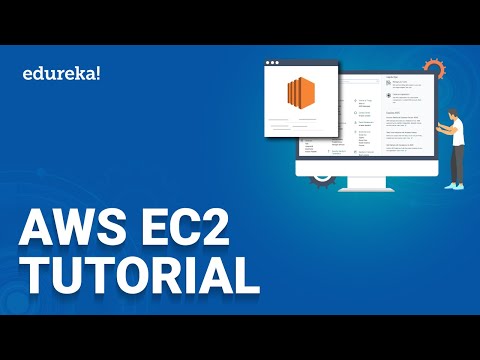 0:28:16
0:28:16
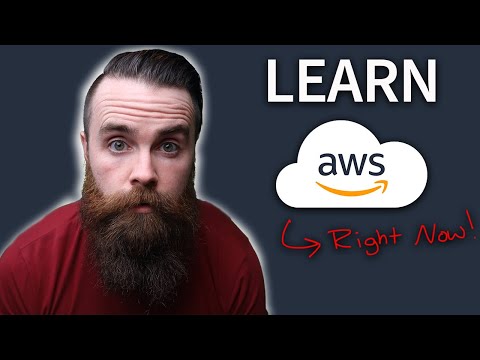 0:07:38
0:07:38
 0:20:54
0:20:54
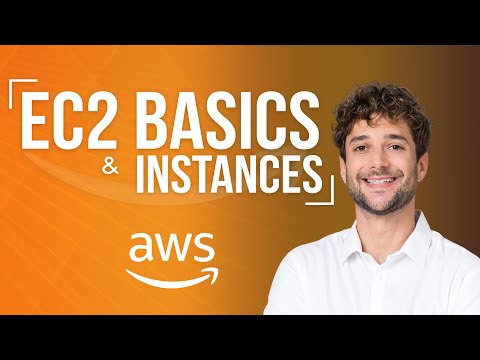 0:09:53
0:09:53
 1:10:11
1:10:11
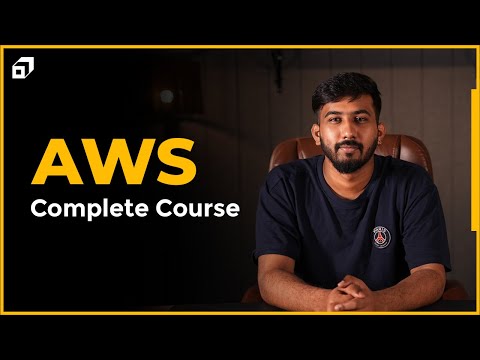 9:22:38
9:22:38
 2:11:42
2:11:42
 0:07:29
0:07:29
 3:58:01
3:58:01
 0:41:37
0:41:37
 0:00:58
0:00:58
 2:42:51
2:42:51
 0:49:26
0:49:26