filmov
tv
Pytorch Torchtext Tutorial 1: Custom Datasets and loading JSON/CSV/TSV files

Показать описание
In this video I show you how to to load different file formats (json, csv, tsv) in Pytorch Torchtext using Fields, TabularDataset, BucketIterator to do all the heavy preprocessing for NLP tasks, such as numericalizing, padding, building vocabulary, which saves us a lot of time to focus on actually training the models! In this example I show a toy example dataset for sentiment analysis but the things we go through are general and can be adapted for any dataset.
Resources I used to learn about torchtext:
❤️ Support the channel ❤️
Paid Courses I recommend for learning (affiliate links, no extra cost for you):
✨ Free Resources that are great:
💻 My Deep Learning Setup and Recording Setup:
GitHub Repository:
✅ One-Time Donations:
▶️ You Can Connect with me on:
Resources I used to learn about torchtext:
❤️ Support the channel ❤️
Paid Courses I recommend for learning (affiliate links, no extra cost for you):
✨ Free Resources that are great:
💻 My Deep Learning Setup and Recording Setup:
GitHub Repository:
✅ One-Time Donations:
▶️ You Can Connect with me on:
Pytorch Torchtext Tutorial 1: Custom Datasets and loading JSON/CSV/TSV files
What is Torchtext?
Creating a Custom Text Dataset in PyTorch - Tutorial - Series 1
TorchText | PyTorch Developer Day 2020
Pytorch Torchtext Tutorial 3: From Textfiles to Dataset
How to build custom Datasets for Text in Pytorch
Custom Datasets & Dataloaders - Pytorch Learning 1
Torchtext 0.4 with Supervised Learning Datasets: A Quick Introduction by George Zhang
Text Classification on Custom Dataset using PyTorch and TORCHTEXT – On Kaggle Tweet Sentiment data...
loading custom dataset in PyTorch
Tips and Tricks on Hacking with PyTorch: A Quick Tutorial by Brad Heintz
Torchtext
PyTorch Programming - Datasets
Code Walk Thru: PyTorch Embeddings Tutorial 01
PyTorch Custom Datasets From Zero to Hero
How to Create PyTorch Dataloaders With V7 | Tutorial
PyTorch Transformations Tutorial | Rotations and Flips (2020)
How can I install torchtext?
NLP | Text Data Augmentation with PyTorch datasets
IterableDataset in PyTorch
|05| Pytorch - How to Pre-Process and Build a Custom Dataset
PyTorch - Transformer code walkthrough - Part 1 Theory
3.5 DataLoader Collate
PyTorch Tutorial 09 - Dataset and DataLoader - Batch Training
Комментарии
 0:16:22
0:16:22
 0:05:52
0:05:52
 0:17:01
0:17:01
 0:07:53
0:07:53
 0:10:52
0:10:52
 0:35:09
0:35:09
 0:13:22
0:13:22
 0:05:31
0:05:31
 0:24:46
0:24:46
 0:00:51
0:00:51
 0:04:45
0:04:45
 0:07:28
0:07:28
 0:17:10
0:17:10
 0:18:51
0:18:51
 0:10:48
0:10:48
 0:11:28
0:11:28
 0:09:11
0:09:11
 0:02:33
0:02:33
 0:05:19
0:05:19
 0:00:59
0:00:59
 0:26:53
0:26:53
 0:36:33
0:36:33
 0:01:48
0:01:48
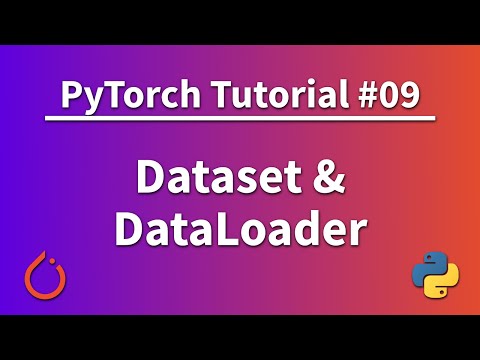 0:15:27
0:15:27