filmov
tv
Blender 2.8 Viewport & Rendering Performance

Показать описание
We're testing a bunch of CPUs and GPUs in a recent Blender 2.80 beta build.
REFERENCES & TIMESTAMPS:
0:00 Intro
0:55 Tested hardware
1:45 Workstation vs. Gaming GPUs
2:40 Eevee viewport performance
5:35 GPU Cycles and Eevee rendering performance
7:25 CPU Cycles rendering performance
9:10 CPU+GPU Cycles rendering performance
10:20 2.79 vs 2.80 performance
TESTED HARDWARE:
(Purchases from Amazon links will help support our channel and website, even if you purchase a different product.)
Processors
AMD Ryzen Threadripper 2990WX
AMD Ryzen Threadripper 2970WX
AMD Ryzen Threadripper 2950X
AMD Ryzen Threadripper 2920X
AMD Ryzen 7 2700X
AMD Ryzen 5 2600X
AMD Ryzen 5 2400G
AMD Ryzen 3 2200G
Intel Core i9-9980XE
Intel Core i9-7980XE
Intel Core i9-7960X
Intel Core i9-7900X
Intel Core i9-9900K
Intel Core i7-8700K
Motherboards
AMD X399: MSI MEG CREATION
AMD X470: ASUS ROG CROSSHAIR VII HERO Wi-Fi
Intel Z390: ASUS ROG STRIX Z390-E GAMING
Intel X299: ASUS ROG STRIX X299-E GAMING
Memory: G.SKILL Flare X (F4-3200C14-8GFX)
Graphics Card
AMD Radeon RX Vega 64
AMD Radeon RX 590
AMD Radeon Pro WX 8200
AMD Radeon Pro WX 7100
AMD Radeon Pro WX 5100
AMD Radeon Pro WX 4100
AMD Radeon Pro WX 3100
NVIDIA TITAN RTX
NVIDIA TITAN Xp
NVIDIA GeForce RTX 2080 Ti
NVIDIA GeForce RTX 2060
NVIDIA GeForce GTX 1080 Ti
NVIDIA Quadro RTX 5000
NVIDIA Quadro RTX 4000
NVIDIA Quadro P6000
NVIDIA Quadro P5000
NVIDIA Quadro P4000
NVIDIA Quadro P2000
Operating System
Windows 10 Pro build 17763 (1809)
Ubuntu 19.04
Drivers
AMD Radeon: Adrenaline 19.4.1
AMD Radeon Pro: Enterprise 19.Q1.2
NVIDIA GeForce & TITAN: Creative Ready 419.67
NVIDIA Quadro: Quadro 419.67
Fun fact: This video took 15 minutes to encode with Intel Core i9-7980XE + NVIDIA GeForce RTX 2080.
#Techgage #Blender #Rendering
REFERENCES & TIMESTAMPS:
0:00 Intro
0:55 Tested hardware
1:45 Workstation vs. Gaming GPUs
2:40 Eevee viewport performance
5:35 GPU Cycles and Eevee rendering performance
7:25 CPU Cycles rendering performance
9:10 CPU+GPU Cycles rendering performance
10:20 2.79 vs 2.80 performance
TESTED HARDWARE:
(Purchases from Amazon links will help support our channel and website, even if you purchase a different product.)
Processors
AMD Ryzen Threadripper 2990WX
AMD Ryzen Threadripper 2970WX
AMD Ryzen Threadripper 2950X
AMD Ryzen Threadripper 2920X
AMD Ryzen 7 2700X
AMD Ryzen 5 2600X
AMD Ryzen 5 2400G
AMD Ryzen 3 2200G
Intel Core i9-9980XE
Intel Core i9-7980XE
Intel Core i9-7960X
Intel Core i9-7900X
Intel Core i9-9900K
Intel Core i7-8700K
Motherboards
AMD X399: MSI MEG CREATION
AMD X470: ASUS ROG CROSSHAIR VII HERO Wi-Fi
Intel Z390: ASUS ROG STRIX Z390-E GAMING
Intel X299: ASUS ROG STRIX X299-E GAMING
Memory: G.SKILL Flare X (F4-3200C14-8GFX)
Graphics Card
AMD Radeon RX Vega 64
AMD Radeon RX 590
AMD Radeon Pro WX 8200
AMD Radeon Pro WX 7100
AMD Radeon Pro WX 5100
AMD Radeon Pro WX 4100
AMD Radeon Pro WX 3100
NVIDIA TITAN RTX
NVIDIA TITAN Xp
NVIDIA GeForce RTX 2080 Ti
NVIDIA GeForce RTX 2060
NVIDIA GeForce GTX 1080 Ti
NVIDIA Quadro RTX 5000
NVIDIA Quadro RTX 4000
NVIDIA Quadro P6000
NVIDIA Quadro P5000
NVIDIA Quadro P4000
NVIDIA Quadro P2000
Operating System
Windows 10 Pro build 17763 (1809)
Ubuntu 19.04
Drivers
AMD Radeon: Adrenaline 19.4.1
AMD Radeon Pro: Enterprise 19.Q1.2
NVIDIA GeForce & TITAN: Creative Ready 419.67
NVIDIA Quadro: Quadro 419.67
Fun fact: This video took 15 minutes to encode with Intel Core i9-7980XE + NVIDIA GeForce RTX 2080.
#Techgage #Blender #Rendering
Комментарии
 0:08:07
0:08:07
 0:12:16
0:12:16
 0:01:30
0:01:30
 0:00:07
0:00:07
 0:00:11
0:00:11
 0:00:07
0:00:07
 0:00:13
0:00:13
 0:11:55
0:11:55
 0:08:42
0:08:42
 0:02:10
0:02:10
 0:01:21
0:01:21
 0:00:13
0:00:13
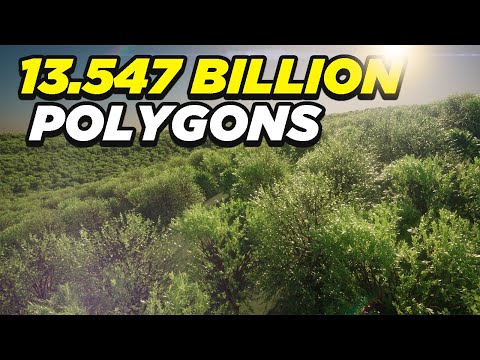 0:02:16
0:02:16
 0:00:10
0:00:10
 0:08:18
0:08:18
 0:10:05
0:10:05
 0:29:49
0:29:49
 0:09:36
0:09:36
 0:00:53
0:00:53
 0:00:44
0:00:44
 0:06:08
0:06:08
 0:01:58
0:01:58
 0:05:16
0:05:16
 0:02:05
0:02:05