filmov
tv
Power BI remove columns in query editor
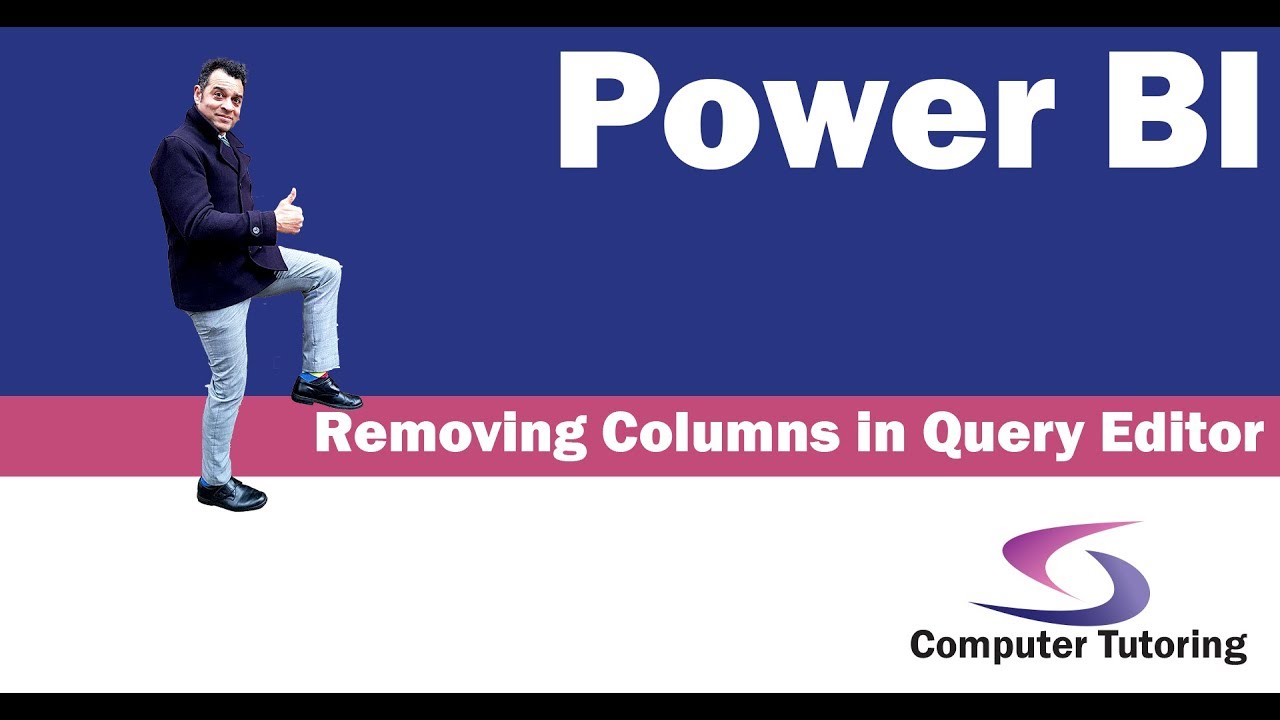
Показать описание
Use the query editor in Power BI to remove unwanted columns. Tidy up your data for better management within Power BI.
00:00 Introduction
00:07 Explaining the Power BI Interface and Relationship Window
01:32 Look at data window
02:30 Remove columns start of process
03:21 Removing a Column / Field
05:00 Applied Steps
05:40 Use Applied Steps to undo previously deleted columns
06:47 Use Navigation to go back in time
07:42 Use Close and Apply to update editor
09:06 Conclusion mentioning Power Query
#computertutoring
😊 Check out my website and social media to keep up to date - enjoy learning 😊
00:00 Introduction
00:07 Explaining the Power BI Interface and Relationship Window
01:32 Look at data window
02:30 Remove columns start of process
03:21 Removing a Column / Field
05:00 Applied Steps
05:40 Use Applied Steps to undo previously deleted columns
06:47 Use Navigation to go back in time
07:42 Use Close and Apply to update editor
09:06 Conclusion mentioning Power Query
#computertutoring
😊 Check out my website and social media to keep up to date - enjoy learning 😊
How To Remove/Delete/Reorder/Move Columns in Power BI Desktop Tips and Tricks (5/100)
Removing Unwanted Columns in Power Query: A Quick & Easy Tutorial
Delete all columns except a few in Power BI| Delete select columns in Power BI| #27
Power BI remove columns in query editor
Power Query - Shortcut to Remove Columns
ADD and REMOVE Columns from a TABLE with a SLICER SELECTION in Power BI | May 2022 RELEASE
Manage column - Choose Columns & Remove Columns in Power BI
How to Keep or Remove Columns in Power Query
How to merge tables in Power Query | Differences between Merge Queries and Merge Queries as New |
DYNAMICALLY Remove All Empty Columns with some M MAGIC in Power BI
Power Query: The *Best* Ways to Remove Columns
Remove Columns Option Power BI
how to remove columns in Power Query #powerbi #dax
How To Automatically Delete Unused Columns And Measures In Power BI
Learn Power BI: Remove MULTIPLE Columns in Power Query in ONE Go!
Power Query Editor (Excel and Power BI): Choose Columns v Remove Columns. Which is Better?
Power BI - Removing and reordering column
QT#71- 3 Ways to Remove TOTALS from SPECIFIC Columns in a Power BI Table Visual
How to find, remove and hide unused Measures and Columns in Power BI
Power Query | How to Remove ALL Unwanted Columns | Part 5 #powerquery #powerbi #mcode
How To Remove Columns In Power Bi Using Power Query
Merge ADD REMOVE Columns in Power -BI
How to Remove Columns Using Power Query or Get & Transform In Power BI Desktop
Remove all those empty columns in seconds! 👏 #shorts
Комментарии
 0:03:41
0:03:41
 0:05:14
0:05:14
 0:04:01
0:04:01
 0:09:23
0:09:23
 0:00:20
0:00:20
 0:04:16
0:04:16
 0:04:53
0:04:53
 0:06:11
0:06:11
 0:05:34
0:05:34
 0:09:04
0:09:04
 0:02:04
0:02:04
 0:02:37
0:02:37
 0:00:38
0:00:38
 0:07:08
0:07:08
 0:00:15
0:00:15
 0:06:44
0:06:44
 0:05:14
0:05:14
 0:06:37
0:06:37
 0:11:27
0:11:27
 0:00:49
0:00:49
 0:06:52
0:06:52
 0:06:34
0:06:34
 0:01:27
0:01:27
 0:00:35
0:00:35