filmov
tv
Power Query Editor (Excel and Power BI): Choose Columns v Remove Columns. Which is Better?

Показать описание
Want a more efficient Data Model or Worksheet? One way to get one is to reduce the number of columns of data and if you're familiar with The Query Editor in Excel or Power BI, you've probably seen or used the Remove Columns button. But when it comes to deleting columns, there's a better way - the Choose Columns button.
So what's the difference? Is it just two ways to do the same thing or is one way better than the other? Watch this video to get the answers you need!
This video assumes that you are familiar with the basics of The Query Editor in Excel and/or Power BI
For full details see the timestamps below:
⏱ Timestamps
00:00:00 Introduction
00:00:40 The Problem to be Solved
00:00:56 The Remove Columns Button
00:02:34 Editing the Generated M Code
00:03:49 The Choose Columns Button
🗒 Notes and Resources
✅ Want more FREE training?
🙋♂️ Let's connect on social
#powerquery #excel #powerbi
So what's the difference? Is it just two ways to do the same thing or is one way better than the other? Watch this video to get the answers you need!
This video assumes that you are familiar with the basics of The Query Editor in Excel and/or Power BI
For full details see the timestamps below:
⏱ Timestamps
00:00:00 Introduction
00:00:40 The Problem to be Solved
00:00:56 The Remove Columns Button
00:02:34 Editing the Generated M Code
00:03:49 The Choose Columns Button
🗒 Notes and Resources
✅ Want more FREE training?
🙋♂️ Let's connect on social
#powerquery #excel #powerbi
How to use Microsoft Power Query
Learn Power Query & Automate Boring Data Tasks in 15 Minutes!
Excel Power Query ganz einfach
Power Query - How to return to the Query Editor
You WON'T BELIEVE These 10 HIDDEN Features in Excel Power Query 🤯
Excel Tutorial - Using POWER QUERY
How to use Power Query - Microsoft Excel Tutorial
Advanced Excel Power Query | Introduction | Explained in 4 Minutes | Tutorialspoint
Master Lists in Power Query: The Ultimate Guide to Efficient Data Transformation
Excel Power Query Course: Power Query Tutorial for Beginners
How Power Query Will Change the Way You Use Excel
How to use Excel’s Power Query Editor | Microsoft
Power Query Tutorial - What is it, how to use it & 4 complete examples + Free download
Master Data Cleaning with Power Query in Excel in 9 Minutes
Free M Code Class from Basic to Advanced: Power Query Excel & Power BI, Custom Functions 365 MEC...
How to easily automate boring Excel tasks with Power Query!
Turn on Power Query / Power Pivot (in 90secs) in Microsoft Office Excel 365 - The Office Expert
How to Enable the Formula Bar in Power Query Editor in Excel
How to Write Power Query if Statements incl. Nested ifs, if or, if and with the IF function
Advanced Excel Power Query | Merge Queries from two Excel Files | Tutorialspoint
Power Query Parameters - Dynamically Change the Output of Your Queries Depending on Their Value
Combine Files from a Folder with Power Query the RIGHT WAY!
02 - Installing the Power Query Add in in Excel 2010 and 2013
13 - Combine All the Excel Files in a folder Using Power Query
Комментарии
 0:16:35
0:16:35
 0:18:45
0:18:45
 0:10:13
0:10:13
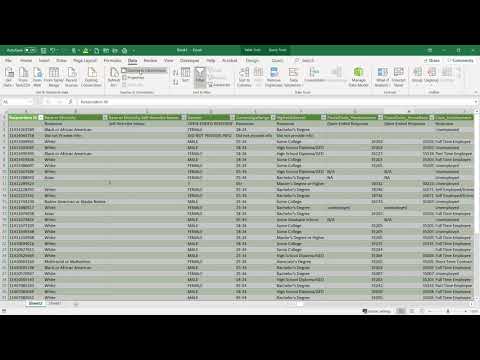 0:01:04
0:01:04
 0:12:17
0:12:17
 0:07:05
0:07:05
 0:36:48
0:36:48
 0:04:39
0:04:39
 1:17:24
1:17:24
 1:49:28
1:49:28
 0:09:02
0:09:02
 0:02:57
0:02:57
 1:24:53
1:24:53
 0:09:26
0:09:26
 1:41:38
1:41:38
 0:17:10
0:17:10
 0:01:30
0:01:30
 0:00:29
0:00:29
 0:06:54
0:06:54
 0:08:27
0:08:27
 0:12:14
0:12:14
 0:10:18
0:10:18
 0:03:22
0:03:22
 0:10:31
0:10:31