filmov
tv
How to Spot a Fake Virus Warning?

Показать описание
In this video, you will know how to spot a fake virus warning? You will also know what to do if you see a fake virus warning.
Online scammers and fraudsters use several tactics to scam users. Displaying a fake virus warning is one of them. Their purpose is to frighten the user and persuade them to download a fake removal tool or charge for the fake cleanup process. This video explains how to identify a fake virus warning so that you don't fall for this scam.
The video contains the following points-
Intro 00:00
How to spot fake virus warning on Windows 00:30
Website advertisements warnings 00:43
Browser pop-up warnings 02:20
System tray pop-up warnings 03:37
Identifying fake virus warnings on Android devices 04:27
Notification area fake virus warning 04:56
Android pop-up fake virus warning 05:36
Make sure if it's a fake virus warning 05:59
What should you do if you spot a fake virus warning? 07:21
Like | Share | Subscribe
#FakeVirusWarning #SpotFakeVirusWarning #VirusWarningScam
Online scammers and fraudsters use several tactics to scam users. Displaying a fake virus warning is one of them. Their purpose is to frighten the user and persuade them to download a fake removal tool or charge for the fake cleanup process. This video explains how to identify a fake virus warning so that you don't fall for this scam.
The video contains the following points-
Intro 00:00
How to spot fake virus warning on Windows 00:30
Website advertisements warnings 00:43
Browser pop-up warnings 02:20
System tray pop-up warnings 03:37
Identifying fake virus warnings on Android devices 04:27
Notification area fake virus warning 04:56
Android pop-up fake virus warning 05:36
Make sure if it's a fake virus warning 05:59
What should you do if you spot a fake virus warning? 07:21
Like | Share | Subscribe
#FakeVirusWarning #SpotFakeVirusWarning #VirusWarningScam
Комментарии
 0:13:16
0:13:16
 0:03:23
0:03:23
 0:11:07
0:11:07
 0:06:05
0:06:05
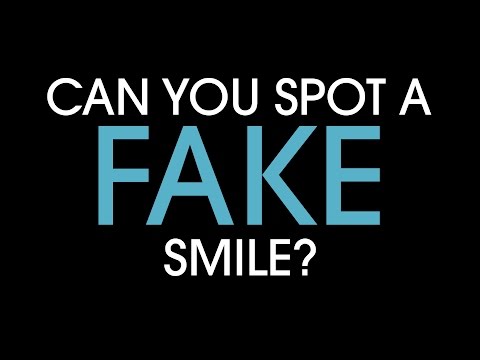 0:01:00
0:01:00
 0:11:37
0:11:37
 0:07:16
0:07:16
 0:01:41
0:01:41
 0:00:36
0:00:36
 0:01:10
0:01:10
 0:05:36
0:05:36
 0:05:21
0:05:21
 0:10:58
0:10:58
 0:07:32
0:07:32
 0:08:26
0:08:26
 0:07:45
0:07:45
 0:01:42
0:01:42
 0:08:48
0:08:48
 0:07:15
0:07:15
 0:07:57
0:07:57
 0:02:48
0:02:48
 0:07:44
0:07:44
 0:04:16
0:04:16
 0:03:10
0:03:10