filmov
tv
@FlutterFlow Building Advanced Apps with Custom Code in FlutterFlow

Показать описание
My links
Support my work
Website
You can book me as FF mentor or support my work
GitHub repo
Discord channel
YouTube channel
UPDATE: As of 12.04.2022 it still shows an error, but the project can be run and downloaded.
In this tutorial, I will show you how to use custom code in FlutterFlow in the most efficient way.
Custom code refers to code that is specific to your app or project and is not part of the FlutterFlow framework or libraries. It can be useful for implementing custom functionality or for extending the capabilities of FlutterFlow.
In this tutorial, I will show you how to use custom code in FlutterFlow in the most efficient way. We will start by setting up a FlutterFlow project and installing the necessary dependencies.
Then, we will see how to create a custom code module in FlutterFlow and how to import and use custom code in your app. We will also see how to test and debug custom code using the FlutterFlow console and the Flutter debugger.
Next, we will see how to optimize the performance of custom code by minimizing the number of API calls and the size of the data being transferred. We will also see how to use caching and other techniques to speed up the loading and processing of custom code.
Finally, we will see how to deploy custom code to production and how to maintain and update it over time.
By the end of this tutorial, you will have learned how to use custom code in FlutterFlow in the most efficient way and will have the knowledge and tools to do so in your own projects. So, stay tuned and thanks for watching!
In this video
00:00 Instduction
04:50 Get user location on interval
11:46 Details about custom code
19:42 Uploading image UI elements
20:46 User roles (admin, moderator...)
30:52 Changing the default text when uploading an image
Support my work
Website
You can book me as FF mentor or support my work
GitHub repo
Discord channel
YouTube channel
UPDATE: As of 12.04.2022 it still shows an error, but the project can be run and downloaded.
In this tutorial, I will show you how to use custom code in FlutterFlow in the most efficient way.
Custom code refers to code that is specific to your app or project and is not part of the FlutterFlow framework or libraries. It can be useful for implementing custom functionality or for extending the capabilities of FlutterFlow.
In this tutorial, I will show you how to use custom code in FlutterFlow in the most efficient way. We will start by setting up a FlutterFlow project and installing the necessary dependencies.
Then, we will see how to create a custom code module in FlutterFlow and how to import and use custom code in your app. We will also see how to test and debug custom code using the FlutterFlow console and the Flutter debugger.
Next, we will see how to optimize the performance of custom code by minimizing the number of API calls and the size of the data being transferred. We will also see how to use caching and other techniques to speed up the loading and processing of custom code.
Finally, we will see how to deploy custom code to production and how to maintain and update it over time.
By the end of this tutorial, you will have learned how to use custom code in FlutterFlow in the most efficient way and will have the knowledge and tools to do so in your own projects. So, stay tuned and thanks for watching!
In this video
00:00 Instduction
04:50 Get user location on interval
11:46 Details about custom code
19:42 Uploading image UI elements
20:46 User roles (admin, moderator...)
30:52 Changing the default text when uploading an image
Комментарии
 0:37:14
0:37:14
 0:11:08
0:11:08
 0:08:33
0:08:33
 0:03:40
0:03:40
 0:09:31
0:09:31
 0:09:57
0:09:57
 0:00:54
0:00:54
 0:00:25
0:00:25
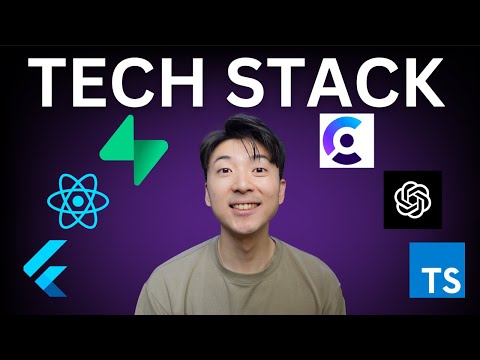 0:05:01
0:05:01
 0:00:23
0:00:23
 0:00:20
0:00:20
 2:50:58
2:50:58
 0:10:19
0:10:19
 0:00:12
0:00:12
 0:07:21
0:07:21
 0:00:32
0:00:32
 0:00:24
0:00:24
 0:03:05
0:03:05
 0:06:54
0:06:54
 0:07:59
0:07:59
 0:22:27
0:22:27
 0:07:47
0:07:47
 0:26:15
0:26:15
 0:41:38
0:41:38