filmov
tv
Rank Scores in Excel | With or Without Ties | Rank by Group - RANK IF by Criteria

Показать описание
In this video I demonstrate how to rank values in Microsoft Excel. This video will answer the following queries:
How to rank highest to lowest
How to rank lowest to highest
How to perform an average rank
How to rank without ties or duplicates
How to rank without skipping numbers
How to rank by group
How to rank by condition
How to create a RANK IF formula
Table of Contents:
00:00 - Introduction
00:18 - Rank scores using RANK.EQ
01:00 - Rank scores using RANK.AVG
01:42 - Rank giving smallest value a rank of 1
02:28 - Rank with no ties
04:35 - Rank by group - conditional ranking
------------------------
How to Calculate a Rank in Excel (Descending / Ascending)
How to Find Student Ranks Using the RANK Function in Excel
How to Calculate Rank In Excel
Rank Formula in Excel
Rank Your Excel Data with the RANK Function
How To Use Rank OR Position Formula In MS Excel | How To Find Position OR Rank In MS Excel
Excel Tips and Tricks: How to Use Rank Function to Quickly Calculate Student Ranks
How to Rank from Highest to Lowest in Excel
Excel Tip: Sort Grades from Highest to Lowest
Quickly Rank Numbers from Highest to Lowest in Excel.Rank formula in Excel #exceltips #exceltutorial
RANK Formula in excel #excel #exceltips #exceltutorial #msexcel #microsoftexcel #developer #shorts
rank function in excel | how to use rank function in excel
Rank Scores in Excel | With or Without Ties | Rank by Group - RANK IF by Criteria
Excel Tips for Teachers Episode 3: Ranking results in Excel
How To Quickly Calculate Rank In Excel @Brain Up
Excel rank numbers from highest to lowest.
How to rank students by Scores using Excel. #excel #exceltutorial #mexcel #excelformulas #trending
Formula for ranking based on score in Excel
RANK function in Excel and Rank by groups by Chris Menard
MS Excel 2010 Tutorial Use a Formula to Rank Scores in Excel #shorts #excel
How to calculate students positions 1st, 2nd, 3rd upto nth in class with Excel/Index+Match
Rank Function in Excel - Tips & Tricks from @todfodeducation
Use the PERCENTRANK Function
Student Rank Formula in Excel
Комментарии
 0:04:25
0:04:25
 0:00:41
0:00:41
 0:01:59
0:01:59
 0:00:25
0:00:25
 0:06:08
0:06:08
 0:02:10
0:02:10
 0:00:24
0:00:24
 0:00:57
0:00:57
 0:00:15
0:00:15
 0:00:20
0:00:20
 0:00:22
0:00:22
 0:01:00
0:01:00
 0:06:16
0:06:16
 0:08:22
0:08:22
 0:00:40
0:00:40
 0:01:05
0:01:05
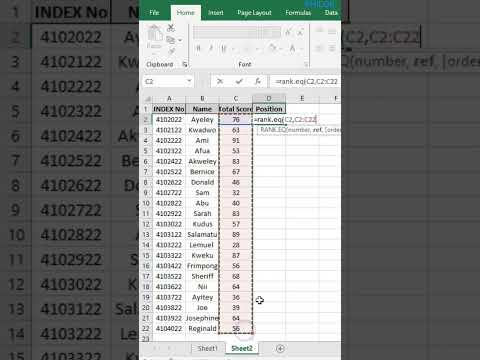 0:00:57
0:00:57
 0:00:32
0:00:32
 0:05:40
0:05:40
 0:00:24
0:00:24
 0:09:19
0:09:19
 0:00:15
0:00:15
 0:03:25
0:03:25
 0:00:36
0:00:36