filmov
tv
ArubaOS 10 Series – Part 4 – Adding CX switch to Central and config of tunnel/mixed mode SSID.

Показать описание
In this video I am going to show you how to add an Aruba CX switch keeping the existing configuration to Aruba Central. Then we are going to configure both a tunnel and mixed mode SSID and show how to tunnel clients to a gateway and in case of mixed mode also how to bridge one client and tunnel the other.
⏰Timestamps:
00:22 Adding Aruba CX switches to GLCP
01:02 Add device to GLCP and apply subscription
02:16 View switch in Central and move group (retain CX switch configuration)
03:36 Switch GUI and MultiEdit configuration
04:18 Assign switch to site
05:08 Network diagram
06:18 Configuration of tunnel mode SSID
08:03 Configuration of VLAN’s on switch
08:40 Configuration of VLAN’s on gateways
09:21 View GRE tunnels in L3 router/firewall
10:00 Show clients in Central
11:10 View gateway cluster in Central
11:48 View access tracker in ClearPass
12:02 Interesting commands in CLI of AP
12:47 Configuration of mixed mode SSID
⏰Timestamps:
00:22 Adding Aruba CX switches to GLCP
01:02 Add device to GLCP and apply subscription
02:16 View switch in Central and move group (retain CX switch configuration)
03:36 Switch GUI and MultiEdit configuration
04:18 Assign switch to site
05:08 Network diagram
06:18 Configuration of tunnel mode SSID
08:03 Configuration of VLAN’s on switch
08:40 Configuration of VLAN’s on gateways
09:21 View GRE tunnels in L3 router/firewall
10:00 Show clients in Central
11:10 View gateway cluster in Central
11:48 View access tracker in ClearPass
12:02 Interesting commands in CLI of AP
12:47 Configuration of mixed mode SSID
ArubaOS 10 Series – Part 1 – AOS 10 explained and Central account creation
ArubaOS 10 Series – Part 2 – Adding AOS 10 Access Points to Aruba Central
ArubaOS 10 Series – Part 4 – Adding CX switch to Central and config of tunnel/mixed mode SSID.
ArubaOS 10 Series – Part 3 – Conversion of AOS 8 Controllers to AOS 10 Gateways and ZTP to Central...
ArubaOS 10 Series - Part 5 - Dynamic Segmentation, User Based Tunneling (UBT)
ArubaOS 8.2 Series Part 10 - Per Port Tunneled Node (PPTN)
Aruba OS 10 Gateway One Touch Provisioning
ArubaOS 8.9 Series – Part 10 – AirGroup
Introduction to ArubaOS-CX release 10.1
Aruba AOS-10 WLAN Tunnel and Bridge Modes
ArubaOS 8.9 Series – Part 10 – AirGroup
Webinar Aruba - Wireless LAN Software ArubaOS 10
ArubaOS-CX Switching Series - How to Configure Ports & Interfaces
Aruba S2500 Firmware upgrade and Noctua Fan install
Master Local Setup to Master Controller Mode in ArubaOS 8 x
ArubaOS automatic VLAN DNS registration
HPE Aruba S2500 Initial Switch Configuration – Cheap 10gb Networking At Home!
Aruba Central AOS 10 WLAN Gateway Redundancy
Network Design on Aruba Mobility Controller 7210 Series Aruba OS 8.5.10 - Wi-Fi Deployment #3
How to Blacklist any client MAC Address in Aruba central ?
ArubaOS 8.9 Series – Part 9 – IoT Profiles
ArubaOS 8.2 Series Part 12 - Using self signed certificates for IPsec between VMM and VMC
ArubaOS 8.9 Series – Part 5 – AirMatch & ClientMatch
ArubaOS 8.2 Series Part 11 - Per User Tunneled Node
Комментарии
 0:16:27
0:16:27
 0:27:03
0:27:03
 0:16:15
0:16:15
 0:20:04
0:20:04
 0:10:36
0:10:36
 0:16:58
0:16:58
 0:13:20
0:13:20
 0:25:13
0:25:13
 0:17:37
0:17:37
 0:21:42
0:21:42
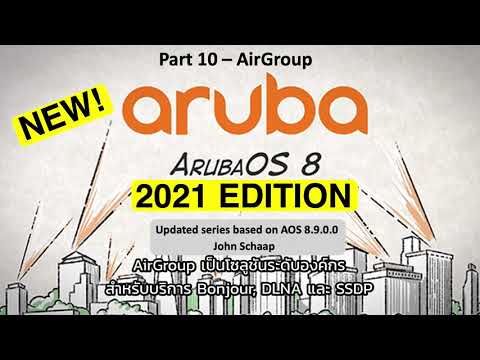 0:25:18
0:25:18
 0:22:30
0:22:30
 0:13:07
0:13:07
 0:25:10
0:25:10
 0:05:42
0:05:42
 0:15:28
0:15:28
 0:17:12
0:17:12
 0:42:08
0:42:08
 0:16:55
0:16:55
 0:06:13
0:06:13
 0:18:06
0:18:06
 0:17:02
0:17:02
 0:13:44
0:13:44
 0:23:36
0:23:36