filmov
tv
HPE Aruba S2500 Initial Switch Configuration – Cheap 10gb Networking At Home!

Показать описание
This is meant to be an all-inclusive tutorial on all the steps needed for the initial configuration of an HPE Aruba S2500 Switch so that if you buy one you can have a guide to help you along with setup.
This guide will work for any of the S2500 and the S3500 models S2500-48T S2500-48P S2500-24T and S2500-24P.
We will cover.
- Factory Reset
- Initial Quick Configuration using the Quick Setup GUI
- Reaching the Web Interface
- Setting up our Administrator Password
- Setting our Enable Password
- Setting Our Switch Management IP
- Downloading and Updating the Firmware / ArubaOS
- Using SSH
- Disable the Default Stacking Ports to Enable 4x SFP+ Ports for Switched Networking
I will cover the “gotchas” as we go for things to look out for, and as this video is integrated into part of my “Upgrading My Network to 10gb on the Cheap” series.
I go over a bit of the influential reasons why the S2500 was the switch I purchased over the other more common choices like the Microtik Cloud Switches. [Mikrotik CSS326-24G-2S] [Mikrotik CRS305-1G-4S+IN] [CRS226-24G-2S+IN] [CRS226-24G-2S+RM]
Fans are very quiet for enterprise switches, but I am doing a fan mod and replacing the fans with Noctua NF-A4x20 FLX Fans.
You can find them with the best prices here on Amazon:
Also buying this to clean up my rack.
Update Your Firmware:
I Purchased My Switches From Ebay
Комментарии
 0:17:12
0:17:12
 0:04:46
0:04:46
 0:03:15
0:03:15
 0:15:48
0:15:48
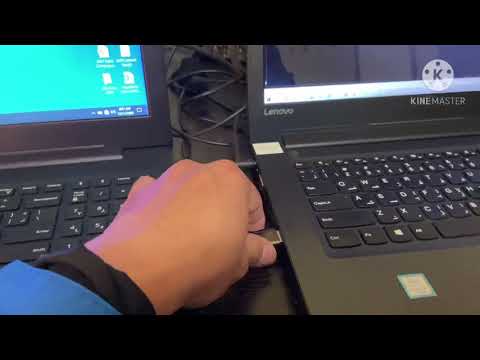 0:09:24
0:09:24
 0:34:29
0:34:29
 0:13:39
0:13:39
 0:25:10
0:25:10
 0:19:35
0:19:35
 0:00:20
0:00:20
 0:12:21
0:12:21
 0:13:38
0:13:38
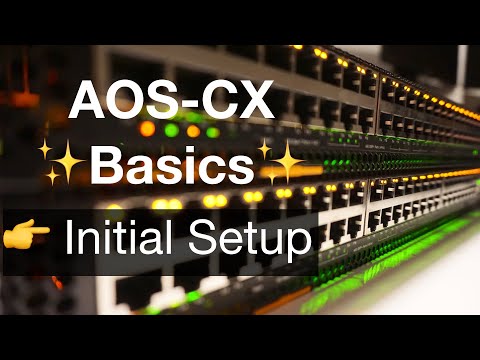 0:11:58
0:11:58
![[Unbox] Switch HPe](https://i.ytimg.com/vi/kq2V0-ZeWMs/hqdefault.jpg) 0:02:10
0:02:10
 0:06:35
0:06:35
 0:01:47
0:01:47
 0:01:02
0:01:02
 0:11:38
0:11:38
 0:21:08
0:21:08
 0:01:06
0:01:06
 0:00:57
0:00:57
 0:00:18
0:00:18
 0:00:31
0:00:31
 0:17:56
0:17:56