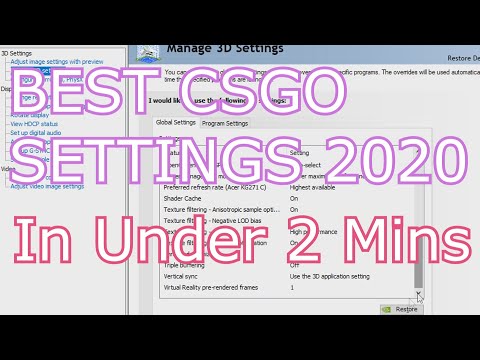filmov
tv
The ULTIMATE CS:GO 2020 Config, Crosshair And Settings Guide!

Показать описание
Hey, guys so Today's video is a pretty in-depth video on getting the perfect, Nvidia Settings, In-Game Settings, Viewmodel, Config, Crosshair and MORE!
My Old Crosshair: CSGO-mF4Mc-YaUCS-8mDnW-ARMUV-Z7c7L
New Crosshair CSGO-SYVsC-CmvUX-bTMoF-fxerf-yjRqJ
Smiley Face: CSGO-HQvuA-4vd6A-5eZ6h-ccMoo-FPUnB
Big Yellow: CSGO-89P4m-qRuNM-GxGta-ZMmwJ-YobhQ
Static Thin Green Boi: CSGO-DzXqN-Hx8U7-KboaA-92Q68-6oUWJ
Commands:
Jump Throw: bind v -attack.
Press V and Space at the same time when jump throwing a smoke
Scroll wheel Bhop: bind mwheelup +jump and bind mwheeldown +jump
Maps:
Viewmodel Generator:
________________________________________________________
Follow My Social Media!
Make sure if you guys enjoy the videos Hit That Subscribe Button!
Комментарии