filmov
tv
Fatal error Uncaught Error Call to undefined function

Показать описание
Fatal error Uncaught Error Call to undefined function
The error message "Fatal error: Uncaught Error: Call to undefined function" typically occurs when you're trying to call a function that is not defined or accessible in your code. To resolve this issue, consider the following steps:
Check Function Name: Double-check the function name you are trying to call and ensure it is spelled correctly and matches the function's actual definition. Pay attention to uppercase and lowercase letters, as PHP is case-sensitive.
Verify Function Existence: Confirm that the function you are trying to call is defined and accessible in your code. Check that the function is declared in the same file or in an included file that is properly included and loaded before the function call.
Check Function Scope: Ensure that the function is defined within the correct scope and is accessible from the point where you are trying to call it. Functions defined inside classes or objects may require proper instantiation or referencing to be called correctly.
Include Required Files: If the function is defined in a separate file, ensure that you have properly included or required that file in your current script. Check for any missing or incorrect file paths that may prevent the function from being loaded.
Check Namespace: If you are using namespaces in your code, verify that you are correctly referencing the function within the appropriate namespace. Ensure that the namespace is properly imported or that the function is explicitly referenced with the correct namespace prefix.
Verify Function Availability: If the function belongs to a PHP extension or library, ensure that the extension or library is installed and enabled on your server. Some functions require specific extensions or modules to be enabled in the PHP configuration.
Debugging and Error Handling: If none of the above steps resolve the issue, use debugging techniques to identify the exact line of code triggering the error. Review error logs or enable error reporting to get more detailed error messages that can help pinpoint the issue.
Consult PHP Documentation or Community: If you are still unable to resolve the error, consult the official PHP documentation or seek assistance from the PHP developer community. Online forums and discussion boards can provide guidance and solutions for specific function-related errors.
By following these steps, you should be able to address the "Fatal error: Call to undefined function" issue. It's important to ensure that the function is properly defined, accessible, and available within your code.
The error message "Fatal error: Uncaught Error: Call to undefined function" typically occurs when you're trying to call a function that is not defined or accessible in your code. To resolve this issue, consider the following steps:
Check Function Name: Double-check the function name you are trying to call and ensure it is spelled correctly and matches the function's actual definition. Pay attention to uppercase and lowercase letters, as PHP is case-sensitive.
Verify Function Existence: Confirm that the function you are trying to call is defined and accessible in your code. Check that the function is declared in the same file or in an included file that is properly included and loaded before the function call.
Check Function Scope: Ensure that the function is defined within the correct scope and is accessible from the point where you are trying to call it. Functions defined inside classes or objects may require proper instantiation or referencing to be called correctly.
Include Required Files: If the function is defined in a separate file, ensure that you have properly included or required that file in your current script. Check for any missing or incorrect file paths that may prevent the function from being loaded.
Check Namespace: If you are using namespaces in your code, verify that you are correctly referencing the function within the appropriate namespace. Ensure that the namespace is properly imported or that the function is explicitly referenced with the correct namespace prefix.
Verify Function Availability: If the function belongs to a PHP extension or library, ensure that the extension or library is installed and enabled on your server. Some functions require specific extensions or modules to be enabled in the PHP configuration.
Debugging and Error Handling: If none of the above steps resolve the issue, use debugging techniques to identify the exact line of code triggering the error. Review error logs or enable error reporting to get more detailed error messages that can help pinpoint the issue.
Consult PHP Documentation or Community: If you are still unable to resolve the error, consult the official PHP documentation or seek assistance from the PHP developer community. Online forums and discussion boards can provide guidance and solutions for specific function-related errors.
By following these steps, you should be able to address the "Fatal error: Call to undefined function" issue. It's important to ensure that the function is properly defined, accessible, and available within your code.
 0:01:43
0:01:43
 0:02:08
0:02:08
 0:02:35
0:02:35
 0:04:34
0:04:34
 0:01:44
0:01:44
 0:03:38
0:03:38
 0:05:23
0:05:23
 0:03:17
0:03:17
 0:01:07
0:01:07
 0:03:15
0:03:15
 0:03:17
0:03:17
 0:05:15
0:05:15
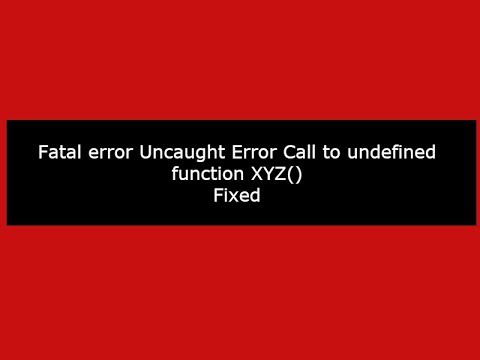 0:05:46
0:05:46
 0:01:04
0:01:04
 0:00:59
0:00:59
 0:01:20
0:01:20
 0:02:09
0:02:09
 0:06:46
0:06:46
 0:01:35
0:01:35
 0:02:46
0:02:46
 0:01:18
0:01:18
 0:02:01
0:02:01
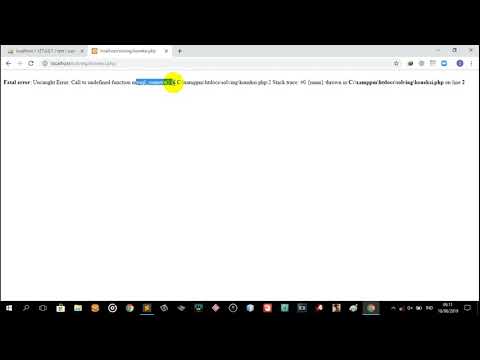 0:01:49
0:01:49
 0:07:38
0:07:38