filmov
tv
AutoGen Studio UI 2.0: Easiest Way to Create Custom Agents

Показать описание
AutoGen now has a User Interface for creating powerful AI agents without writing code. In this video, we will look at different components of this newly released UI and will create example agents.
LINKS:
TIMESTAMPS:
[00:00] Introduction to Autogen Studio
[00:29] Installing Autogen Studio Locally
[02:13] Exploring Autogen Studio Interface
[06:55] Creating and Testing Workflows in Playground
[07:35] Analyzing Agent Interactions
[10:24] Sharing Workflows in Gallery
All Interesting Videos:
LINKS:
TIMESTAMPS:
[00:00] Introduction to Autogen Studio
[00:29] Installing Autogen Studio Locally
[02:13] Exploring Autogen Studio Interface
[06:55] Creating and Testing Workflows in Playground
[07:35] Analyzing Agent Interactions
[10:24] Sharing Workflows in Gallery
All Interesting Videos:
AutoGen Studio UI 2.0: Easiest Way to Create Custom Agents
AutoGen Studio 2.0 Tutorial - Skills, Multi-Agent Teams, and REAL WORLD Use Cases (NO CODE)
AutoGen Studio UI 2.0 : Create NO CODE AI Agents with Ease
AutoGen Studio Tutorial - NO CODE AI Agent Builder (100% Local)
🔥 Master AutoGen 2.0: Unleash AI Power with Easy AutoGen Studio UI! 🚀 - Ultimate Guide
AutoGen Studio 2.0 Advanced Tutorial | Build multi-agent GenAI Application!!
How to add Autogen Studio Agents into Your Website
AutoGen UI FULLY LOCAL: Integrate Open Source Models EASILY! 🚀 (Ollama, TextGen WebUI, LM Studio)
AutoGen 2.0 UI: AI-Powered Travel Agents transforming travel Industry
Self-Improving AI Agents Made Easy! AutoGen Studio Guide
Microsoft Autogen Studio 2 - How to run an army of agents
Microsoft's Autogen 2 - Create Custom AI Agents
How To Use AutoGen With ANY Open-Source LLM FREE (Under 5 min!)
Big AutoGen UPDATE 0.2.20 | Share Workflows and Skills UI
AutoGen UPDATE 0.2.11 | Studio UI and New Chat Update!
AutoGEN Studio: User Interface for AutoGEN Tutorial
Power Each AI Agent With A Different LOCAL LLM (AutoGen + Ollama Tutorial)
How to Use HuggingFace Models with No-Code User Skills in Autogen Studio
PrivateGPT 2.0 - FULLY LOCAL Chat With Docs (PDF, TXT, HTML, PPTX, DOCX, and more)
AutoGen UPDATE 0.2.9 | Studio UI Update!
AutoGen Studio v 0.1.0 - Build AI Agents, Write Zero Code. Installation and Feature Walkthrough
AutoGen Advanced Tutorial - Build Incredible AI AGENT Teams
How to use CLAUDE 3 with AutoGen TUTORIAL
AutoGrok: Build AI Agents Without Coding | Multi-Framework Support!
Комментарии
 0:11:15
0:11:15
 0:15:11
0:15:11
 0:04:54
0:04:54
 0:18:34
0:18:34
 0:11:41
0:11:41
 0:19:49
0:19:49
 0:09:43
0:09:43
 0:05:59
0:05:59
 0:07:15
0:07:15
 0:29:33
0:29:33
 0:10:09
0:10:09
 0:14:47
0:14:47
 0:04:43
0:04:43
 0:12:43
0:12:43
 0:12:14
0:12:14
 0:07:39
0:07:39
 0:15:07
0:15:07
 0:10:51
0:10:51
 0:13:44
0:13:44
 0:12:35
0:12:35
 0:18:20
0:18:20
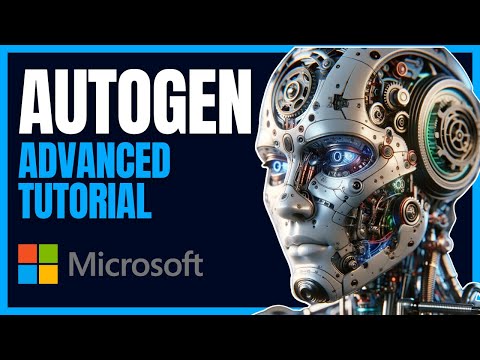 0:38:08
0:38:08
 0:09:20
0:09:20
 0:05:56
0:05:56