filmov
tv
How to add Autogen Studio Agents into Your Website

Показать описание
In this video, we’ll explore how to add your Autogen Studio into any website. We will explore how to create an API to expose your workflow and then use it inside Voiceflow or a custom integrated website.
Join me in this tutorial and see how simple it is to harness the power of AI and incorporate Microsoft Autogen Studio agents directly into your website.
Don't hesitate to write a comment if you have any questions!
⏰ Timestamps:
0:00 Introduction
1:45 Creating the API
5:50 Voiceflow
7:47 Website Integration
9:03 Conclusion
🔗 My Links
👋🏻 About Me
I am Dona, a software engineer based in Sydney passionated about the wonderful world of AI.
© Copyright resources
Audio:
Icons:
How to add Autogen Studio Agents into Your Website
AutoGen Studio Tutorial - NO CODE AI Agent Builder (100% Local)
AutoGen Studio 2.0 Tutorial - Skills, Multi-Agent Teams, and REAL WORLD Use Cases (NO CODE)
AutoGen Studio UI 2.0: Easiest Way to Create Custom Agents
An overview of AutoGen Studio 2.0 in under 10 minutes!
How To Use AutoGen With ANY Open-Source LLM FREE (Under 5 min!)
AutoGen Studio 2.0 Full Course - NO CODE AI Agent Builder
AutoGen Tutorial 2.0 🔥 How to Build POWERFUL AI Agents with AutoGen Studio UI
AUTOGEN STUDIO : The Complete GUIDE (Build AI AGENTS in minutes)
Microsoft Autogen Studio 2 - How to run an army of agents
AutoGen Tutorial 🚀 Create Custom AI Agents EASILY (Incredible)
How to Setup AutoGen Studio: Unleash Powerful AI Agents for Automation
AUTOGEN TUTORIAL - build AI agents with GPT-4o and Microsoft's AutoGen
AutoGen Studio UI: HUGE UPDATE! Easily Create Custom AI Agents with a UI! (Installation Tutorial)
Use AutoGen Studio and add a new skill to store notes in Obsidian
AutoGen Studio with 100% Local LLMs (LM Studio)
Adding agents and workflows in AutoGen Studio - be CAREFUL for this big gotcha that could cost you!
Autogen Full Beginner Course
AutoGen Studio 2.24 Deep Dive (NO CODING) - Skills, Multi-Agent Workflows, and Real World Case
AutoGen 2.0 UI: AI-Powered Travel Agents transforming travel Industry
Microsoft's Autogen 2 - Create Custom AI Agents
1-Minute Guide - Adding Models to AutoGen Studio, OpenAI, Open Source, and Azure OpenAI Service
AutoGen Studio 2.0 Advanced Tutorial | Build multi-agent GenAI Application!!
Install AutoGen on Windows Locally to Create AI Agents
Комментарии
 0:09:43
0:09:43
 0:18:34
0:18:34
 0:15:11
0:15:11
 0:11:15
0:11:15
 0:09:50
0:09:50
 0:04:43
0:04:43
 0:21:00
0:21:00
 0:23:31
0:23:31
 0:20:21
0:20:21
 0:10:09
0:10:09
 0:20:10
0:20:10
 0:23:29
0:23:29
 0:21:57
0:21:57
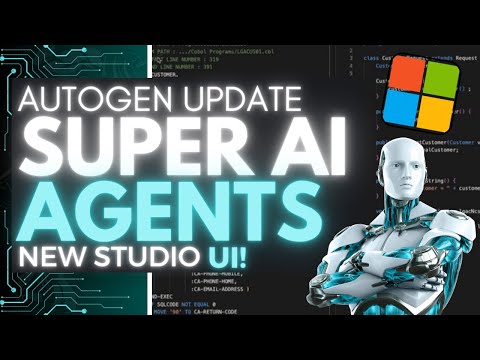 0:10:44
0:10:44
 0:10:46
0:10:46
 0:09:46
0:09:46
 0:12:03
0:12:03
 1:24:45
1:24:45
 0:09:29
0:09:29
 0:07:15
0:07:15
 0:14:47
0:14:47
 0:01:00
0:01:00
 0:19:49
0:19:49
 0:09:00
0:09:00