filmov
tv
GAME CHANGING Mac Tips, Settings & Apps (How I Setup A New Mac)

Показать описание
My (second) new 16" MacBook Pro just arrived and I thought this would be a good time to show you how I setup a new Mac. In this video I go through some initial settings (FileVault Encryption, Siri Voice Recordings, Storing Files From Documents & Desktop on iCloud Drive, auto dark mode, etc.), the first 4 things I do when MacOS boots up, all the apps I download, the first settings I change and more!
LIKE THIS VID? WANNA SAY THANKS?
- Write a nice comment below!
- Share this vid with a friend!
Timestamps:
1:21 - Initial setup screen steps/settings
1:43 - The 4 first things I do when MacOS starts up
2:37 - My professional/creative app stack
3:14 - How I setup my Mac’s menu bar (apps!)
4:15 - A couple miscellaneous apps…
4:58 - Some of the main settings I change first
6:35 - How I arrange my Mac’s Dock
7:33 - How I use and organize my Mac’s Widgets
8:05 - My 3 monitor/display setup (including Sidecar)
8:54 - My browser plugins (Chrome plugins)
Stuff in this video:
- Nuphy mechanical RGB keyboard
- 1 Password password manager
- SwitchResX
- Unsplash wallpapers site
- Final Cut Pro X
- Adobe CC
- Compressor
- Gestimer
- Theine
- Tweet Fast
- File Cabinet Pro
- DeskCover
- Bartender 3
- Dropover
- Drifts (screensaver in Catalina)
- MyFonts
- Batteries For Mac (widget)
- Bitly
- Pocket
- Ghostery
DAILYTEKK YOUTUBE CHANNELS:
DAILYTEKK PODCAST:
Highly Recommended For YouTubers:
As an Amazon Associate DailyTekk earns from qualifying purchases using links on this channel and across the web. Where possible, DailyTekk uses affiliate links in order to be compensated for our recommendations.
FOLLOW:
LIKE THIS VID? WANNA SAY THANKS?
- Write a nice comment below!
- Share this vid with a friend!
Timestamps:
1:21 - Initial setup screen steps/settings
1:43 - The 4 first things I do when MacOS starts up
2:37 - My professional/creative app stack
3:14 - How I setup my Mac’s menu bar (apps!)
4:15 - A couple miscellaneous apps…
4:58 - Some of the main settings I change first
6:35 - How I arrange my Mac’s Dock
7:33 - How I use and organize my Mac’s Widgets
8:05 - My 3 monitor/display setup (including Sidecar)
8:54 - My browser plugins (Chrome plugins)
Stuff in this video:
- Nuphy mechanical RGB keyboard
- 1 Password password manager
- SwitchResX
- Unsplash wallpapers site
- Final Cut Pro X
- Adobe CC
- Compressor
- Gestimer
- Theine
- Tweet Fast
- File Cabinet Pro
- DeskCover
- Bartender 3
- Dropover
- Drifts (screensaver in Catalina)
- MyFonts
- Batteries For Mac (widget)
- Bitly
- Ghostery
DAILYTEKK YOUTUBE CHANNELS:
DAILYTEKK PODCAST:
Highly Recommended For YouTubers:
As an Amazon Associate DailyTekk earns from qualifying purchases using links on this channel and across the web. Where possible, DailyTekk uses affiliate links in order to be compensated for our recommendations.
FOLLOW:
Комментарии
 0:10:17
0:10:17
 0:07:39
0:07:39
 0:06:00
0:06:00
 0:10:56
0:10:56
 0:25:08
0:25:08
 0:11:01
0:11:01
 0:08:53
0:08:53
 0:00:14
0:00:14
 0:03:41
0:03:41
 0:00:19
0:00:19
 0:00:29
0:00:29
 0:10:58
0:10:58
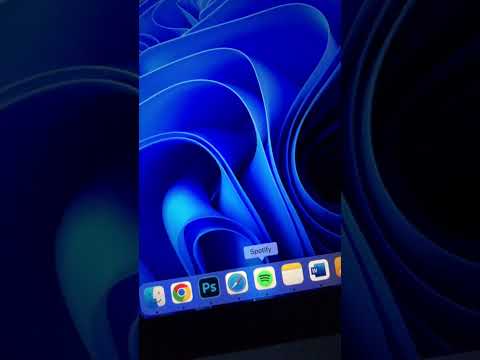 0:00:19
0:00:19
 0:06:08
0:06:08
 0:10:43
0:10:43
 0:05:36
0:05:36
 0:11:26
0:11:26
 0:08:02
0:08:02
 0:08:01
0:08:01
 0:08:37
0:08:37
 0:05:11
0:05:11
 0:00:48
0:00:48
 0:17:24
0:17:24
 0:07:28
0:07:28