filmov
tv
How To Use Weeknum Function In Excel | How to get the week number in a year based on a date In Excel

Показать описание
Excel WEEKNUM Function
The Excel WEEKNUM function takes a date and returns a week number (1-54)
that corresponds to the week of year.
The WEEKNUM function starts counting on the week that contains January 1.
By default, weeks begin on Sunday, but this can be changed.
the Purpose of this function is to Get the week number for a given date
which will Return the value as A number between 1 and 54.
Syntax
=WEEKNUM (serial_num, [return_type])
Arguments
serial_num - A valid Excel date in serial number format.
return_type - [optional] The day the week begins. Default is 1.
The WEEKNUM function accepts two arguments, serial_num and return_type.
The serial_num argument must have a valid Excel date.
The return_type argument controls what day of the week begins a new week number.
Return_type is optional and defaults to 1, which sets new week numbers to start on Sunday.
When return_type is set to 2, week numbers begin on Monday.
Example #1 - basic usage
The formulas below return the week number for the last day of 2020 and the first day of 2021:
=WEEKNUM("31-Dec-2020") // returns 53
=WEEKNUM("1-Jan-2021") // returns 1
Example #2 - return type
The return_type argument controls what day of week begins a new week number.
By default, return_type is 1, and numbers increment on Sunday.
When return_type is provided as 2, week numbers begin on Monday.
For example, January 3, 2021 is a Sunday and, WEEKNUM will return 2,
since new numbers start on Sundays:
=WEEKNUM("3-Jan-2021") // returns 2
However, when return_type is set to 2, WEEKNUM will return 1 and start week 2 on Monday:
=WEEKNUM("3-Jan-2021",2) // returns 1
=WEEKNUM("4-Jan-2021",2) // returns 2
You can follow us on the below social media handles:-
The Excel WEEKNUM function takes a date and returns a week number (1-54)
that corresponds to the week of year.
The WEEKNUM function starts counting on the week that contains January 1.
By default, weeks begin on Sunday, but this can be changed.
the Purpose of this function is to Get the week number for a given date
which will Return the value as A number between 1 and 54.
Syntax
=WEEKNUM (serial_num, [return_type])
Arguments
serial_num - A valid Excel date in serial number format.
return_type - [optional] The day the week begins. Default is 1.
The WEEKNUM function accepts two arguments, serial_num and return_type.
The serial_num argument must have a valid Excel date.
The return_type argument controls what day of the week begins a new week number.
Return_type is optional and defaults to 1, which sets new week numbers to start on Sunday.
When return_type is set to 2, week numbers begin on Monday.
Example #1 - basic usage
The formulas below return the week number for the last day of 2020 and the first day of 2021:
=WEEKNUM("31-Dec-2020") // returns 53
=WEEKNUM("1-Jan-2021") // returns 1
Example #2 - return type
The return_type argument controls what day of week begins a new week number.
By default, return_type is 1, and numbers increment on Sunday.
When return_type is provided as 2, week numbers begin on Monday.
For example, January 3, 2021 is a Sunday and, WEEKNUM will return 2,
since new numbers start on Sundays:
=WEEKNUM("3-Jan-2021") // returns 2
However, when return_type is set to 2, WEEKNUM will return 1 and start week 2 on Monday:
=WEEKNUM("3-Jan-2021",2) // returns 1
=WEEKNUM("4-Jan-2021",2) // returns 2
You can follow us on the below social media handles:-
Комментарии
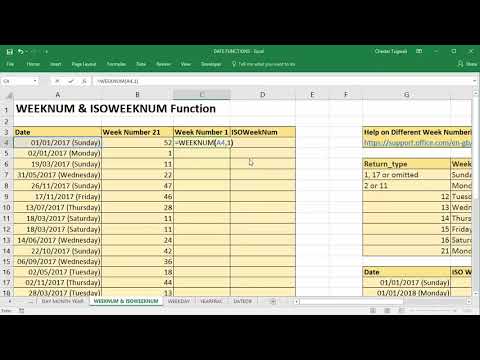 0:02:56
0:02:56
 0:00:24
0:00:24
 0:02:31
0:02:31
 0:00:30
0:00:30
 0:01:55
0:01:55
 0:17:26
0:17:26
 0:04:00
0:04:00
 0:05:59
0:05:59
 0:00:19
0:00:19
 0:00:55
0:00:55
 0:03:35
0:03:35
 0:00:15
0:00:15
 0:04:11
0:04:11
 0:05:10
0:05:10
 0:04:40
0:04:40
 0:06:24
0:06:24
 0:05:45
0:05:45
 0:03:57
0:03:57
 0:01:33
0:01:33
 0:04:32
0:04:32
 0:00:11
0:00:11
 0:06:12
0:06:12
 0:01:15
0:01:15
 0:01:45
0:01:45