filmov
tv
How to Automatically Load Multiple Images in Microsoft Access, Part 2

Показать описание
In this Microsoft Access tutorial, I will show you how to enhance your database by automatically loading multiple images using VBA. We will cover adding a status box, creating command buttons for managing image folders, and writing VBA code to import and display images. This is part 2.
BECOME A MEMBER:
LEARN MORE:
PREREQUISITES:
UP NEXT:
RECOMMENDED COURSES:
FREE TEMPLATE DOWNLOADS:
ADDITIONAL RESOURCES:
KEYWORDS:
TechHelp, Access 2016, Access 2019, Access 2021, Access 365, Microsoft Access, MS Access, MS Access Tutorial, #msaccess, #microsoftaccess, #help, #howto, #tutorial, #learn, #lesson, #training, #database, automatically load multiple images MS Access, Microsoft Access image loading, load images in database Access, import images Access VBA, VBA code images MS Access, Access import folder button, Access image import automation, Access image import code, MS Access status box, contact table images Access
QUESTIONS:
Please feel free to post your questions or comments below. Thanks.
Live long, and prosper.
BECOME A MEMBER:
LEARN MORE:
PREREQUISITES:
UP NEXT:
RECOMMENDED COURSES:
FREE TEMPLATE DOWNLOADS:
ADDITIONAL RESOURCES:
KEYWORDS:
TechHelp, Access 2016, Access 2019, Access 2021, Access 365, Microsoft Access, MS Access, MS Access Tutorial, #msaccess, #microsoftaccess, #help, #howto, #tutorial, #learn, #lesson, #training, #database, automatically load multiple images MS Access, Microsoft Access image loading, load images in database Access, import images Access VBA, VBA code images MS Access, Access import folder button, Access image import automation, Access image import code, MS Access status box, contact table images Access
QUESTIONS:
Please feel free to post your questions or comments below. Thanks.
Live long, and prosper.
How to Automatically Load Multiple Images for Customers, Products (or Anything) in Microsoft Access
How to Automatically Load Multiple Images in Microsoft Access, Part 2
How to Automatically Load Multiple Images in Microsoft Access, Part 3
How to Automatically Load Multiple Images in Microsoft Access, Part 4
How to automatically load data from multiple excel sheets into Power BI Desktop
RPA-UIPATH-How to Automatically Sharing Load by multiple Robots in one Process ?
How to Merge Multiple Excel Files Automatically #shorts
Auto Load Transfer System for multiple Online UPS application
💻Como Fazer Upload de Múltiplas Imagens no Bubble.io De Forma Eficaz🚀
VBA Code for Automatically Loading, Resizing and Adding 3D Effects to Multiple Images II
Excel 👉 How to Insert Multiple Pictures and Automatically Resize Selected Cells in MS Excel 2021
Automatically renaming multiple files in sequence
How to Automatically Backup and Copy Multiple Files to Multiple Directories and Multiple Folders
Automatically Combine Multiple Excel Sheets into one with one click
Automatically Remove Top Junk Rows & Combine Data from Multiple Excel Files
How to Generate Automatically Latitude and Longitude of Multiple Locations
Cannot load multiple color maps with RTP + TC auto search
Combine Multiple Excel Files and Automatically Update the Combined File
5D+ Auto Info - How to load multiple images from folder
How to combine multiple Excel Sheets into one automatically
[HD] Install Multiple Programs Simultaneously Automatically!
How to open multiple web pages automatically in Internet Explorer at once
Auto-Ingest Multiple Data Sources
windows explorer opens multiple pages automatically best solution 100% working
Комментарии
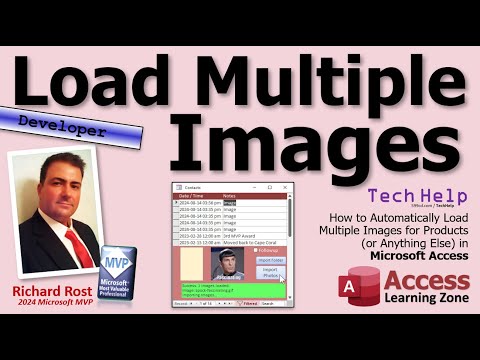 0:18:09
0:18:09
 0:17:29
0:17:29
 0:18:25
0:18:25
 0:19:13
0:19:13
 0:19:35
0:19:35
 0:05:01
0:05:01
 0:00:52
0:00:52
 0:03:07
0:03:07
 0:20:33
0:20:33
 0:01:10
0:01:10
 0:06:13
0:06:13
 0:15:18
0:15:18
 0:02:30
0:02:30
 0:06:25
0:06:25
 0:10:22
0:10:22
 0:04:22
0:04:22
 0:01:26
0:01:26
 0:08:52
0:08:52
 0:01:27
0:01:27
 0:04:20
0:04:20
![[HD] Install Multiple](https://i.ytimg.com/vi/oSx80o1Zq6Q/hqdefault.jpg) 0:03:51
0:03:51
 0:14:34
0:14:34
 0:02:19
0:02:19
 0:02:16
0:02:16