filmov
tv
How to bypass admin rights on Windows 10 - Install any software (Windows 7, 8, 10, 11)

Показать описание
Windows 10 - How to Install any App without Admin Rights - Bypass Admin Rights on Windows 10
Are you guys tired and frustrated of dealing with Admin Rights on windows 10 when trying to install an app? In this video, I show you how to Bypass Admin Rights on Windows 10 and bypass user account control to install any app. This strategy works! This strategy should work on Windows 7, Windows 8 & 8.1, and Windows 10 so don't worry if you don't have Windows 10. If you have a standard user account on any version of Windows, when installing an app and trying to run the installation setup, you have to enter an Admin Password for User Account Control also known as Admin Rights. This is really annoying because you might not know the Admin Password and you really want the app.
Admin Rights bypass code: set__COMPAT_LAYER=RunAsInvoker
start "name of installation file"
This video also includes, how to bypass user account control on windows 10! User Account Control is the thing that asks you Admin password to install an application!
How to Install any App without Admin Rights:
Create a new folder in Documents. Name that folder the name of the app you want to install. Copy the installation file that's in the download folder and paste it into the new folder you created. Right-click and create a new text document. Open the text document and type in the code above. Go to the file at the top. Click save as. Save the file. Now open that bypass extension.
*I feel like this can help people who are suffering with Admin Rights, and this is such a relief, this works for Windows 7, Windows 8, and Windows 10.
Комментарии
 0:02:27
0:02:27
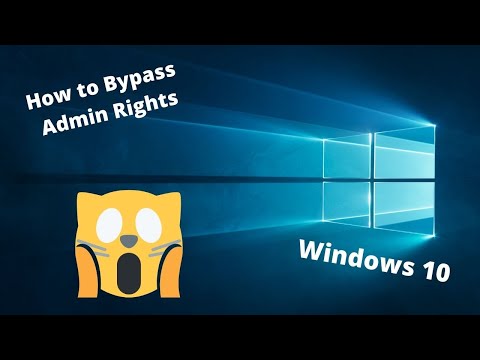 0:09:56
0:09:56
 0:02:26
0:02:26
 0:02:31
0:02:31
 0:01:12
0:01:12
 0:01:15
0:01:15
 0:02:19
0:02:19
 0:00:42
0:00:42
 0:03:29
0:03:29
 0:08:55
0:08:55
 0:00:36
0:00:36
 0:00:25
0:00:25
 0:01:55
0:01:55
 0:01:14
0:01:14
 0:01:00
0:01:00
 0:04:39
0:04:39
 0:01:40
0:01:40
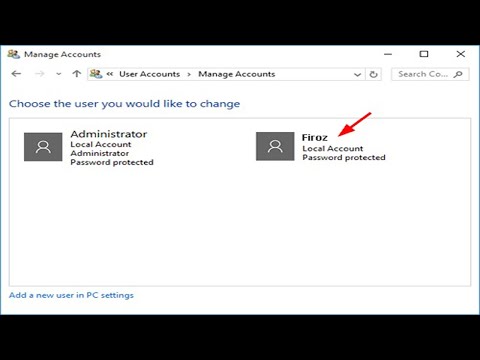 0:06:31
0:06:31
 0:25:15
0:25:15
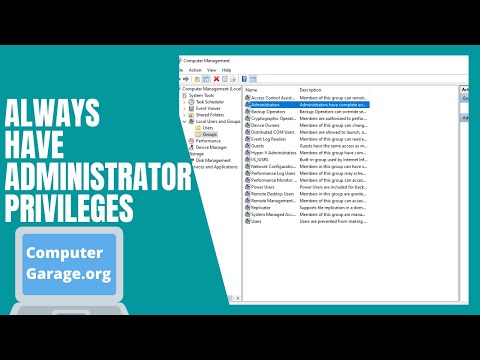 0:01:15
0:01:15
 0:09:12
0:09:12
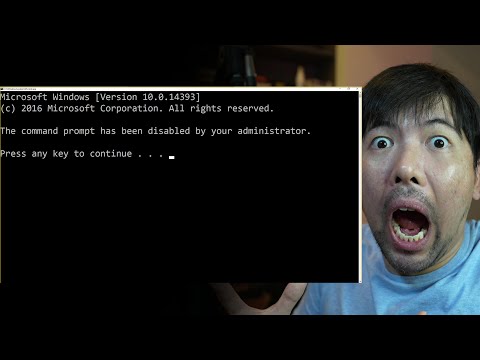 0:08:12
0:08:12
 0:02:26
0:02:26
 0:02:21
0:02:21