filmov
tv
How to add handwritten signature in Word without printing the document
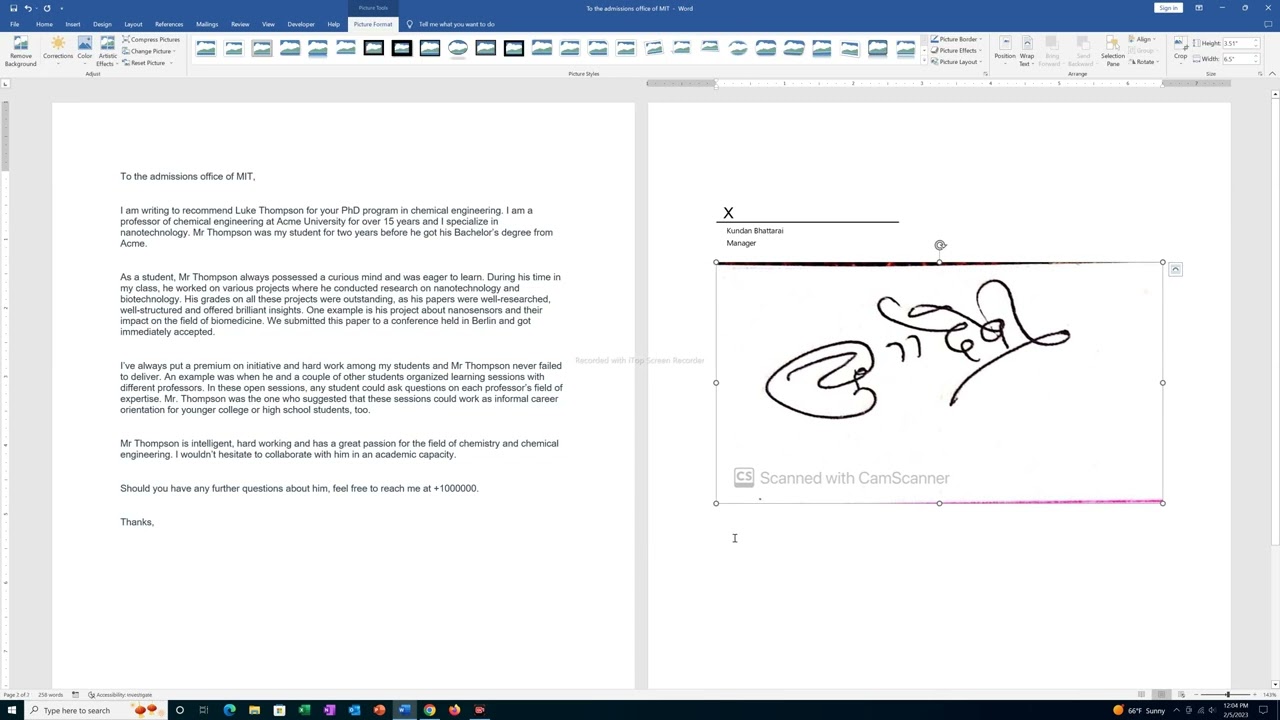
Показать описание
How to add handwritten signature in Word | How to insert handwritten signature in word | How to import handwritten signature in word | How to sign a word document without printing
In this video today we will see how to add a hand written signature in Microsoft Word document. Now before you insert a handwritten signature what you have to do is you have to write your signature on a plain paper, scan it or else take a photo and then save it to your computer. Once you do it then what you do is place the cursor where you want to insert the handwritten signature and before inserting the signature what we will do is we will insert a signature line. So go to Insert here. Go to signature line. Then suggested signature. Write your name, title. Then write the email address
and then okay. So this is the signature line. Now I have to insert a signature here. I have already saved a signature in my computer. So I will go to Insert again. Go to "Pictures" - This device. So this is the signature here which is on the desktop. Insert. Now you can see the signature is big. So let me at first make this signature small.
So what I will do at first is I will right click on this one. Go to "wrap text" and select this option "In front of the text". Next thing what I will do is I will make this signature small.
Okay. Now there is unnecessary part on this signature. What I will do, I will click on this crop here and then I will just delete the unnecessary part. So once I do it I will drag and keep this signature on the top of the signature line and in this way you are able to insert a handwritten signature in Microsoft Word document.
Watch some of other popular videos of our channel:
How to check who is using your WiFi
2 ways to reset forgotten gmail password
Solve computer proxy server problem refusing connection
What to do if you can't connect to wireless interent
Remove VPN settings from iphone and browsea internet faster
How to reset forgotten apple id password with the help of an email address
How to transfer mp3 songs from computer to iPhone without iTunes
How to recover both apple id and password
This channel is about technology related tips and tricks. You will find tutorials related to computer, iphone and android phones.
#handwrittensignatureinword
In this video today we will see how to add a hand written signature in Microsoft Word document. Now before you insert a handwritten signature what you have to do is you have to write your signature on a plain paper, scan it or else take a photo and then save it to your computer. Once you do it then what you do is place the cursor where you want to insert the handwritten signature and before inserting the signature what we will do is we will insert a signature line. So go to Insert here. Go to signature line. Then suggested signature. Write your name, title. Then write the email address
and then okay. So this is the signature line. Now I have to insert a signature here. I have already saved a signature in my computer. So I will go to Insert again. Go to "Pictures" - This device. So this is the signature here which is on the desktop. Insert. Now you can see the signature is big. So let me at first make this signature small.
So what I will do at first is I will right click on this one. Go to "wrap text" and select this option "In front of the text". Next thing what I will do is I will make this signature small.
Okay. Now there is unnecessary part on this signature. What I will do, I will click on this crop here and then I will just delete the unnecessary part. So once I do it I will drag and keep this signature on the top of the signature line and in this way you are able to insert a handwritten signature in Microsoft Word document.
Watch some of other popular videos of our channel:
How to check who is using your WiFi
2 ways to reset forgotten gmail password
Solve computer proxy server problem refusing connection
What to do if you can't connect to wireless interent
Remove VPN settings from iphone and browsea internet faster
How to reset forgotten apple id password with the help of an email address
How to transfer mp3 songs from computer to iPhone without iTunes
How to recover both apple id and password
This channel is about technology related tips and tricks. You will find tutorials related to computer, iphone and android phones.
#handwrittensignatureinword
 0:03:56
0:03:56
 0:02:10
0:02:10
 0:01:32
0:01:32
 0:01:25
0:01:25
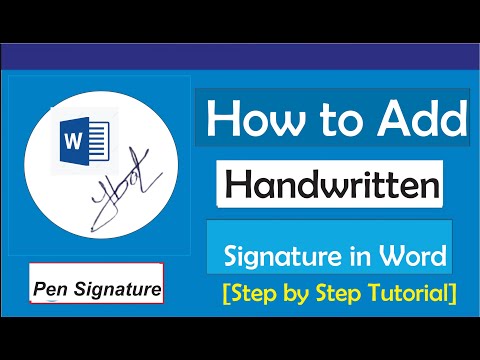 0:06:15
0:06:15
 0:01:59
0:01:59
 0:01:11
0:01:11
 0:01:42
0:01:42
 0:02:42
0:02:42
 0:03:35
0:03:35
 0:01:48
0:01:48
 0:00:33
0:00:33
 0:04:15
0:04:15
 0:00:59
0:00:59
 0:15:57
0:15:57
 0:01:28
0:01:28
 0:01:45
0:01:45
 0:02:55
0:02:55
 0:02:32
0:02:32
![[LightPDF FAQ] How](https://i.ytimg.com/vi/tHhyDJMPULI/hqdefault.jpg) 0:02:18
0:02:18
 0:00:32
0:00:32
 0:01:57
0:01:57
 0:00:31
0:00:31
 0:01:45
0:01:45