filmov
tv
How to Create a Digital Signature in MS Word | Add Handwritten Signature Without Printing

Показать описание
In this video I demonstrate how to create an electronic or digital handwritten signature that can be inserted into Word documents.
Table of Contents:
00:00 - Introduction
00:31 - Insert the signature in your document
00:52 - Resize the signature
01:24 - Send signature behind text
01:39 - Remove grey background from signature
02:24 - Crop the signature
02:57 - Save signature as an AutoText entry
------------------------
Table of Contents:
00:00 - Introduction
00:31 - Insert the signature in your document
00:52 - Resize the signature
01:24 - Send signature behind text
01:39 - Remove grey background from signature
02:24 - Crop the signature
02:57 - Save signature as an AutoText entry
------------------------
CREATE A HYPERLINKED DIGITAL PLANNER IN CANVA 🥳 | CREATE AND SELL HYPERLINKED PLANNERS 💫
How to Create Digital Products to Sell Online | Printable Planner Canva Tutorial
How to create digital products to sell online using Canva AI tools 💸
How To Create and Sell Digital Products (Step-by-Step)
CREATE A DIGITAL PLANNER IN CANVA FOR FREE | DIGITAL MARKETING | MAKE MONEY ONLINE | $10K EASY
5 Digital Products you can Create with A.I. ($7,057 per Week!)
How to Create Digital Products in Canva!
How to Create a Digital Planner | FREE - Canva Tutorial
How To Create A Digital Obituary
How I Create Digital Downloads From the Idea to the Finished Product/New Digital Kit
How to Easily Create a Digital Planner | Canva Tutorial | Fillable PDF
How To Create & Sell Digital Products or Ebooks Online | Step By Step Canva + Shopify Tutorial
How to Create a Digital Magazine (How We Did It)
how to create a digital journal 🤎 2023 iPad bullet journal tutorial + reading journal setup
HOW TO CREATE AND SELL ETSY DIGITAL PRODUCTS (How to sell digital products on Etsy for beginners)
How to create a digital journal in Canva for free
How To Create Digital Products Using AI (Step By Step Tutorial)
How To Create Your Own Digital Product To Sell In Just 10 Minutes!
How To Create Digital Downloads On Canva For Etsy (2024)
How To Create Digital Planner On Canva With Hyperlinks (For FREE)
How To Create Digital Business Card In Canva
How to CREATE and SELL Digital Paper (Make the MOST MONEY with your time!)
How to create simple digital planner in Canva (with hyperlinked tabs!)
How to Create a Digital Magazine | Flipsnack.com
Комментарии
 0:16:28
0:16:28
 0:11:17
0:11:17
 0:13:58
0:13:58
 0:21:30
0:21:30
 0:23:41
0:23:41
 0:07:32
0:07:32
 0:11:02
0:11:02
 0:11:05
0:11:05
 0:03:20
0:03:20
 0:32:51
0:32:51
 0:07:01
0:07:01
 0:09:28
0:09:28
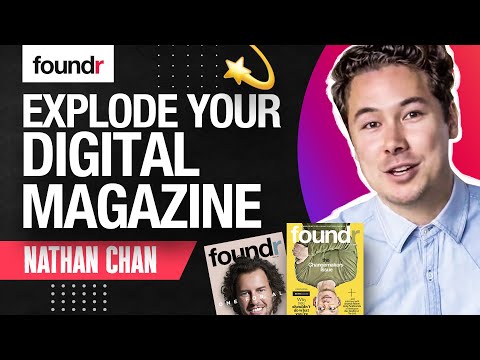 0:10:08
0:10:08
 0:07:48
0:07:48
 0:16:47
0:16:47
 0:14:22
0:14:22
 0:19:15
0:19:15
 0:11:18
0:11:18
 0:08:12
0:08:12
 0:08:01
0:08:01
 0:09:07
0:09:07
 0:29:47
0:29:47
 0:29:46
0:29:46
 0:02:24
0:02:24