filmov
tv
User Guide: New Camera Control Button on iPhone 16 (Pro, Pro Max)

Показать описание
Here's all about new Camera Control Button on iPhone 16, iPhone 16 Pro, iPhone 16 Pro Max. use button for camera, Photo, Video and Camera settings.
A New Button just below the power button on iPhone 16 series model, and New Excitement to use this button effectively. Yes, that's camera control button. using this button, we can do all the camera stuff without touch the screen.
I mean, we can quickly open the camera with a single press down of the button on the Landscape and portrait screens.
One more press captures the photo without moving your finger. Like this.
To start video recording, Hold on the button to start video mode and Record the video.
The tactile switch with the force sensor auto-manages your click and swipe gestures. With responsive haptic feedback.
Then use zoom in and out with just a simple swipe, while in the camera app.
Press lightly twice on the button for other controls; swipe on the button to Switch between all camera controls, such as exposure, Depth, Filter, and more. Double-tap to customize the control option.
This camera control button also support apps like snapchat for now. i hope button for camera will support other third party apps like instagram, Facebook app.
comment below for more suggestions. I’d love to hear from you. Don’t forget to subscribe and hit the notification bell so you never miss out on future tips and tricks. See you in the next one!
If you found this video helpful, give it a like!
Need more help? Drop a comment below!
Don’t forget to subscribe for regular updates!
#iphone16 #iPhone16pro #iphone16promax
#iPhone, #iOS
#iPad, #iPadOS
#Mac, #macOS
#AppleTips
#Tech
#TechTips
#Technology
#TechNews
#TechBlog
#Gadgets
#TechTrends
A New Button just below the power button on iPhone 16 series model, and New Excitement to use this button effectively. Yes, that's camera control button. using this button, we can do all the camera stuff without touch the screen.
I mean, we can quickly open the camera with a single press down of the button on the Landscape and portrait screens.
One more press captures the photo without moving your finger. Like this.
To start video recording, Hold on the button to start video mode and Record the video.
The tactile switch with the force sensor auto-manages your click and swipe gestures. With responsive haptic feedback.
Then use zoom in and out with just a simple swipe, while in the camera app.
Press lightly twice on the button for other controls; swipe on the button to Switch between all camera controls, such as exposure, Depth, Filter, and more. Double-tap to customize the control option.
This camera control button also support apps like snapchat for now. i hope button for camera will support other third party apps like instagram, Facebook app.
comment below for more suggestions. I’d love to hear from you. Don’t forget to subscribe and hit the notification bell so you never miss out on future tips and tricks. See you in the next one!
If you found this video helpful, give it a like!
Need more help? Drop a comment below!
Don’t forget to subscribe for regular updates!
#iphone16 #iPhone16pro #iphone16promax
#iPhone, #iOS
#iPad, #iPadOS
#Mac, #macOS
#AppleTips
#Tech
#TechTips
#Technology
#TechNews
#TechBlog
#Gadgets
#TechTrends
Комментарии
 0:01:33
0:01:33
 0:02:19
0:02:19
 0:08:02
0:08:02
 0:03:18
0:03:18
 0:00:32
0:00:32
 0:04:15
0:04:15
 0:03:13
0:03:13
 0:26:53
0:26:53
 0:11:35
0:11:35
 0:06:31
0:06:31
 0:00:18
0:00:18
 0:11:10
0:11:10
 0:01:05
0:01:05
 0:52:35
0:52:35
 0:12:15
0:12:15
 0:10:07
0:10:07
 0:00:27
0:00:27
 1:07:57
1:07:57
 0:58:18
0:58:18
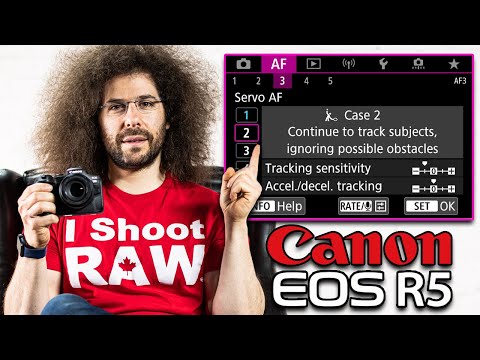 1:33:26
1:33:26
 0:36:58
0:36:58
 0:07:52
0:07:52
 0:06:25
0:06:25
 1:26:32
1:26:32