filmov
tv
Epson ET-8550 How to Convert to DTF Printer DTF Conversion (Easier way to setup & Maintain)
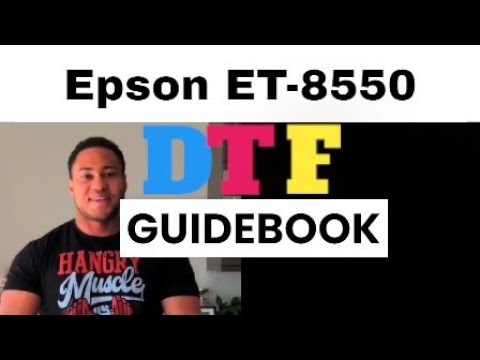
Показать описание
DTF for Beginners Part: 3
After 2 years of researching and a ton of trial and error this is how to convert the Epson Ecotank ET-8550 to a DTF printer, with all the kinks worked out. I've been using this setup for the last year and this is how I've been able to print when needed consistently without issues.
0:00 Intro
0:08 ET-8550 Convert to DTF steps
0:33 Tools needed to Convert to DTF
0:41 Unboxing
1:01 What's in the Box
1:31 Epson Print Drivers
2:21 Removing packaging
3:05 ET-8550 Rear Paper Feeder
4:20 Et-8550 Paper Tray Cassette 2
4:53 ET-8550 Cassette 1 / CD Tray
5:30 ET-8550 Exit Tray
5:42 Why to remove the exit tray
6:21 ET-8550 Scanner
7:39 ET-8550 Maintenance Box / Waste Tank
8:48 ET-8550 Printhead
9:10 ET-8550 How to remove Exit Tray
12:45 ET-8550 unlock printhead
13:42 ET-8550 How to remove rollers
18:36 ET-8550 Capping Station
19:19 ET-8550 Wiper Blade
20:01 ET-8550 error codes
21:20 ET-8550 Ink Tanks
21:50 ET-8550 How to install DTF Exit Tray
22:11 ET-8550 External Waste Tank
24:08 ET-8550 How to install CISS
25:25 ET-8550 How to Remove Printhead cover
28:50 ET-8550 How to refill ink CISS
29:55 ET-8550 How to shake DTF inks
31:07 Turning on the printer
31:28 ET-8550 Initialization / Power Clean
32:44 Printhead nozzle check
34:20 DTF Rip Software
34:46 CADLINK vs Acrorip
36:00 ET-8550 DTF Printing
36:18 How to powder DTF Prints
37:36 How to cure DTF Prints
37:56 ET-8550 DTF Heat Transfer
38:28 How to Press DTF Prints
39:58 DTF end Process
41:28 Peeling DTF Transfers
41:40 Outro
#stayhangry #dtftransfers #howtoprintdtf #dtfprinter #epsonet8550 #epsonxp15000
For more videos like this, support the channel:
CashApp $zachwill949
Venmo: HangryMuscle
All DTF I use Supplies:
Use Code: Hangry5
For a discount.
Use Discount Code: Hangry
Easy to use DTF Rip:
Professional DTF Rip (has demo):
Places to buy a CISS System
--------------------------------------------------------------------------
Follow me on Social Media:
--------------------------------------------------------------------------
FULL DISCLAIMER: I make a small commission on my affiliate links
After 2 years of researching and a ton of trial and error this is how to convert the Epson Ecotank ET-8550 to a DTF printer, with all the kinks worked out. I've been using this setup for the last year and this is how I've been able to print when needed consistently without issues.
0:00 Intro
0:08 ET-8550 Convert to DTF steps
0:33 Tools needed to Convert to DTF
0:41 Unboxing
1:01 What's in the Box
1:31 Epson Print Drivers
2:21 Removing packaging
3:05 ET-8550 Rear Paper Feeder
4:20 Et-8550 Paper Tray Cassette 2
4:53 ET-8550 Cassette 1 / CD Tray
5:30 ET-8550 Exit Tray
5:42 Why to remove the exit tray
6:21 ET-8550 Scanner
7:39 ET-8550 Maintenance Box / Waste Tank
8:48 ET-8550 Printhead
9:10 ET-8550 How to remove Exit Tray
12:45 ET-8550 unlock printhead
13:42 ET-8550 How to remove rollers
18:36 ET-8550 Capping Station
19:19 ET-8550 Wiper Blade
20:01 ET-8550 error codes
21:20 ET-8550 Ink Tanks
21:50 ET-8550 How to install DTF Exit Tray
22:11 ET-8550 External Waste Tank
24:08 ET-8550 How to install CISS
25:25 ET-8550 How to Remove Printhead cover
28:50 ET-8550 How to refill ink CISS
29:55 ET-8550 How to shake DTF inks
31:07 Turning on the printer
31:28 ET-8550 Initialization / Power Clean
32:44 Printhead nozzle check
34:20 DTF Rip Software
34:46 CADLINK vs Acrorip
36:00 ET-8550 DTF Printing
36:18 How to powder DTF Prints
37:36 How to cure DTF Prints
37:56 ET-8550 DTF Heat Transfer
38:28 How to Press DTF Prints
39:58 DTF end Process
41:28 Peeling DTF Transfers
41:40 Outro
#stayhangry #dtftransfers #howtoprintdtf #dtfprinter #epsonet8550 #epsonxp15000
For more videos like this, support the channel:
CashApp $zachwill949
Venmo: HangryMuscle
All DTF I use Supplies:
Use Code: Hangry5
For a discount.
Use Discount Code: Hangry
Easy to use DTF Rip:
Professional DTF Rip (has demo):
Places to buy a CISS System
--------------------------------------------------------------------------
Follow me on Social Media:
--------------------------------------------------------------------------
FULL DISCLAIMER: I make a small commission on my affiliate links
Комментарии
 0:25:45
0:25:45
 0:07:14
0:07:14
 0:00:30
0:00:30
 0:31:18
0:31:18
 0:42:03
0:42:03
 0:13:57
0:13:57
 0:00:12
0:00:12
 0:01:00
0:01:00
 0:01:14
0:01:14
 0:14:52
0:14:52
 0:02:05
0:02:05
 0:29:53
0:29:53
 1:02:41
1:02:41
 0:00:19
0:00:19
 0:01:00
0:01:00
 0:00:24
0:00:24
 0:00:16
0:00:16
 0:17:37
0:17:37
 0:01:00
0:01:00
 0:26:26
0:26:26
 0:00:19
0:00:19
 0:06:52
0:06:52
 0:00:55
0:00:55