filmov
tv
Stop creating separate models. Learn Revit Design Options instead!

Показать описание
This tutorial provides a comprehensive overview of the Design Options tool in Revit, explaining its benefits, and key functionalities. It covers how to create option sets, manage views, and utilize overrides and visibility settings.
Follow us:
0:00 Introduction
0:22 Design Options settings
0:38 Creating new Option Set
0:59 Creating new Option
1:06 Active options
1:11 Main model
1:19 Adding elements to an Option
1:39 View graphics
2:02 Creating element in active option
2:12 Primary option
2:20 Selection explained
2:57 Changing the primary option
3:21 Assign options on specific views
4:20 3D views
4:48 Accept primary and Delete options
5:07 Thanks for watching!
Follow us:
0:00 Introduction
0:22 Design Options settings
0:38 Creating new Option Set
0:59 Creating new Option
1:06 Active options
1:11 Main model
1:19 Adding elements to an Option
1:39 View graphics
2:02 Creating element in active option
2:12 Primary option
2:20 Selection explained
2:57 Changing the primary option
3:21 Assign options on specific views
4:20 3D views
4:48 Accept primary and Delete options
5:07 Thanks for watching!
Stop creating separate models. Learn Revit Design Options instead!
Stop Using PivotTables the Old Way – Try These Advanced Tricks!
Stop Rotating Your Tires
The Misconception that Almost Stopped AI [How Models Learn Part 1]
Top beginner jump rope tips 👊🏼 link to ropes in comments ⬇️ #jumprope #skipping #tips
Prevent Textured Art from Cracking 🔥 #texturedart #shorts #fyp
#1 strategy to BEAT your competition!
STOP Using ChatGPT Normally. Use Projects Like This Instead
Stop using LOOKUPS and start using the DATA MODEL #excel #exceltips #exceltutorial
The Only Three Ways You Should Add Blood To LEGO Minifigures #shorts
How to prevent Cakey Makeup & Texture | #shorts #makeupshorts #makeuptips #makeuphackstiktok
Different types of goalkeepers on vacation 😂🧤
Stop modeling railings the wrong way like this ❌
how to ACTUALLY be photogenic💅#photo #shorts
A Clever Way to Study for Exams
Learn How to Spring the Cards like a PRO😮 #shorts #tutorial
Only 3% of people know the skills of automatic transmission! #tips #tutorial #fyp #shorts #car
Why hasn't Apple invented this yet?!
Palette knife modern flowers | Modelling paste art
STOP Taking Random AI Courses - Read These Books Instead
Get NATURAL SMILES in EVERY PHOTO! #shorts
How to make nano tape bubbles#nanotape#diy#shorts
🚫 Basic Layups Are Not Enough
You Don't Need a College Degree! - Elon Musk
Комментарии
 0:05:18
0:05:18
 0:15:26
0:15:26
 0:00:41
0:00:41
 0:22:57
0:22:57
 0:00:29
0:00:29
 0:00:29
0:00:29
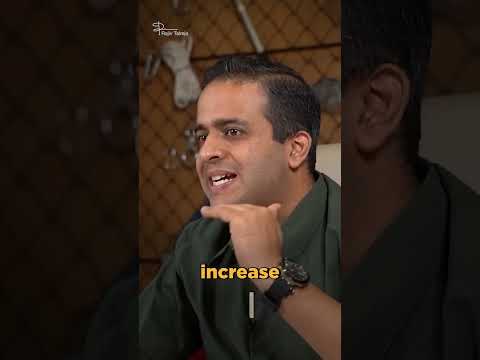 0:00:36
0:00:36
 0:14:21
0:14:21
 0:00:55
0:00:55
 0:00:27
0:00:27
 0:00:15
0:00:15
 0:00:14
0:00:14
 0:00:23
0:00:23
 0:00:27
0:00:27
 0:00:30
0:00:30
 0:00:19
0:00:19
 0:00:32
0:00:32
 0:01:00
0:01:00
 0:00:14
0:00:14
 0:18:21
0:18:21
 0:00:12
0:00:12
 0:00:20
0:00:20
 0:00:13
0:00:13
 0:00:29
0:00:29