filmov
tv
GitLab Branching Strategy | GitLab Flow Tutorial Part 2

Показать описание
Learn how to work efficiently in GitLab using the GitLab Flow in this step-by-step video tutorial. Whether you're a DevOps Specialist/Engineer, Developer, or Product Manager, this video will provide valuable insights on how to effectively manage your projects in GitLab.
I'll guide you through the process of opening, updating, and merging Merge Requests, creating and managing issues, collaborating with team members, using feature branching, and syncing changes between your local and remote repositories. You'll also learn about the various merge methods available in GitLab and how to clone a project.
By the end of this video, you'll have a strong understanding of the GitLab Flow and be able to apply it to your own projects.
If you haven't watched my previous video introducing the GitLab Flow, I would encourage you to watch that first!
LEARNING OBJECTIVES:
By performing the GitLab Flow, you'll learn how to:
Open, update and merge Merge Requests
Open GitLab Project issues
Collaborate through a Merge Request
Use feature branching
Sync changes between local Git repository and remote repository
Merge Methods in GitLab
Environment branches
Clone a GitLab Project
TOC:
Introduction: 00:00
Repository Configuration: 00:58
Open an Issue: 05:22
Create branch and clone project: 08:09
Modify README.md locally and push changes: 09:43
Open a Merge Request: 14:28
Merge Merge Request: 24:12
Open Merge Request to Production Environment: 25:16
Sync local repository: 28:21
Conclusion: 31:04
I'll guide you through the process of opening, updating, and merging Merge Requests, creating and managing issues, collaborating with team members, using feature branching, and syncing changes between your local and remote repositories. You'll also learn about the various merge methods available in GitLab and how to clone a project.
By the end of this video, you'll have a strong understanding of the GitLab Flow and be able to apply it to your own projects.
If you haven't watched my previous video introducing the GitLab Flow, I would encourage you to watch that first!
LEARNING OBJECTIVES:
By performing the GitLab Flow, you'll learn how to:
Open, update and merge Merge Requests
Open GitLab Project issues
Collaborate through a Merge Request
Use feature branching
Sync changes between local Git repository and remote repository
Merge Methods in GitLab
Environment branches
Clone a GitLab Project
TOC:
Introduction: 00:00
Repository Configuration: 00:58
Open an Issue: 05:22
Create branch and clone project: 08:09
Modify README.md locally and push changes: 09:43
Open a Merge Request: 14:28
Merge Merge Request: 24:12
Open Merge Request to Production Environment: 25:16
Sync local repository: 28:21
Conclusion: 31:04
Комментарии
 0:15:38
0:15:38
 0:07:51
0:07:51
 0:48:37
0:48:37
 0:15:52
0:15:52
 0:04:55
0:04:55
 0:18:19
0:18:19
 0:10:30
0:10:30
 0:33:01
0:33:01
 0:04:34
0:04:34
 0:02:43
0:02:43
 0:40:42
0:40:42
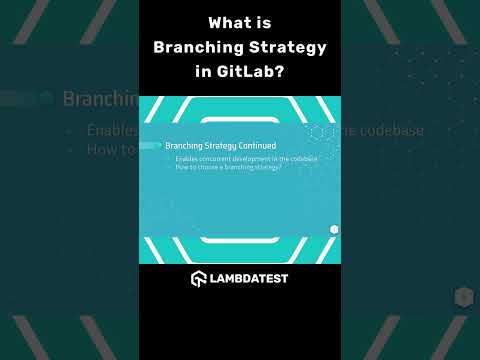 0:00:54
0:00:54
 0:06:16
0:06:16
 0:16:49
0:16:49
 0:33:20
0:33:20
 0:01:57
0:01:57
 0:04:54
0:04:54
 0:15:58
0:15:58
 3:26:43
3:26:43
 0:00:17
0:00:17
 0:04:18
0:04:18
 0:09:26
0:09:26
 0:04:49
0:04:49
 0:06:50
0:06:50