filmov
tv
How to Add Payee or Beneficiary in ICICI Net Banking I Add Payee in ICICI Bank Net Banking l AND
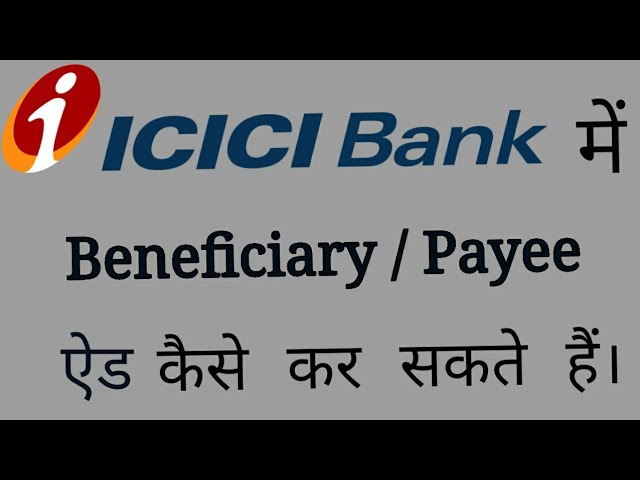
Показать описание
In this Video, I will Explain that How to Add Payee or Beneficiary in ICICI Bank Net Banking Online Process. If you have an ICICI Bank account so in Internet Banking, you can learn about to how to add Payee or beneficiary while using ICICI Bank Net Banking at your Home or at your office.
Net Banking Add Payee Process :-
1- Login to ICICI Bank Net Banking with your User ID and Password.
2 - Click on " PAYMENT & TRANSFER " option and Choose " FUND TRANSFER" Option.
3 - after that Click on " ADD NEW PAYEE " Option.
4 - Select " ICICI Bank Payee " or " Other Bank Payee " Option, in which you want to fund transfer.
5 - Then fill Basic Detail as per Bank record of Beneficiary like Account Name, Account Number, Account Type and Choose IFSC of Branch and click on Next.
6 - Pre-Confirmation of Add payee and Enter OTP in registered mobile No. you got it.
7 - Than Confirm the Payee.
At the end you will get Note that you can transfer fund to this beneficiary after 30 Minuts and like this way you can easily add beneficiary On ICICI Bank Net Banking.
I hope this Video will be helpful to the people who watch till the end and than after you can add Payee or beneficiary in ICICI Bank Net Banking Online easily.
You can search my video by typing below keywords :-
#AND,
#ICICI,
How to add Payee in ICICI Bank Net Banking,
ICICI Add Beneficiary,
ICICI Bank,
How to add Beneficiary in ICICI Bank,
Add Beneficiary in ICICI Net Banking,
ICICI Bank Net Banking,
How to add payee in ICICI Net banking in Mobile,
ICICI Net Banking Fund transfer,
ICICI Add Beneficiary other Bank,
Add Benefiiciary other bank,
SBI Add Beneficiary,
SBI add Payee Other Bank
Add Payee,
Add beneficiary,
#ICICIBank,
ICICI Net Banking,
How to add Payee ICICI Online,
Add Payee kaise karte hai,
Add Payee in Saving Account ,
Add Beneficiary Process.
-------------------------------------------------AND------------------------------------------------------
Disclaimer :- Some contents are used for educational purpose under fair use policy. Copyright Disclaimer Under Section 107 of the Copyright Act 1976, allowance is made for "fair use" for purposes such as criticism, comment, news reporting, teaching, scholarship, and research. Fair use is a use permitted by copyright statute that might otherwise be infringing. Non-profit, educational or personal use tips the balance in favor of fair use. All credit for copyright materiel used in video goes to respected owners.
Net Banking Add Payee Process :-
1- Login to ICICI Bank Net Banking with your User ID and Password.
2 - Click on " PAYMENT & TRANSFER " option and Choose " FUND TRANSFER" Option.
3 - after that Click on " ADD NEW PAYEE " Option.
4 - Select " ICICI Bank Payee " or " Other Bank Payee " Option, in which you want to fund transfer.
5 - Then fill Basic Detail as per Bank record of Beneficiary like Account Name, Account Number, Account Type and Choose IFSC of Branch and click on Next.
6 - Pre-Confirmation of Add payee and Enter OTP in registered mobile No. you got it.
7 - Than Confirm the Payee.
At the end you will get Note that you can transfer fund to this beneficiary after 30 Minuts and like this way you can easily add beneficiary On ICICI Bank Net Banking.
I hope this Video will be helpful to the people who watch till the end and than after you can add Payee or beneficiary in ICICI Bank Net Banking Online easily.
You can search my video by typing below keywords :-
#AND,
#ICICI,
How to add Payee in ICICI Bank Net Banking,
ICICI Add Beneficiary,
ICICI Bank,
How to add Beneficiary in ICICI Bank,
Add Beneficiary in ICICI Net Banking,
ICICI Bank Net Banking,
How to add payee in ICICI Net banking in Mobile,
ICICI Net Banking Fund transfer,
ICICI Add Beneficiary other Bank,
Add Benefiiciary other bank,
SBI Add Beneficiary,
SBI add Payee Other Bank
Add Payee,
Add beneficiary,
#ICICIBank,
ICICI Net Banking,
How to add Payee ICICI Online,
Add Payee kaise karte hai,
Add Payee in Saving Account ,
Add Beneficiary Process.
-------------------------------------------------AND------------------------------------------------------
Disclaimer :- Some contents are used for educational purpose under fair use policy. Copyright Disclaimer Under Section 107 of the Copyright Act 1976, allowance is made for "fair use" for purposes such as criticism, comment, news reporting, teaching, scholarship, and research. Fair use is a use permitted by copyright statute that might otherwise be infringing. Non-profit, educational or personal use tips the balance in favor of fair use. All credit for copyright materiel used in video goes to respected owners.
Комментарии
 0:02:10
0:02:10
 0:01:31
0:01:31
 0:01:05
0:01:05
 0:01:23
0:01:23
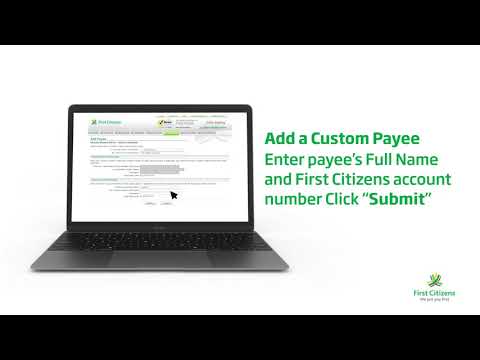 0:00:47
0:00:47
 0:01:08
0:01:08
 0:01:01
0:01:01
 0:00:41
0:00:41
 0:01:04
0:01:04
 0:02:17
0:02:17
 0:00:45
0:00:45
 0:01:23
0:01:23
 0:01:03
0:01:03
 0:02:50
0:02:50
 0:02:19
0:02:19
 0:00:31
0:00:31
 0:04:33
0:04:33
 0:02:01
0:02:01
 0:00:41
0:00:41
 0:00:40
0:00:40
 0:00:41
0:00:41
 0:04:08
0:04:08
 0:00:21
0:00:21
 0:00:47
0:00:47