filmov
tv
How to Build your own Linux-Based Cloud Desktop with X2Go (Hands-On Linux Learning)

Показать описание
A great way to #LearnLinux is by working with it directly! In the spirit of hands-on #Linux Learning, in this video you'll be walked through the process of setting up a remote desktop in the cloud. You'll be able to connect to it from an #X2go client whenever you need it. This is a fun project for those looking for a more practical way to learn.
*LEARN LINUX TV - YOUR HOME FOR LINUX-RELATED FUN AND LEARNING!*
Note: Affiliate revenue is earned from that URL
*⏰ TIME CODES*
00:00 - Intro
01:33 - Some notes about this project
04:04 - Setting up Unattended Upgrades in Ubuntu
07:05 - Installing CrowdSec to help protect our Remote Desktop Server
10:37 - Setting up the X2Go Server component on Ubuntu
12:08 - Installing the MATE desktop environment
14:34 - Accessing our Remote Desktop via the X2Go Client
-- *Video Specific Links* --
*🎓 Full Linux Courses*
*🎓 More About Learn Linux TV*
*Content Ethics*
*⚠️ Disclaimer*
LearnLinuxTV produces technical content that will hopefully be helpful to you and teach you something new. However, this content is provided without any warranty (expressed or implied). LearnLinuxTV is not responsible for any damages that may arise from any use of the content and information that's being provided. The viewer is expected to follow best judgement and to make his/her/their best decisions while working with production or non-production software, systems and hardware.
*LEARN LINUX TV - YOUR HOME FOR LINUX-RELATED FUN AND LEARNING!*
Note: Affiliate revenue is earned from that URL
*⏰ TIME CODES*
00:00 - Intro
01:33 - Some notes about this project
04:04 - Setting up Unattended Upgrades in Ubuntu
07:05 - Installing CrowdSec to help protect our Remote Desktop Server
10:37 - Setting up the X2Go Server component on Ubuntu
12:08 - Installing the MATE desktop environment
14:34 - Accessing our Remote Desktop via the X2Go Client
-- *Video Specific Links* --
*🎓 Full Linux Courses*
*🎓 More About Learn Linux TV*
*Content Ethics*
*⚠️ Disclaimer*
LearnLinuxTV produces technical content that will hopefully be helpful to you and teach you something new. However, this content is provided without any warranty (expressed or implied). LearnLinuxTV is not responsible for any damages that may arise from any use of the content and information that's being provided. The viewer is expected to follow best judgement and to make his/her/their best decisions while working with production or non-production software, systems and hardware.
Комментарии
 0:00:56
0:00:56
 0:00:16
0:00:16
 0:00:40
0:00:40
 0:00:50
0:00:50
 0:01:00
0:01:00
 0:01:36
0:01:36
 0:00:52
0:00:52
 0:00:38
0:00:38
 0:00:25
0:00:25
 0:18:07
0:18:07
 0:00:15
0:00:15
 0:00:17
0:00:17
 0:00:36
0:00:36
 0:10:12
0:10:12
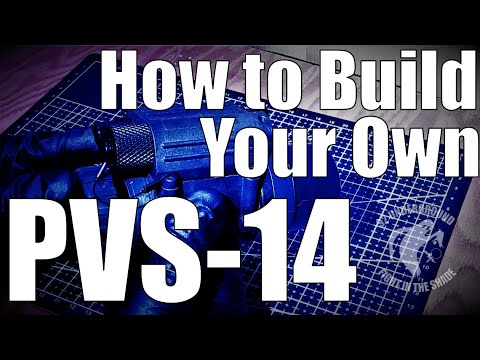 0:17:12
0:17:12
 0:01:00
0:01:00
 0:00:51
0:00:51
 0:00:34
0:00:34
 0:00:21
0:00:21
 0:00:17
0:00:17
 0:00:16
0:00:16
 0:00:21
0:00:21
 0:04:05
0:04:05
 0:16:07
0:16:07