filmov
tv
LG G5 How to enable Developer Options so you can turn on USB debugging

Показать описание
How to enable Developer Options on the LG G5 smartphone. By turning on Developer Options, you then can turn on USB Debugging.
Go to Settings
About Phone
Software Info
tap 7 times on Build Number
You are now a developer
Make sure to turn the feature off when not in use as it can impact performance.
Go to Settings
About Phone
Software Info
tap 7 times on Build Number
You are now a developer
Make sure to turn the feature off when not in use as it can impact performance.
 0:00:41
0:00:41
 0:01:49
0:01:49
 0:02:04
0:02:04
 0:03:33
0:03:33
 0:00:38
0:00:38
 0:02:12
0:02:12
 0:01:54
0:01:54
 0:01:22
0:01:22
 0:00:42
0:00:42
 0:02:11
0:02:11
 0:32:12
0:32:12
 0:12:14
0:12:14
 0:11:26
0:11:26
 0:11:26
0:11:26
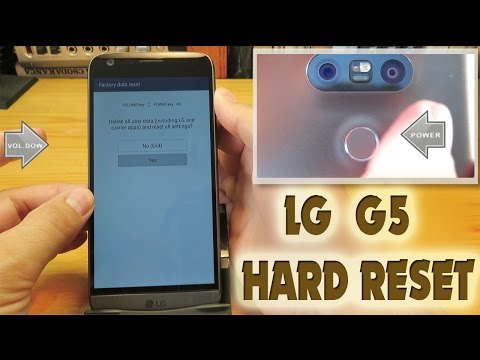 0:01:21
0:01:21
 0:04:30
0:04:30
 0:01:09
0:01:09
 0:03:41
0:03:41
 0:03:40
0:03:40
 0:02:13
0:02:13
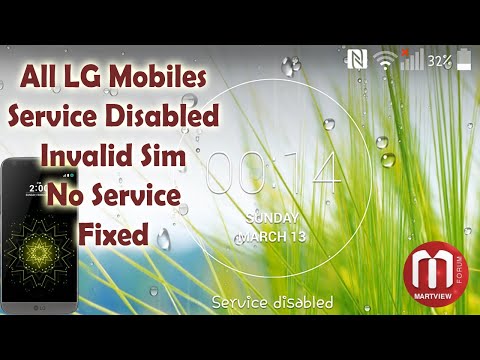 0:06:53
0:06:53
 0:04:19
0:04:19
 0:00:16
0:00:16
 0:07:04
0:07:04