filmov
tv
How to Import csv file in MySQL Database

Показать описание
MySQL - Import csv file
In this video we will learn how to Import .csv file in MySQL Database in very easy steps.
Need to follow below steps
Step1: Create .csv file with Column names and all input data’s.
Step2: Create Table in MySQL workbench with the same Column name’s in .csv file.
Step3: Import the file.
Step4: Run your queries.
You can Follow me on My Social Network
In this video we will learn how to Import .csv file in MySQL Database in very easy steps.
Need to follow below steps
Step1: Create .csv file with Column names and all input data’s.
Step2: Create Table in MySQL workbench with the same Column name’s in .csv file.
Step3: Import the file.
Step4: Run your queries.
You can Follow me on My Social Network
How to Import CSV File Into Excel
How To Import CSV File Into Microsoft Excel [Tutorial]
Opening .CSV Files with Excel - Quick Tip on Delimited Text Files
How to import a CSV file into Python (Jupyter notebook)
Import csv file in python Jupyter Notebook using pandas. Load csv file python Jupyter notebook
How to Import a CSV file into MATLAB
Importing CSV file into AutoCad
How To Import Csv Datasets in Python Pandas
Import CSV file to SQL Server Database
How to pull data from a CSV file in Python
How to Read a CSV file into a Pandas DataFrame | Pandas Tutorial for Beginners
Import Excel/CSV file data into Postgresql database table pgAdmin 4
Python Tutorial: CSV Module - How to Read, Parse, and Write CSV Files
06 How to import a csv file into MySql workbench
Importing a .csv file to R Studio using the read.csv function
11 Import CSV File To PostgreSQL
Importing CSV Text Files with XY Data into ArcGIS Pro
How to IMPORT Excel file (CSV) to MySQL Workbench.
Use This Trick to Merge CSV Files Together Instantly
How to import CSV File into SPSS
Importing CSV files in QGIS Project
Import a csv file in R - a simple way | R Data Analysis
How to Read CSV files in Google Colab from Drive (from computer) (python pandas)
How to Import CSV in Tableau Public
Комментарии
 0:03:22
0:03:22
 0:01:14
0:01:14
 0:01:39
0:01:39
 0:02:20
0:02:20
 0:06:08
0:06:08
 0:00:49
0:00:49
 0:02:08
0:02:08
 0:06:15
0:06:15
 0:04:04
0:04:04
 0:08:08
0:08:08
 0:02:57
0:02:57
 0:04:14
0:04:14
 0:16:12
0:16:12
 0:03:53
0:03:53
 0:05:56
0:05:56
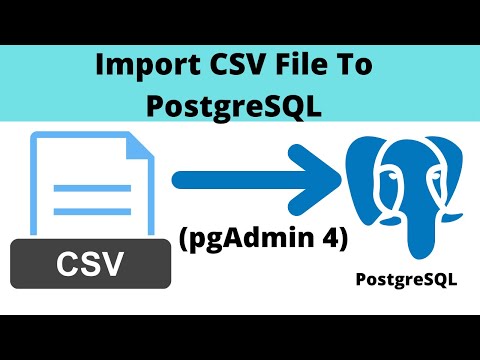 0:04:28
0:04:28
 0:02:53
0:02:53
 0:05:04
0:05:04
 0:00:44
0:00:44
 0:05:01
0:05:01
 0:02:18
0:02:18
 0:03:59
0:03:59
 0:05:54
0:05:54
 0:00:18
0:00:18