filmov
tv
Efficiently Review Student Work within the BookWidgets Reporting Dashboard

Показать описание
Maximize Your Efficiency with BookWidgets: Master the Reporting Dashboard and New Correction Labels
The Reporting Dashboard is a significant time saver for widgeteers. Discover how the BookWidgets Reporting Dashboard can revolutionize your workflow by automating scoring and freeing up your time for personalized student feedback.
NEW! We will also show you how to get started with BookWidgets latest addition to the reporting dashboard: correction labels!
In this 1-hour video course, participants will learn how to...
- Take action in the reporting dashboard
- Efficiently review student work by using filters
- Provide feedback by using comments & correction labels.
- Save time and energy with even more tips & tricks
GENERAL INFO
- This is a video course for every BookWidgets user. You can already create an assignment with questions and share them with students.
- IN THIS VIDEO -
00:00 What is BookWidgets?
01:48 What is the Reporting Dashboard?
02:01 Session Agenda
03:33 Overview of Submissions & Actions
08:03 How to customize the submission form for widgets
11:00 How to group classes for faster review of student work
12:45 How to update automatic scoring when there is an error in the answer key
16:14 Recap of sections and navigation of the Reporting Dashboard
17:46 How to review student submissions question by question
21:32 How to score open-ended responses with keywords and correction labels
27:20 How to score and annotate whiteboard question submissions
33:23 How to configure the global feedback view for students
34:15 How to score submissions student by student
43:04 How to configure keywords for scoring long answer responses
46:53 Recap of reviewing student submissions
48:24 How to send back students' work and feedback
48:24 How to send and reclaim scores and feedback in a learning management system (LMS)
53:24 How to export, search, & filter student work
54:21 Additional links and resources
The Reporting Dashboard is a significant time saver for widgeteers. Discover how the BookWidgets Reporting Dashboard can revolutionize your workflow by automating scoring and freeing up your time for personalized student feedback.
NEW! We will also show you how to get started with BookWidgets latest addition to the reporting dashboard: correction labels!
In this 1-hour video course, participants will learn how to...
- Take action in the reporting dashboard
- Efficiently review student work by using filters
- Provide feedback by using comments & correction labels.
- Save time and energy with even more tips & tricks
GENERAL INFO
- This is a video course for every BookWidgets user. You can already create an assignment with questions and share them with students.
- IN THIS VIDEO -
00:00 What is BookWidgets?
01:48 What is the Reporting Dashboard?
02:01 Session Agenda
03:33 Overview of Submissions & Actions
08:03 How to customize the submission form for widgets
11:00 How to group classes for faster review of student work
12:45 How to update automatic scoring when there is an error in the answer key
16:14 Recap of sections and navigation of the Reporting Dashboard
17:46 How to review student submissions question by question
21:32 How to score open-ended responses with keywords and correction labels
27:20 How to score and annotate whiteboard question submissions
33:23 How to configure the global feedback view for students
34:15 How to score submissions student by student
43:04 How to configure keywords for scoring long answer responses
46:53 Recap of reviewing student submissions
48:24 How to send back students' work and feedback
48:24 How to send and reclaim scores and feedback in a learning management system (LMS)
53:24 How to export, search, & filter student work
54:21 Additional links and resources
 0:55:35
0:55:35
 0:09:34
0:09:34
 0:07:50
0:07:50
 0:00:31
0:00:31
 0:07:38
0:07:38
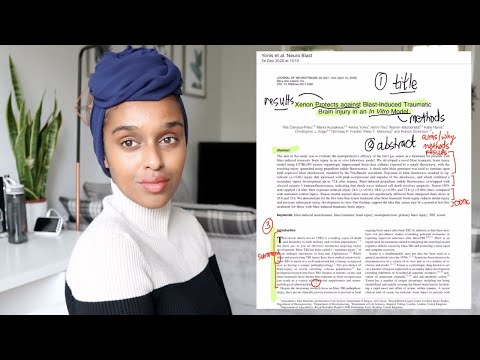 0:09:50
0:09:50
 0:07:50
0:07:50
 0:00:46
0:00:46
 0:09:26
0:09:26
 0:00:21
0:00:21
 0:05:09
0:05:09
 0:00:44
0:00:44
 0:03:54
0:03:54
 0:00:28
0:00:28
 0:04:31
0:04:31
 0:05:10
0:05:10
 0:12:04
0:12:04
 0:08:28
0:08:28
 0:05:21
0:05:21
 0:07:40
0:07:40
 0:07:05
0:07:05
 0:04:30
0:04:30
 0:31:00
0:31:00
 0:01:00
0:01:00