filmov
tv
How to Randomly SHUFFLE SLIDES in PowerPoint - VBA Tutorial
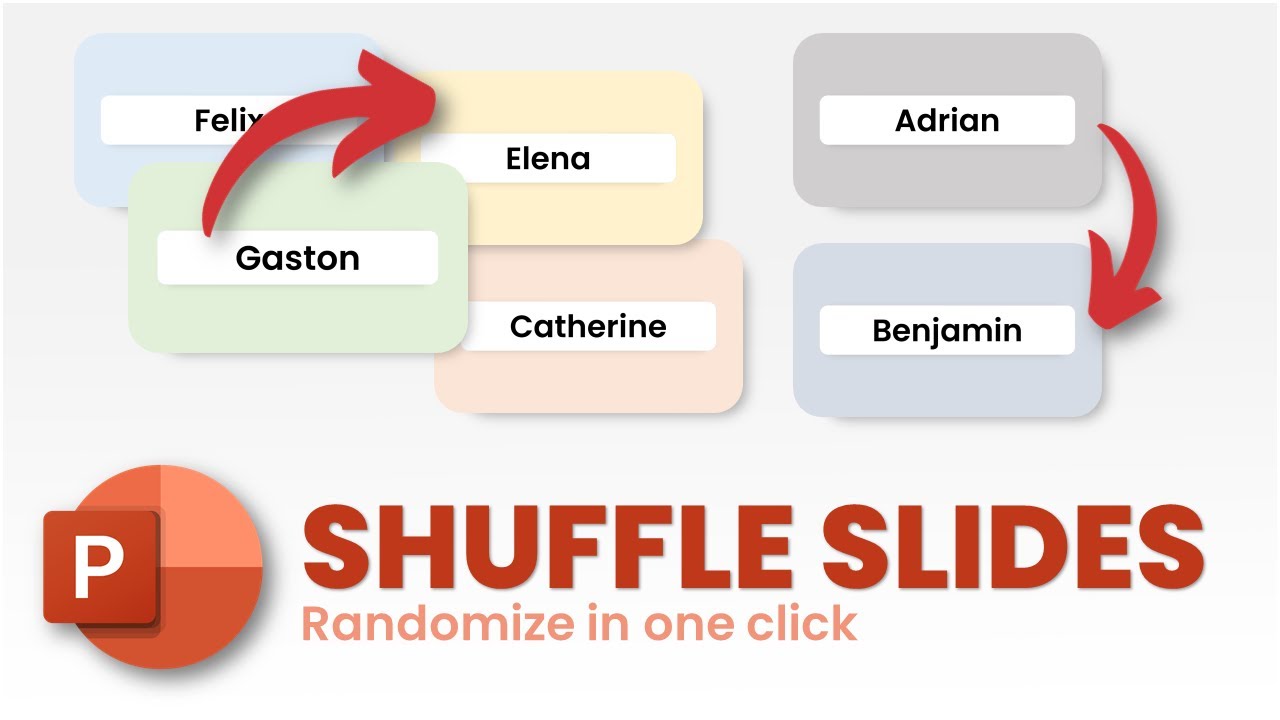
Показать описание
If you would like to shuffle your PowerPoint slides randomly so that you could present them such that the same slides do not repeat twice, you are at the right place.
Using VBA Codes in PowerPoint, we can create interactive features that automate the process of making PowerPoint Presentations. Using this nifty features, teachers can randomly shuffle the names of students in their classroom or use it randomly shuffle a list of questions for a viva.
00:00 Demonstration
00:11 PowerPoint Tutorial
01:38 Run Macro On Click
----------------------------------------------------------------------------------
Music: Outside Visitors · Sarah, The Illstrumentalist
Thumbnail by Vani Agrawal
#PowerPoint #PowerPointTutorial #PPTVBA
I also do freelancing.
🟥 Bhavesh Shaha,
Using VBA Codes in PowerPoint, we can create interactive features that automate the process of making PowerPoint Presentations. Using this nifty features, teachers can randomly shuffle the names of students in their classroom or use it randomly shuffle a list of questions for a viva.
00:00 Demonstration
00:11 PowerPoint Tutorial
01:38 Run Macro On Click
----------------------------------------------------------------------------------
Music: Outside Visitors · Sarah, The Illstrumentalist
Thumbnail by Vani Agrawal
#PowerPoint #PowerPointTutorial #PPTVBA
I also do freelancing.
🟥 Bhavesh Shaha,
How to Jump & Randomly Shuffle PowerPoint Slides
How to Randomly SHUFFLE SLIDES in PowerPoint - VBA Tutorial
How to Randomly Shuffle Google Slides
How to Shuffle Slides in RANDOM Order in PowerPoint - PPT VBA Tutorial
How to Randomly Shuffle Questions & Answer Order in PowerPoint Quiz Game [PPT VBA Tutorial]
The Slide Shuffler! (Shuffle Open Office / PowerPoint Slides) FOR FREE!
[HOW-TO] Create a Randomized SPINNING WHEEL Name SELECTOR in PowerPoint (Easy Method!)
iPhone 6: How to Start Random Shuffle Photo Slideshow
Shuffle Slides in PowerPoint With Switch Effect
WINDOWS 11 Create a photo slide show with random shuffle without exterior apps
How To Change Your Frame's Slideshow Shuffle Time
How to Shuffle Slides
Auto-play a PowerPoint presentation | Microsoft
She really did that 😳
How to Make Random Name Selector using PowerPoint
Advanced Shuffledance/Cuttingshapes ComboTutorial by IsiShuffles
TEACHING SHUFFLE ⭐️ LITTLE KIDS DANCING 😱🔥 TUZELITY SHUFFLE ❤️🔥
How to Not Look Awkward When Dancing
Getting STURDY In The 1970s?!!🤯 #shorts
How To Make An Interactive Flip Card with Triggers in PowerPoint
THESE EMOTES ARE PAY TO WIN!!
PowerPoint VBA Examples| Add new Presentation, slides and shuffle slides using VBA
Apple iPhone 5 Shuffle a Slide Show
How to Randomize your Slides in Slider Revolution 5
Комментарии
 0:08:42
0:08:42
 0:02:52
0:02:52
 0:01:54
0:01:54
 0:04:16
0:04:16
 0:13:00
0:13:00
 0:01:44
0:01:44
![[HOW-TO] Create a](https://i.ytimg.com/vi/mWF8D7ysL9k/hqdefault.jpg) 0:04:38
0:04:38
 0:01:09
0:01:09
 0:00:37
0:00:37
 0:06:52
0:06:52
 0:00:16
0:00:16
 0:01:41
0:01:41
 0:01:15
0:01:15
 0:00:14
0:00:14
 0:25:41
0:25:41
 0:00:27
0:00:27
 0:00:28
0:00:28
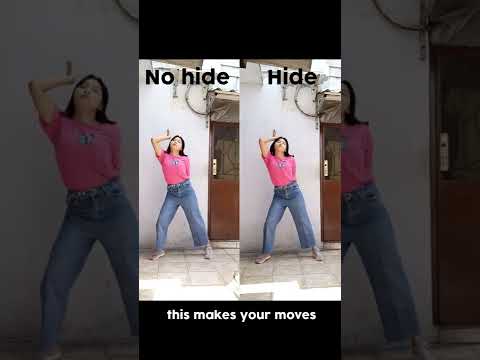 0:00:23
0:00:23
 0:00:17
0:00:17
 0:05:52
0:05:52
 0:00:50
0:00:50
 0:05:54
0:05:54
 0:00:37
0:00:37
 0:04:32
0:04:32